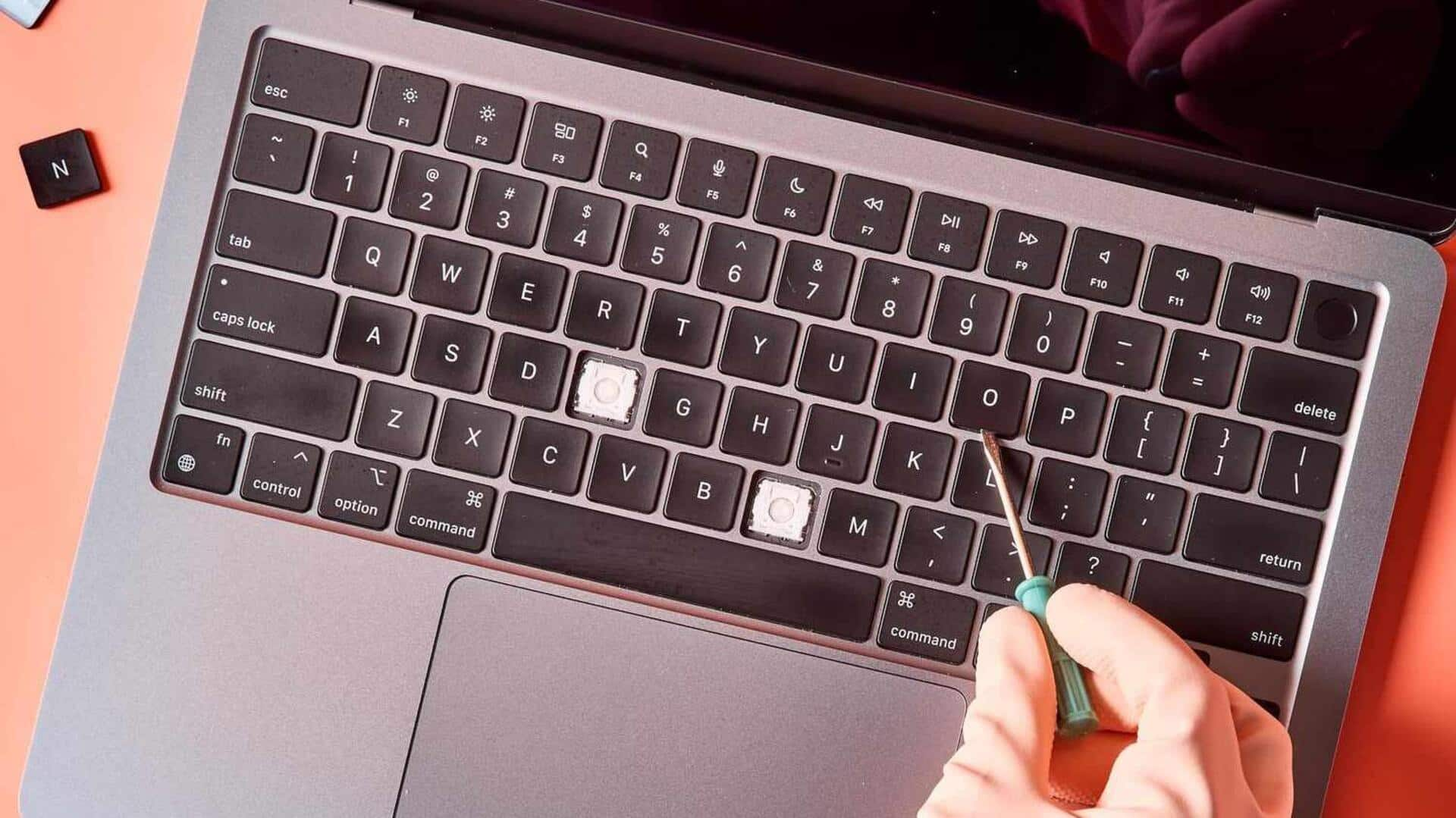
How to clean your laptop keyboard: Tips inside
What's the story
Cleaning your laptop keyboard is essential to keep it functional and hygienic. Over time, dust, crumbs, and other debris can accumulate between the keys, affecting performance and appearance. Regular cleaning not only extends the life of your keyboard but also prevents the buildup of germs. Here are some practical tips to help you maintain a clean laptop keyboard without damaging it.
Tip 1
Use compressed air for dust removal
Compressed air cans are perfect for blowing out dust and debris stuck under the keys. Hold the can at an angle and spray short bursts across the keyboard. This will dislodge particles without having to touch anything directly. Make sure to keep the can upright to avoid moisture from coming out.
Tip 2
Wipe with microfiber cloth
A microfiber cloth is perfect for cleaning surfaces without scratching them. Lightly dampen a microfiber cloth with water or an appropriate cleaning solution and gently wipe over the key surfaces. Avoid letting any liquid seep between the keys, as it can damage internal components.
Tip 3
Use cotton swabs for tight spaces
Cotton swabs are perfect for cleaning tight spaces between keys or around edges. Dip a cotton swab in rubbing alcohol and gently clean areas where dust has settled. The swab's small size helps reach crevices that are otherwise difficult to clean.
Tip 4
Avoid liquid spills on keyboard
To avoid liquid spills on your keyboard, always keep drinks at a safe distance from your laptop. If you must have a drink while working, use a spill-proof container with a lid to minimize the risk of accidental spills. This simple precaution can go a long way in preventing damage and keeping your keyboard clean and functional. It's an easy step to protect your device from potential harm.
Tip 5
Regular maintenance schedule
Establishing a regular maintenance schedule ensures your laptop keyboard stays clean and functional. Aim for weekly quick clean-ups with compressed air and monthly deep cleans with microfiber cloths. This routine prevents dirt accumulation and keeps your keyboard in top shape, extending its lifespan and performance.