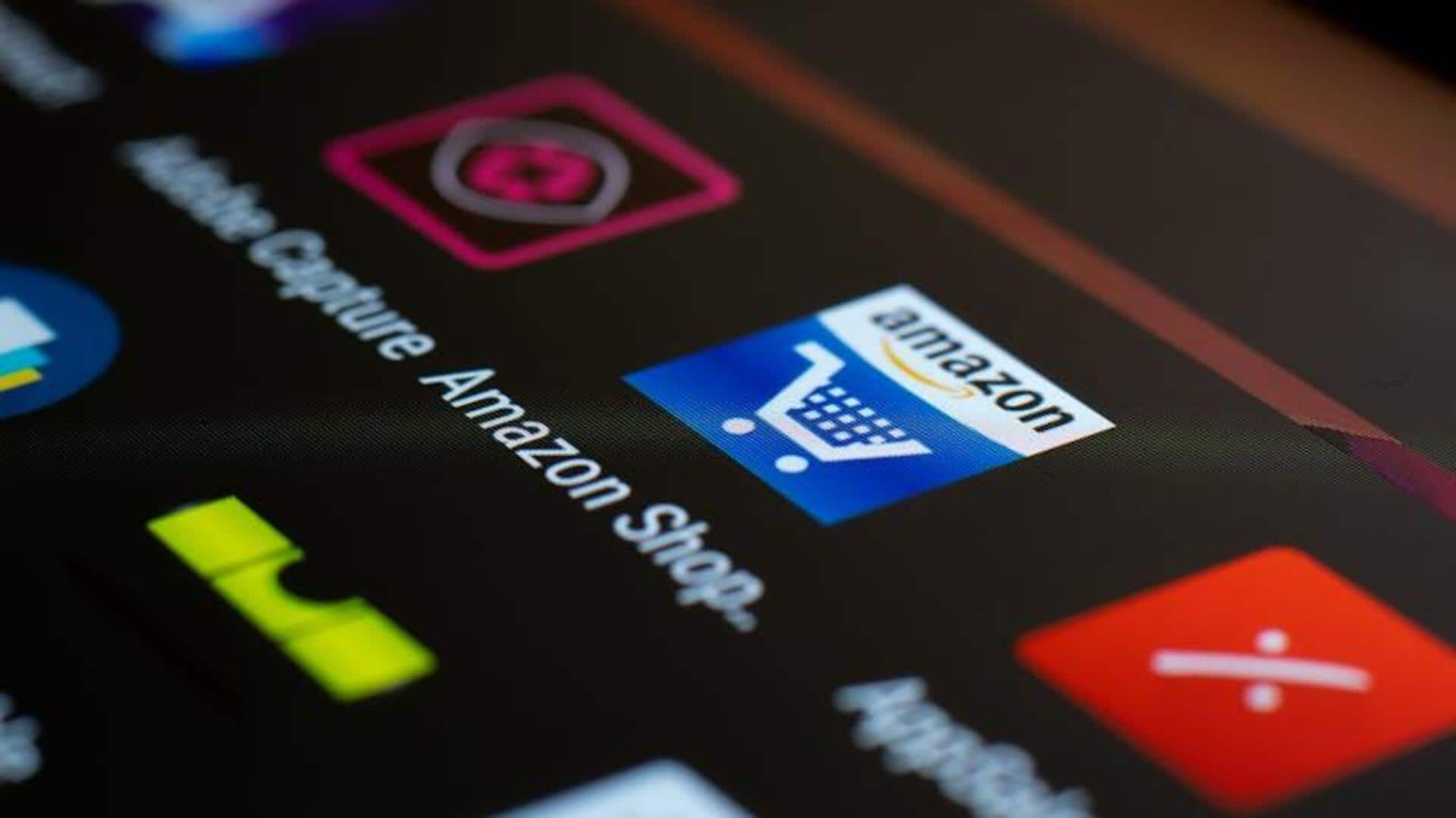
How to manage Amazon shipping addresses
What's the story
Managing shipping addresses on the Amazon app for Android devices makes your shopping experience a breeze. Adding a new address, editing an existing one, or setting a default address for your orders is easy. The app's user-friendly interface makes it convenient to make changes. Our guide will walk you through using the "Manage Address Book" feature to efficiently organize and modify your shipping details.
Address management
Adding and editing addresses made easy
To add a new address in the Amazon app, tap "Add a new address" on the "Your Addresses" page. Complete the required fields, including name, street address, city, state, ZIP code, and phone number. Tap "Add Address" to save. To edit an existing address, tap "Edit," make changes, and select "Save Changes." This ensures your delivery details remain up-to-date.
Default and removal options
Streamlining your checkout process
Setting a default shipping address streamlines checkout by automatically choosing it for future orders. To set one, simply select an address and tap "Edit," then "Make this my default address." To delete an address, choose "Remove" and confirm by selecting "Yes." Following these steps will help keep your account organized and expedite the ordering process.