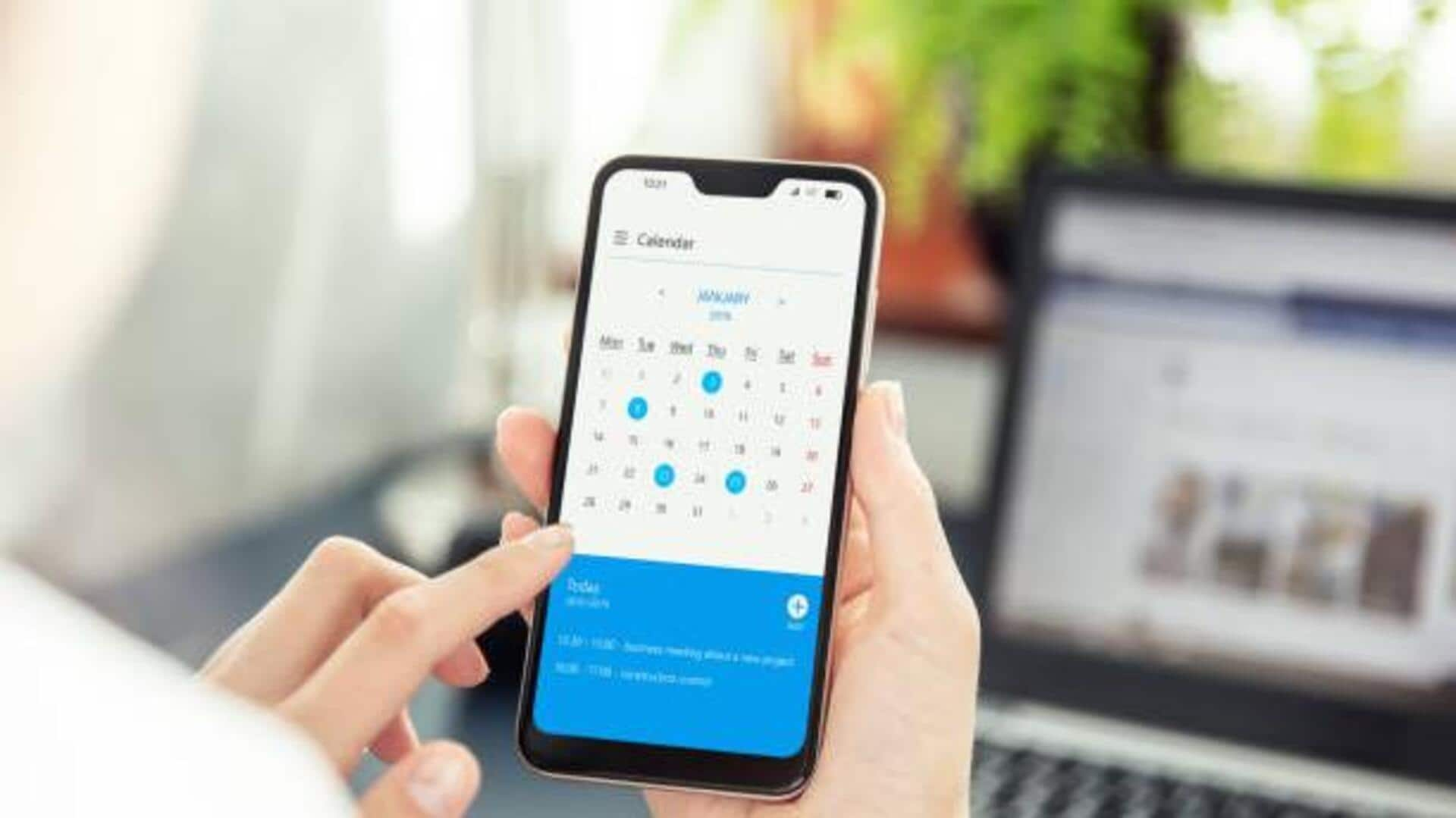
How smartphone reminders can improve productivity
What's the story
Smartphones have become an integral part of our lives, providing a host of features to keep us organized and productive. One such feature is the reminder app, which can be an amazing companion in your quest to achieve personal and professional goals. By using smartphone reminders efficiently, you can organize your time, reduce stress, and make sure that important tasks aren't missed. Here's how.
Tip 1
Set clear and specific goals
To make the most out of smartphone reminders, you need to set clear and specific goals. Vague objectives can lead to confusion and procrastination. Instead of setting a reminder for "workout," specify "30-minute jog at 7 AM." This way, you can visualize the task better and are more likely to complete it.
Tip 2
Prioritize tasks efficiently
Smartphone reminders let you prioritize tasks according to urgency or importance. By categorizing tasks into high, medium, or low priority levels in your reminder app, you can concentrate on what needs immediate attention first. This way, you can ensure that critical tasks are completed on time while less urgent ones don't occupy space on your calendar.
Tip 3
Utilize recurring reminders for routine tasks
For everyday tasks such as paying bills or weekly meetings, recurring reminders can save a lot of time and mental effort. Once configured, these reminders will automatically alert you at predetermined intervals without you having to enter anything each time. This way, you can ensure that you are completing regular tasks consistently without missing out on deadlines.
Tip 4
Leverage location-based reminders
Location-based reminders alert you when you reach or depart from a certain place. For example, if you want to grab groceries when you're close to a store, setting a location-based reminder will make sure you don't miss out on this chore when passing by the neighborhood. This feature boosts productivity by matching tasks with physical locations seamlessly.
Tip 5
Review and adjust regularly
Regularly reviewing your list of reminders enables you to make adjustments according to changing priorities or circumstances. It is important to evaluate which goals have been achieved and which ones need more attention or a change in approach. Keeping your reminder list up-to-date makes it relevant and aligned with current objectives.