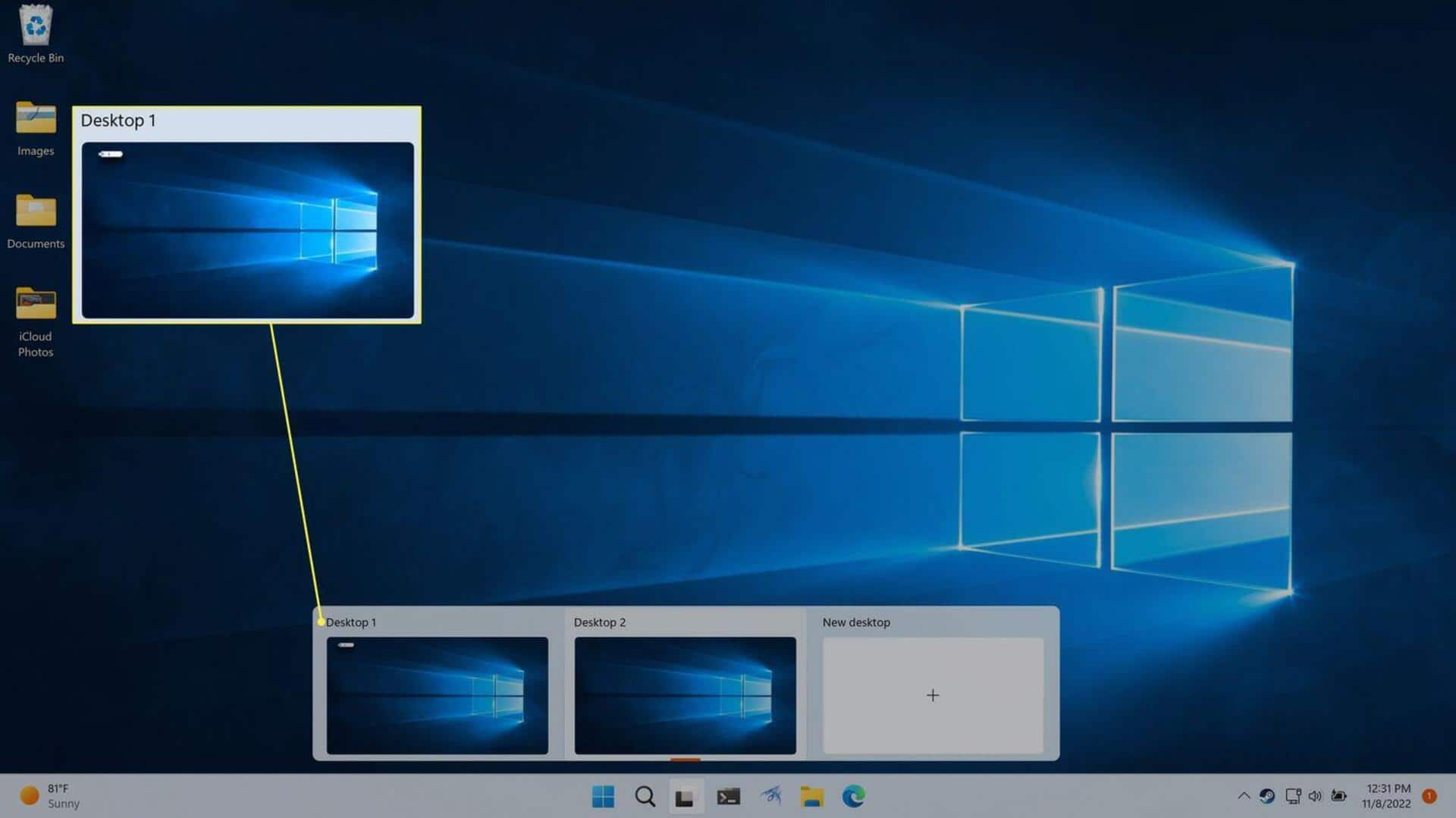
#TechBytes: How to organize your workflow with virtual desktops
What's the story
Virtual desktops are a game-changer when it comes to organizing workflows and boosting productivity. They allow users to segregate tasks into different desktops, making it easier to switch between workspaces without clutter. This way, you can focus on one task at a time, without getting distracted by other open applications or files. Using virtual desktops efficiently can make your daily routine smoother and your work more productive.
Tip 1
Create separate workspaces for different tasks
Creating separate workspaces for different tasks is the key to using virtual desktops. For instance, you can dedicate one desktop for work-related activities, another for personal tasks, and a third for leisure or research purposes. This segregation helps in keeping your focus intact by limiting distractions from unrelated applications or notifications. It also makes it easier to find what you need quickly, as each desktop has a specific purpose.
Tip 2
Use keyboard shortcuts for quick navigation
Keyboard shortcuts are essential for efficiently switching between virtual desktops. Most operating systems provide simple shortcuts that let you cycle through desktops or jump directly to a specific one with ease. Learning these shortcuts can save you a lot of time and make your workflow smoother by allowing you to switch between tasks quickly without interrupting your flow.
Tip 3
Organize applications logically across desktops
Organizing applications logically across desktops can make your productivity levels go up. Group similar apps together on one desktop so that you can access them easily when needed. For example, keep all communication tools on one screen and productivity software on another. This way, you can minimize the time spent looking for apps and maximize efficiency by having everything you need at your fingertips.
Tip 4
Customize desktop backgrounds for better focus
Customizing desktop backgrounds can also help you focus while working on different tasks. Choose calming or neutral backgrounds for work-related desktops to minimize distractions, while opting for more vibrant ones for personal or creative spaces. A visually appealing yet non-distracting background can enhance concentration levels and make switching between tasks smoother.
Tip 5
Regularly review and adjust your setup
Regularly reviewing and adjusting your virtual desktop setup is key to keeping it effective over time. As your tasks change, so should your organization strategy; periodically assess whether each workspace is still serving its intended purpose efficiently or if adjustments are needed based on evolving needs or preferences.