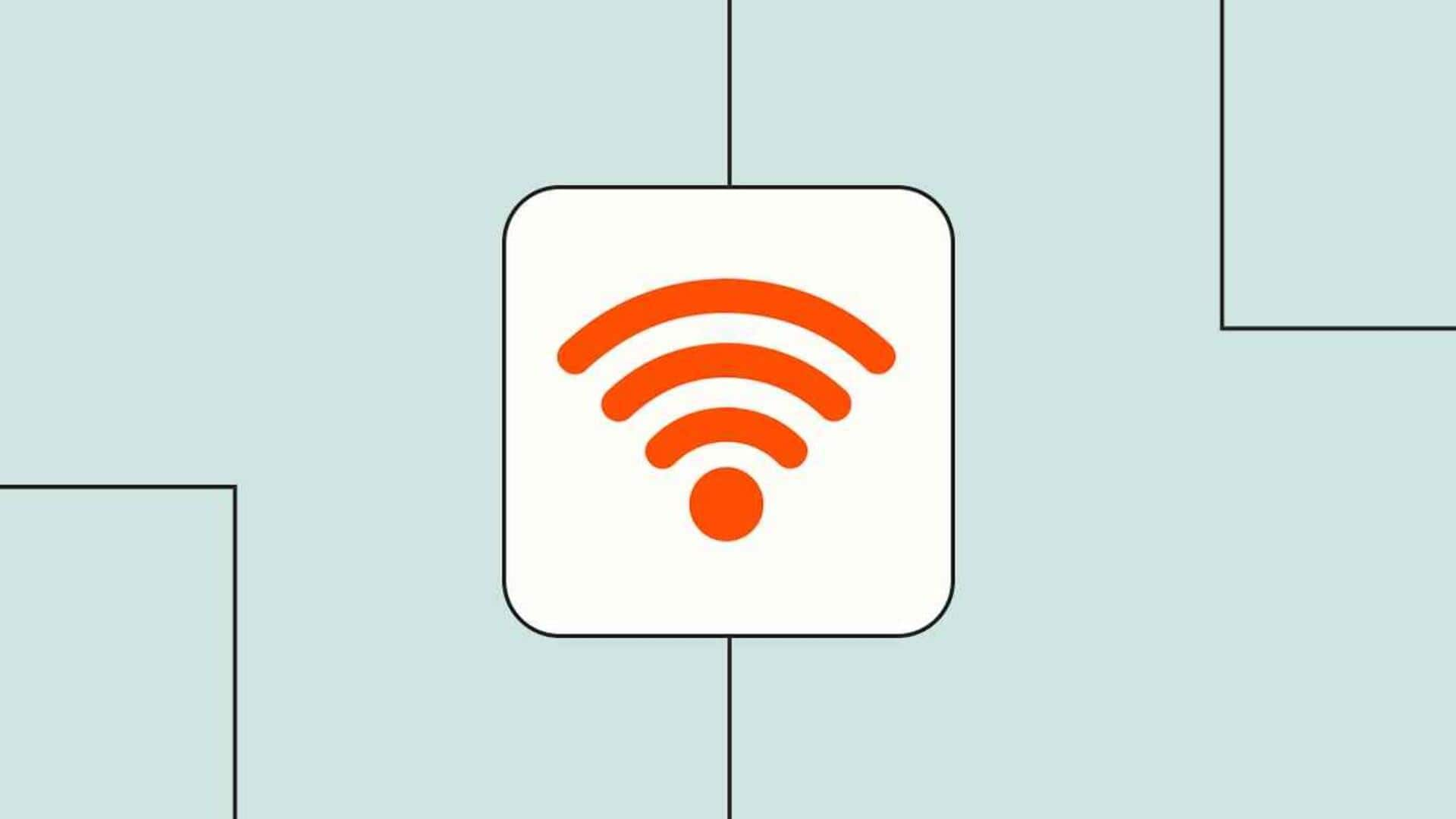
#TechBytes: Simple tricks to protect your Wi-Fi network
What's the story
In today's digital age, protecting your home Wi-Fi from unauthorized access is critical. With the rise of cyber threats, ensuring that your network remains secure is paramount. Unauthorized access can lead to data breaches, slow internet speeds, and even financial loss. However, there are several practical steps you can take to safeguard your Wi-Fi network from intruders. Here are some effective strategies to keep your home network secure.
Tip 1
Change default router settings
Most routers come with default settings that are easy for hackers to exploit. Change the default username and password of your router as soon as you can. Choose a strong password that combines letters, numbers, and special characters. Further, modify the SSID (Service Set Identifier) to something unique but not personally identifiable to make it harder for outsiders to recognize your network.
Tip 2
Enable WPA3 encryption
Encryption is key to keeping your data safe while it travels over the internet. Make sure your router uses WPA3 encryption, which is the latest and most secure protocol available for wireless networks. If WPA3 is not available on your device, use WPA2 as a minimum. This will prevent unauthorized users from easily intercepting the data exchanged between devices connected to your network.
Tip 3
Disable WPS features
Wi-Fi Protected Setup (WPS) makes it easier to connect devices by automatically generating passwords. However, this feature can also be exploited by hackers to gain access to your network. It is advisable to disable WPS in your router's settings menu. This will add an extra layer of security by preventing unauthorized devices from easily connecting without permission.
Tip 4
Regularly update router firmware
Router manufacturers frequently release firmware updates that fix vulnerabilities and improve security features. Check for updates regularly and install them promptly when available. Keeping your router's firmware up-to-date ensures that you have the latest protections against emerging threats and exploits targeting home networks.
Tip 5
Monitor connected devices regularly
Monitor which devices are connected to your network by checking the list in your router's admin panel. If you see any unknown or suspicious devices, disconnect them immediately and change your password as a precautionary measure. Regular monitoring helps you quickly identify potential intruders trying to access or compromise your network without authorization.