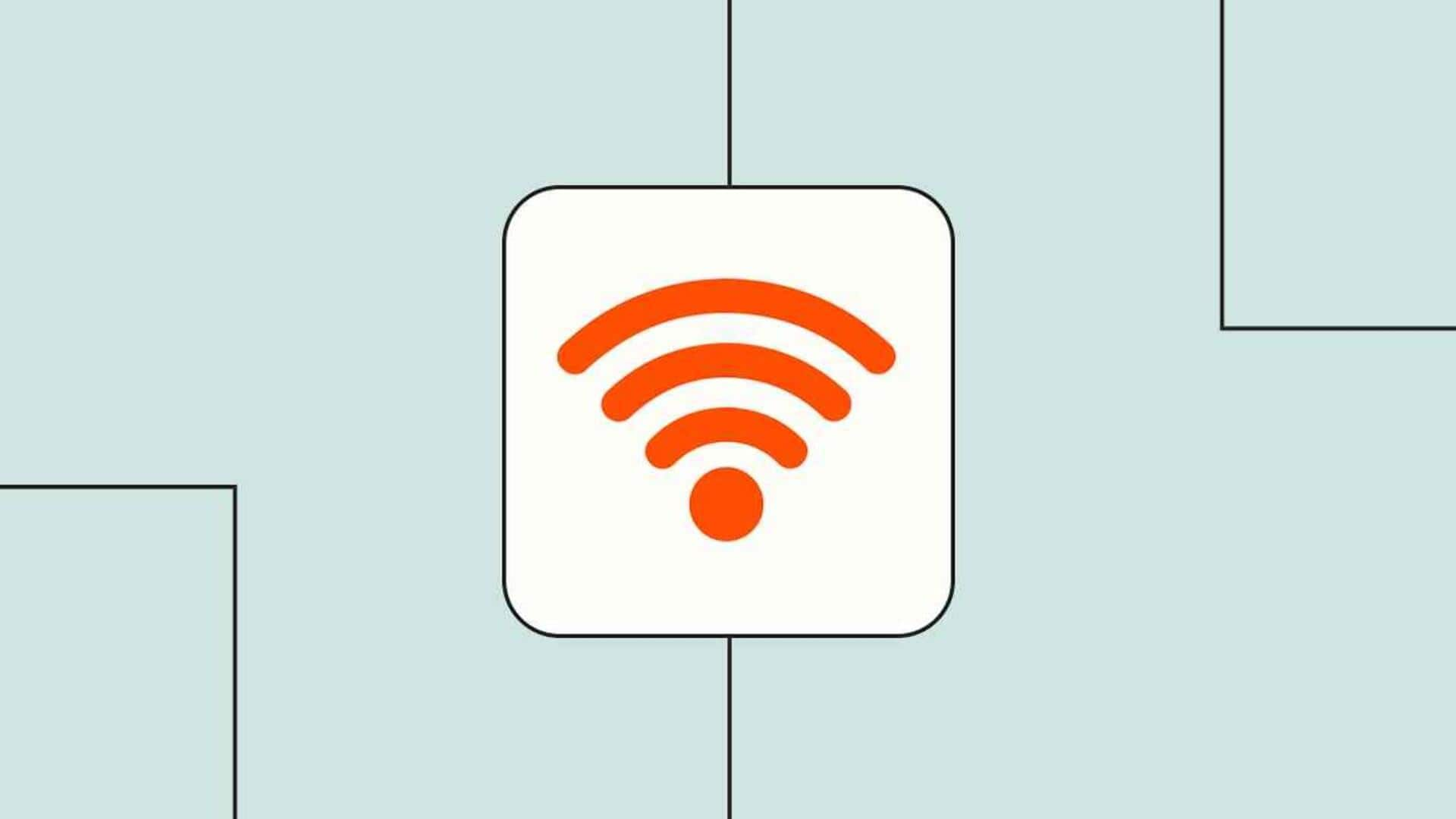
#TechHacks: Simple ways to protect your Wi-Fi network
What's the story
Securing your Wi-Fi network is essential to keep your data safe and protect your privacy. With the increasing number of devices connecting to home networks, it is important to take steps to keep unauthorized access at bay. Here are five practical tips to help you secure your Wi-Fi network effectively. By following these tips, you can ensure that only trusted devices connect, and your personal information remains protected.
Tip 1
Change default login credentials
Most routers come with default usernames and passwords, which are often publicly available online. Changing these credentials is the first step toward securing your network. Use a strong, unique password that includes a mix of letters, numbers, and symbols. This makes it difficult for unauthorized users to gain access through brute force attacks.
Tip 2
Enable WPA3 encryption
WPA3 is the latest security protocol for wireless networks and provides stronger protection than its predecessors. It encrypts data transmitted over the network, making it difficult for hackers to intercept or decode information. To enable WPA3, log into your router's settings and select this option under the security settings menu.
Tip 3
Disable SSID broadcasting
Turning off SSID broadcasting makes your network invisible to casual users searching for available networks. While this won't stop determined hackers, it will reduce the chances of uninvited guests connecting by mistake or on purpose. You can turn off SSID broadcasting in your router's settings menu.
Tip 4
Use MAC address filtering
MAC address filtering allows you to specify which devices can connect to your network based on their unique MAC addresses. By adding only trusted devices—like smartphones or laptops—to an allowed list in your router's settings, you can add an extra layer of security against unauthorized access attempts from unknown devices.
Tip 5
Regularly update router firmware
Router manufacturers frequently release firmware updates that fix vulnerabilities and improve performance. Regularly checking for updates and applying them ensures that your device is protected against the latest threats. This process is usually done through the router's web interface, where you can find an option to check for and install updates.