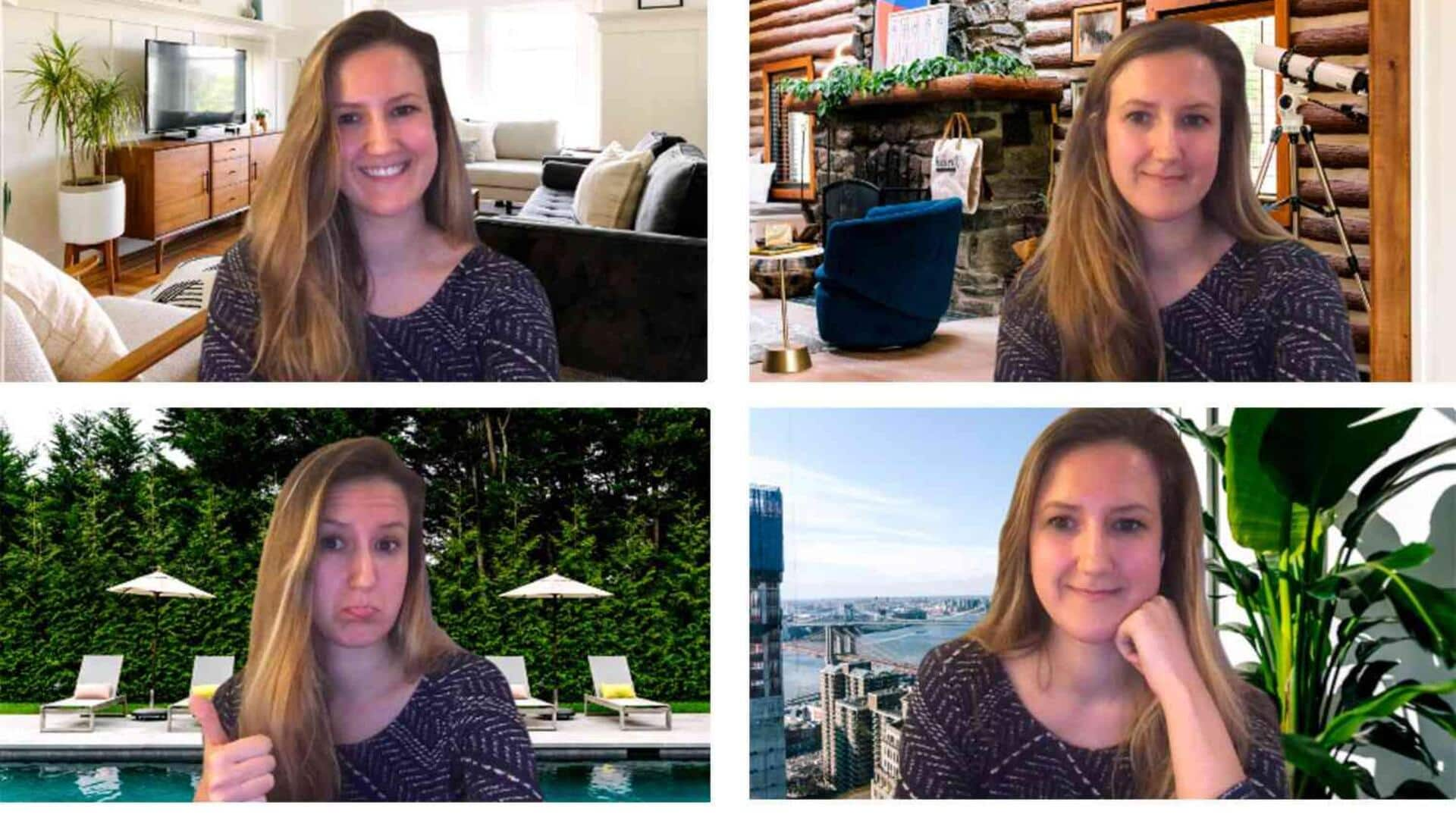
Virtual backgrounds 101: Tips for better video calls
What's the story
Virtual backgrounds have become an integral part of video conferencing, giving a professional touch to the most casual of settings. They can hide your cluttered room or give an impression of being in a different place altogether. However, not all virtual backgrounds are created equal. Choosing the right one can make all the difference in how you are perceived during meetings. Here are some practical tips to pick the best virtual backgrounds for video conferencing.
Tip 1
Consider your audience
Understanding your audience is key when choosing a virtual background. For professional meetings, opt for neutral colors or simple patterns that don't distract from the conversation. If you're attending a creative meeting, you can experiment with more vibrant designs or thematic backgrounds. Knowing who you're speaking with helps ensure that your background complements, rather than detracts from, your message.
Tip 2
Match background with purpose
The purpose of your meeting should also dictate your choice of background. Formal presentations may call for a corporate-themed backdrop or an office setting, while casual catch-ups could allow for playful or scenic images. Aligning your background with the meeting's purpose helps set the right tone and keeps participants focused on the discussion.
Tip 3
Ensure good lighting
Lighting is key to how well your virtual background appears during video calls. Make sure that your face is well-lit, and that shadows don't spoil the effect of the background. Natural light is ideal, but if that's not available, use soft artificial lights positioned in front of you to get an even illumination.
Tip 4
Test compatibility with software
Not all virtual backgrounds work with every video conferencing platform or device. Before going live, make sure that your chosen background is compatible with the software you're using. Some platforms offer specific guidelines or requirements for virtual backgrounds, so checking these details beforehand can save you from technical glitches during important meetings.
Tip 5
Avoid busy or distracting designs
While it may be tempting to go for bold and intricate designs, it's best to steer clear of busy or distracting visuals in professional settings. Such backgrounds can take away attention from what you're saying by drawing focus away from you as a speaker. Stick to simple and subtle designs that support rather than overshadow your presence on screen.