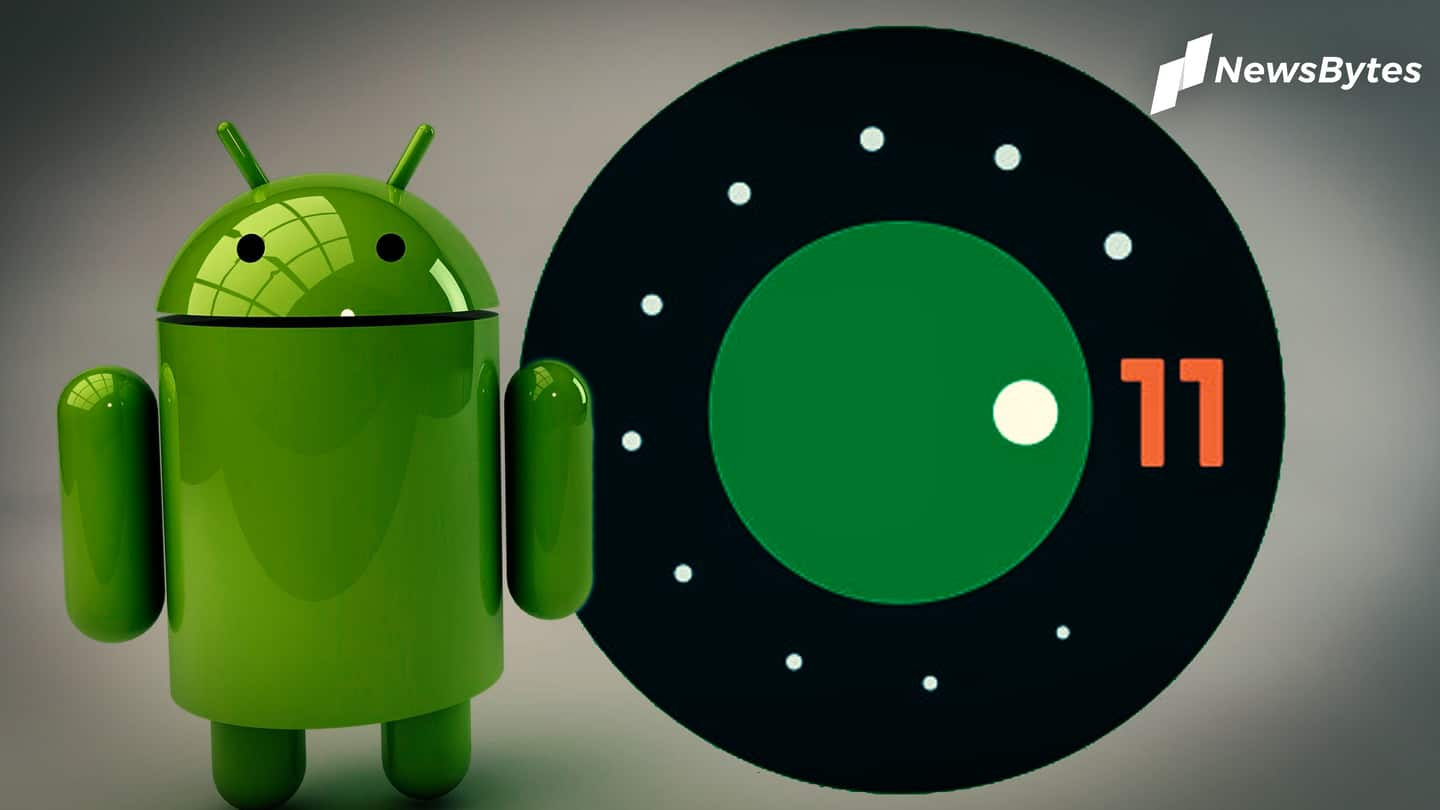
Android 11 Beta: Top new features you need to try
What's the story
After a slight delay, Google has started rolling out the first public beta version of Android 11, its next big mobile-focused operating system, to Pixel users around the world. The release is brimming with interface changes and new capabilities, with most improvements largely aimed at upgrading your overall Android experience, making things easier to access and use. Let's take a look at them.
Change #1
New conversation section in notification, chat bubbles, and more
To make communications easier, Android 11 is adding a dedicated 'Conversations' section into the notification shade, a place to hold alerts from all messaging apps. The section appears on top but you can also mark individual conversations as 'priority' to see them first. Additionally, the company is also bringing floating chat bubbles for messaging apps as well as smarter Gboard predictions for quick replies.
Change #2
Revamped Power menu with payment and smart home controls
Google is giving the Power menu a major facelift with Android 11. Now, when you long-press the Power button, it shows a full-screen menu rather than a few buttons to restart/shut down the device. This menu includes the main Power menu options (restarting, shutting down, et al) as well as Google Pay cards, passes, and options to control all smart home devices.
Change #3
Media controls in quick settings, seamless audio output switching
In addition to the new Power menu, Android 11 moves media controls to the quick settings section of the notification shade. It mixes well with the section, as compared to its original place above notifications, and also carries an option to change audio output devices. This means you can now choose which device plays music from your phone at the touch of a button.
Change #4
Controls for boosting your privacy
For improving on-device privacy, Android 11 shows an option to give apps one-time data/sensor access permissions. If this option is chosen, apps would have to take your permission again to use that same piece of information from your phone. Plus, if an app has not been used in a while, the OS will remove permissions granted to it and notify you about the same.
Other changes
Many minor tweaks to improve overall experience
On top of these features, Android 11 Beta also includes a bunch of minor tweaks that you will notice with time. This includes a new screen recorder app, DND options to allow select app notifications, iPhone-like screenshot previews, a larger recent app screen with options for taking and sharing screenshots or selecting text, improved Voice Access and overall performance.