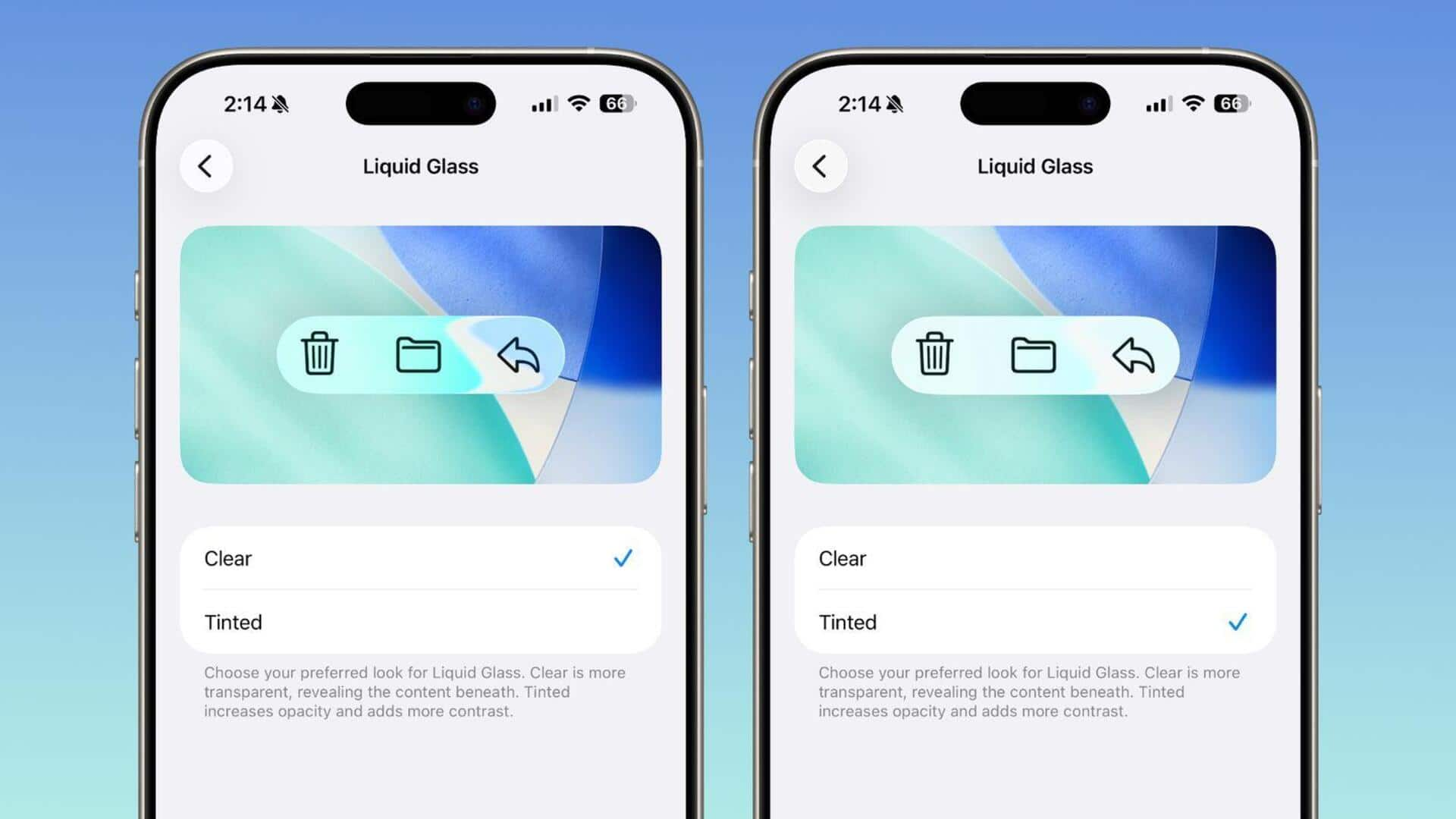
Apple now lets users control transparency of Liquid Glass design
What's the story
Apple has introduced a new feature in the fourth betas of iOS 26.1, iPadOS 26.1, and macOS 26.1. The feature is a toggle that lets users customize the appearance of Liquid Glass, a design element used across its operating systems. The toggle offers two options: Clear and Tinted. The Clear option is the current design of Liquid Glass which is more transparent and allows background elements to show through buttons, bars, and menus.
Feature details
Tinted option increases opacity
The Tinted option, on the other hand, increases the opacity of Liquid Glass and adds more contrast. This new setting can be accessed by navigating to Settings > Display and Brightness on iOS and iPadOS devices or System Settings > Appearance on Macs. The addition of this toggle was prompted by user feedback during beta testing over the summer, suggesting a preference for a more opaque version of Liquid Glass.
User feedback
The feature is part of a larger update
The new toggle is aimed at providing more customization options in iOS 26.1, iPadOS 26.1, and macOS Tahoe 26.1. By increasing opacity and adding contrast, the change affects Liquid Glass across the entire operating system including apps and Lock Screen notifications. The feature is part of a larger update that also includes other enhancements such as a slide-to-stop feature for alarms/timers, new languages for Apple Intelligence, an updated Apple TV app icon among others.