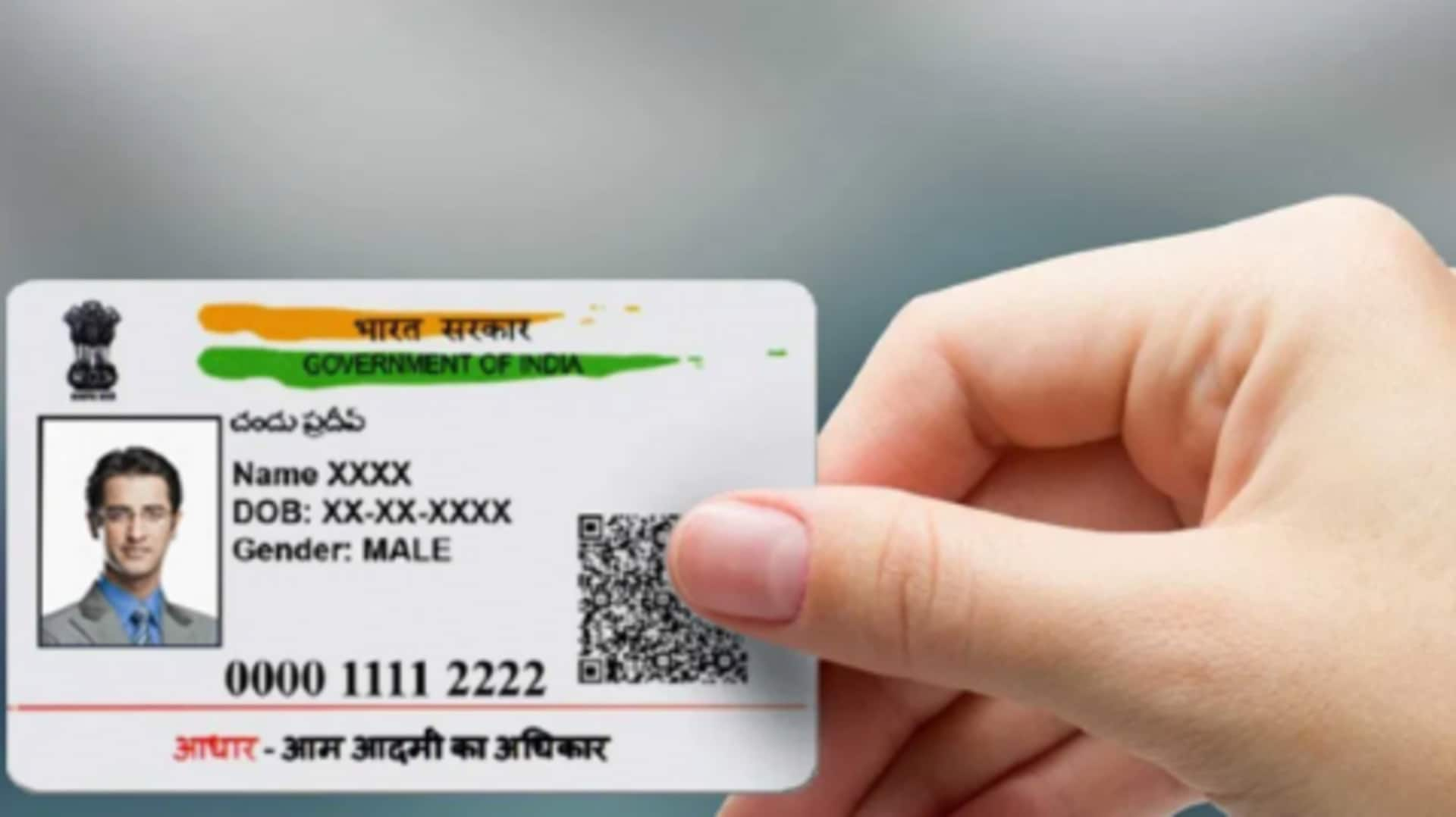
How to update address in your Aadhaar card
What's the story
Updating your Aadhaar card address is a pretty easy affair and it can be done online or offline. The document is an important proof of identity and residence, so it is imperative to keep the information correct. From moving to a new place to correcting an error, you can follow these steps to update your address quickly. Here are five simple steps.
Online portal
Visit the UIDAI website
To start updating your Aadhaar card address, visit UIDAI's official website. The portal offers a simple interface for handling several Aadhaar-related services. Once on the site, head over to the "Update Your Address Online" section. Make sure you have your Aadhaar number and registered mobile number with you, as they are needed for authentication.
Secure access
Log in with OTP verification
After entering the update section, log in with your Aadhaar number and request OTP (One-Time Password) to be sent to your registered mobile number. Enter the same on the website to securely verify your identity. This step makes sure only authorized people can modify their Aadhaar details.
Document upload
Submit address proof documents
Once you log in, you'll have to upload scanned copies of valid address proof documents. Acceptable documents include utility bills, bank statements, or rental agreements that prominently display your name and new address. Make sure these documents are clear and legible before uploading them onto the portal.
Verification step
Review and confirm details
Before you finalize the update request, make sure to review all the details you've entered for accuracy. Double check both personal information and uploaded documents for any discrepancies or errors. Confirming this information will ensure that you don't face any delays or issues during processing by UIDAI officials.
Monitoring progress
Track update status online
After successfully submitting your address update request on the UIDAI portal, you can easily track it. This can be done by using the acknowledgment receipt number that you would have got right after submission. Alternatively, you can check the status from their website directly. Just head over to the "Check Status" feature under the "Update Your Address" section to get real-time updates on your request.