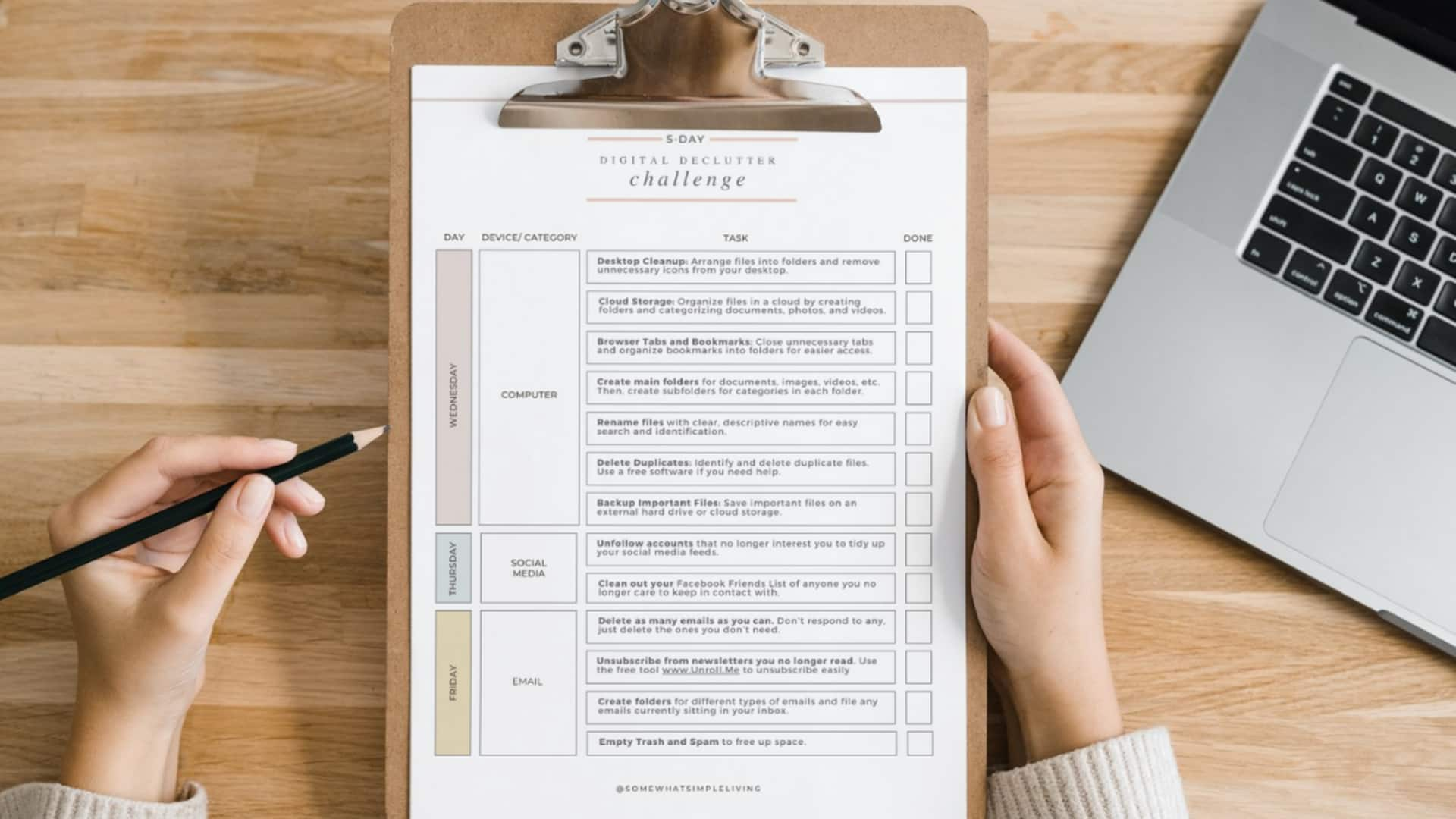
Digital declutter: How to organize your folders effectively
What's the story
In today's digital age, managing folders on our devices can be a daunting task. With files piling up, it becomes difficult to find what you need when you need it. However, by following a few simple steps, you can declutter your digital space and make it more efficient. This article provides practical tips to help you organize your folders effectively, ensuring easy access and a streamlined workflow.
Tip 1
Create a clear folder structure
Start by creating a logical folder structure that reflects your needs. Use broad categories as main folders and subcategories for specific files. For instance, if you have work-related documents, create main folders like "Projects" or "Reports," and subfolders for each project or report. This way, you can easily locate files without having to search through cluttered directories.
Tip 2
Use descriptive naming conventions
Naming files and folders descriptively is key to easy retrieval. Use clear and concise names that describe the content accurately. Avoid vague titles like "Document1" or "File2." Instead, use names like "2023_Project_Report_April" or "Meeting_Notes_March_15." This practice helps in quickly identifying the purpose of each file without opening it.
Tip 3
Implement consistent tagging
Tagging files with relevant keywords makes them easier to find later. Most operating systems allow tagging options that let you add labels or tags to your files and folders. Use consistent tags across similar items so that they can be grouped together in searches. For example, tag all invoices with "Invoice" and "Finance" tags for quick retrieval.
Tip 4
Regularly review and update folders
Periodically reviewing your folder structure ensures it remains relevant as your needs change over time. Set aside some time every few months to assess whether any adjustments are needed in your organization system. Delete outdated files or consolidate redundant ones into fewer folders if possible.
Tip 5
Utilize cloud storage solutions
Cloud storage solutions provide an extra layer of organization by allowing access from multiple devices while keeping everything backed up online securely. Services like Google Drive or Dropbox offer customizable options where users can create shared spaces with colleagues, making collaboration seamless.