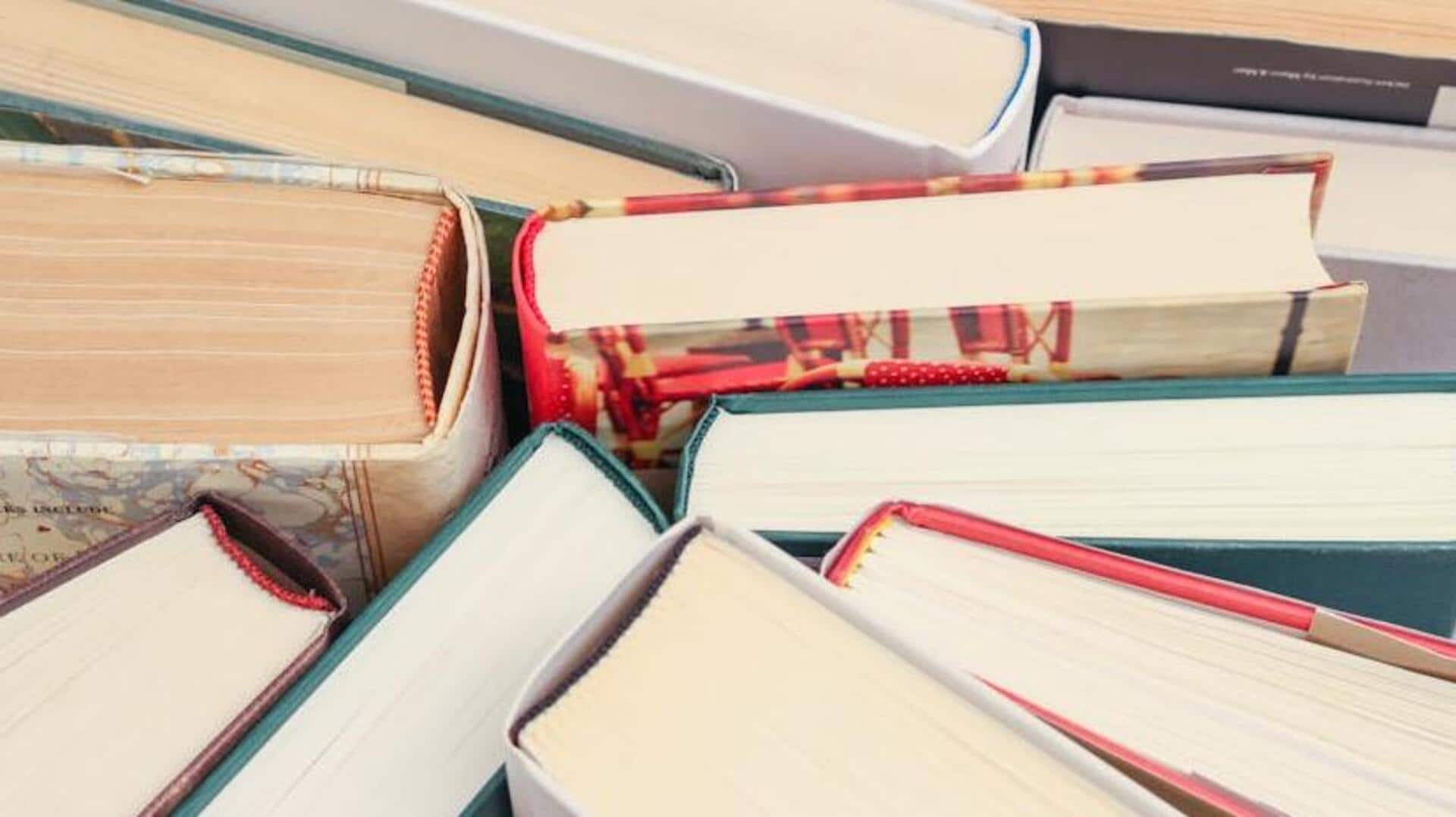
Host a virtual book club like a pro. Here's how
What's the story
In the age of online meetings, learning how to host a virtual book club is a great way to foster connection with fellow book lovers around the world. This article offers a step-by-step guide on how to create a warm and engaging virtual book club experience. It guarantees that attendees will enjoy a lively discussion and meaningful connection, all while staying cozy at home.
Platform choice
Selecting the right platform
Choosing the right platform is crucial for a smooth virtual book club experience. Popular options like Zoom, Google Meet, and Skype provide breakout rooms and screen sharing capabilities for in-depth discussions and content presentation. Key factors to consider: Ease of use, participant limit, and cost. Most platforms offer free versions, but they may restrict session time or limit participants to nine.
Book selection
Curating the book list
The beating heart of any book club is, of course, the book list. For a virtual club, it's important to select books that are widely available in both digital and physical formats to accommodate everyone's reading preferences. Leveraging platforms like Goodreads to generate polls for book selection not only streamlines the process but also fosters a sense of community and shared decision-making among members.
Discussion guide
Facilitating engaging discussions
To facilitate engaging and organized discussions in your virtual book club, compile a list of open-ended questions probing the book's themes, characters, and plot twists. Motivate each member to contribute their insights by addressing questions to shyer members or by arranging round-robin sharing sessions. This approach maintains high engagement and guarantees the exchange of diverse perspectives within the group.
Ambiance setting
Creating an inviting atmosphere
Although your meeting is virtual, that doesn't mean you can't make it cozy. Ask members to arrange their spaces with comfy seating, warm lighting, and maybe even some thematic decorations related to the book you're reading. You can also propose a common drink or snack for everyone to enjoy during the meeting, adding a sense of shared experience as if you were all in the same room.
Tech tools
Leveraging technology for enhanced interaction
Leverage technology not only for communication but also for enhancing interactivity in your virtual book club meetings. Platforms like Kahoot! are great for fun quizzes about the book, and shared documents or boards (think Google Docs or Padlet) can be used for collaborative note-taking or sharing favorite quotes in real-time. Such tech tools add a layer of interaction that makes meetings more engaging and fun for members.