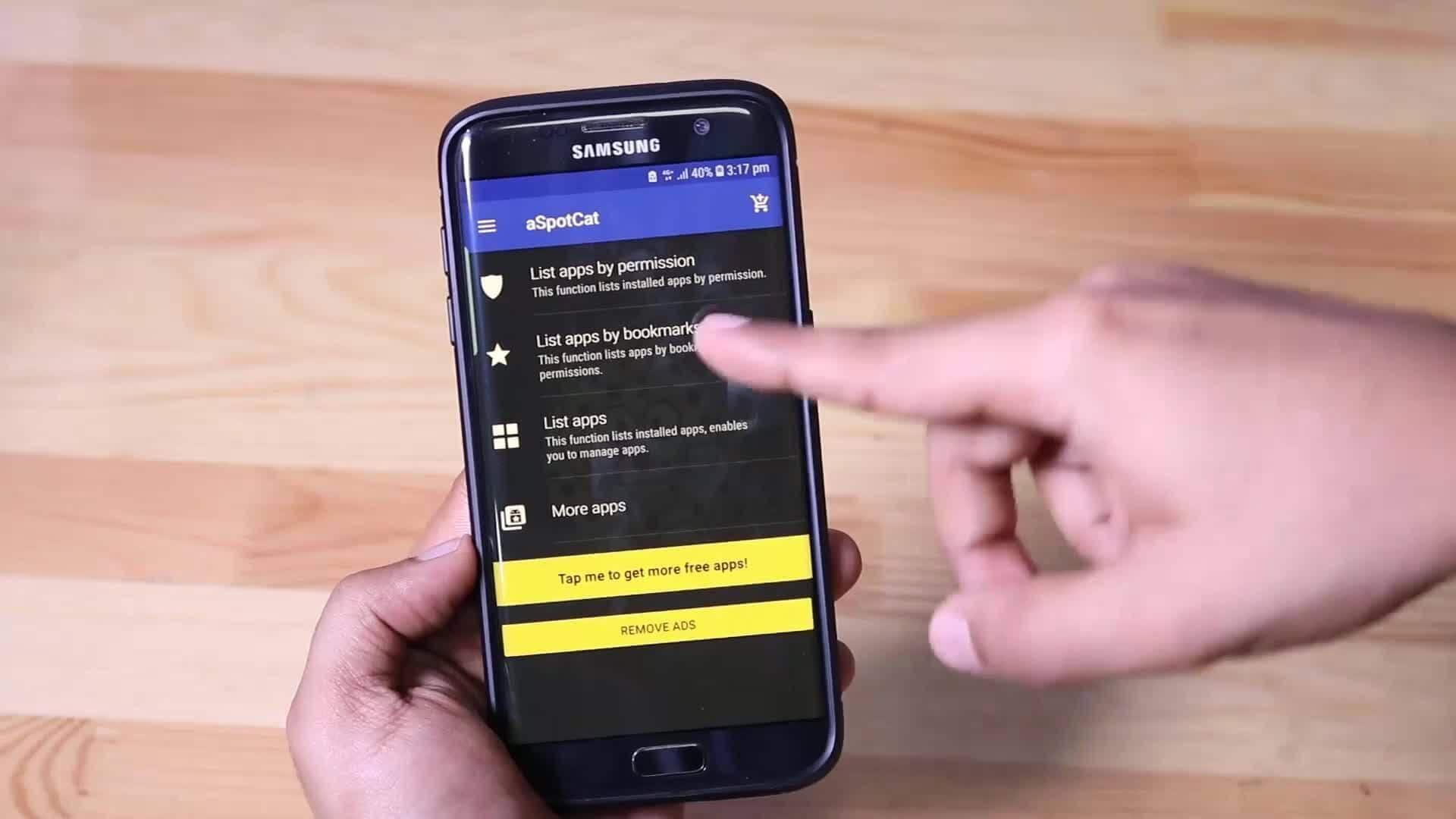
How to control smartphone app permissions
What's the story
Smartphones have become an integral part of our daily lives, serving as a tool for communication, work, and entertainment. However, the apps we use often request access to more data than we are comfortable sharing. Managing these permissions is essential to protect your privacy and security. By reviewing and adjusting app permissions, you can ensure that only the necessary data is shared with the apps you use.
Tip 1
Review app permissions regularly
Regularly reviewing app permissions is key to maintaining control over your data. Most smartphones provide a dedicated section in settings where you can see which apps have access to what features like camera, microphone, or location. By periodically checking this list, you can revoke any unnecessary permissions that may compromise your privacy or security.
Tip 2
Limit location access for apps
Location tracking is one of the most common permissions requested by apps. While some apps may need it for functionality, others may not. It's best to limit location access to only those apps that absolutely need it. You can set location permissions to "While Using" instead of "Always" for added privacy.
Tip 3
Be cautious with camera and microphone access
Camera and microphone access can be abused by malicious apps to record without your knowledge. Hence, it's important to be cautious about which apps you grant these permissions. Only give access to trusted apps that require these features for their core functionality. Regularly check which apps have camera or microphone access, and adjust settings accordingly.
Tip 4
Use permission manager tools
Many smartphones come with built-in permission manager tools that make it easy to control app permissions from one place. These tools give a clear overview of all the permissions granted and let users modify them easily. Using these tools can help streamline the process of managing app permissions, making it easier to maintain control over your data.
Tip 5
Update apps and operating systems regularly
Keeping apps and operating systems updated is crucial for security and privacy. Updates often include patches for vulnerabilities that could be exploited by malicious actors if left unaddressed. By ensuring that both apps and the operating system are updated regularly, users can mitigate risks associated with outdated software, while also benefiting from improved performance and enhanced features.