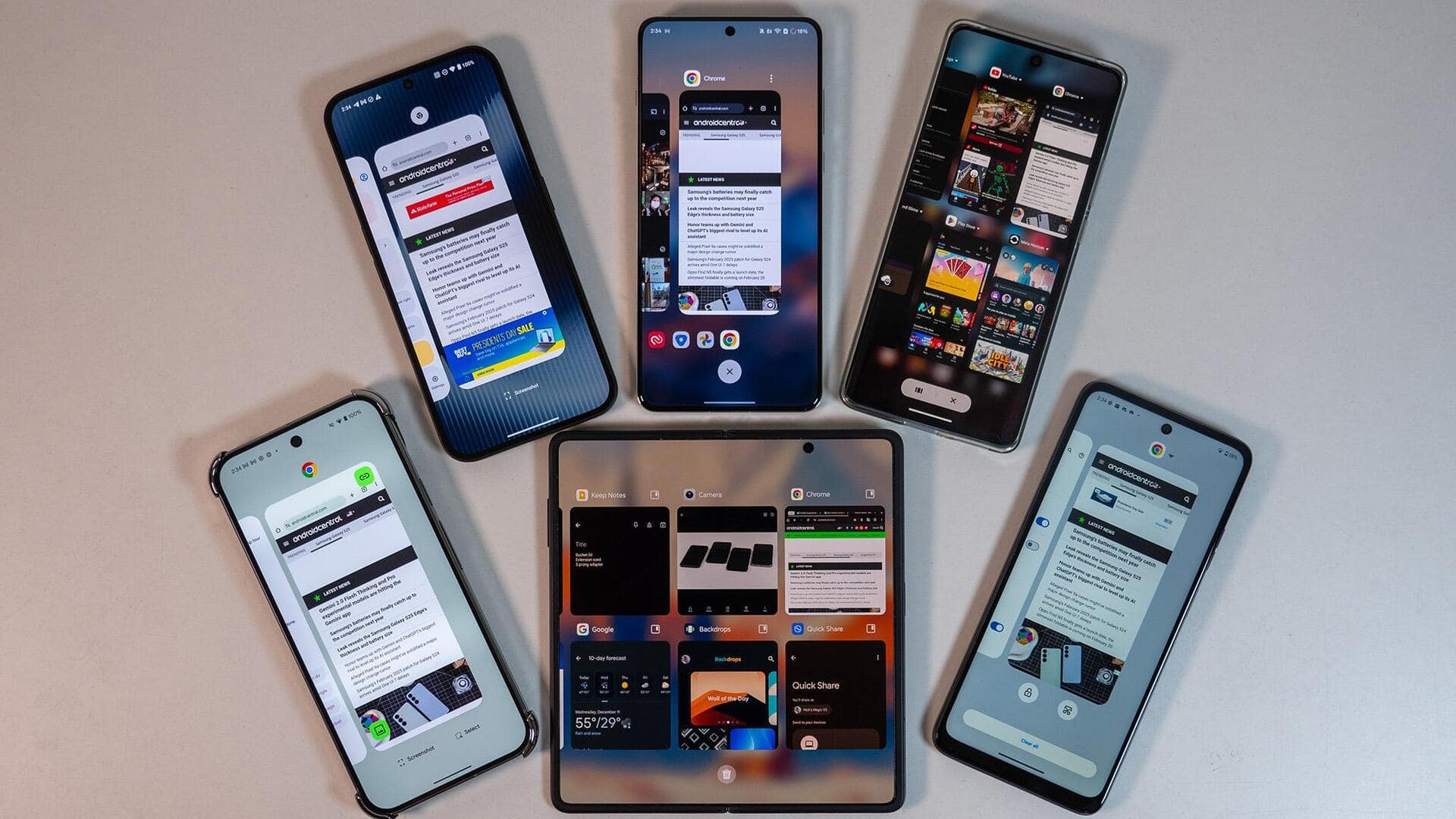
Stay organized: How to sync your devices effortlessly
What's the story
In today's digital age, syncing devices has become a necessity for seamless access to information. Be it for work or personal use, having your devices in sync can save you a lot of time and effort. This article gives you practical tips to effortlessly sync your devices, ensuring you have the same data across all platforms. With these tips, you can improve productivity and stay organized.
Tip 1
Use cloud services for storage
Cloud services such as Google Drive, Dropbox, and OneDrive provide a simple way to keep files in sync across devices. By storing files in the cloud, you can easily access them from any device with an internet connection. Most cloud services also offer automatic syncing features, which ensure that any changes made on one device are reflected on all others instantly.
Tip 2
Enable cross-platform apps
Cross-platform apps are designed to work on different operating systems and devices. By choosing apps that support multiple platforms, you can ensure that your data is synced seamlessly between devices. Popular cross-platform apps include Microsoft Office Suite and Evernote, which offer consistent experiences across Windows, macOS, Android, and iOS.
Tip 3
Utilize Bluetooth connections
Bluetooth technology can also be used to sync data between nearby devices without the need for internet connectivity. It is particularly useful for transferring files such as photos or documents between smartphones and laptops. Just enable Bluetooth on both devices, pair them, and then start transferring files with ease.
Tip 4
Leverage mobile hotspot features
Mobile hotspot features allow you to share your smartphone's internet connection with other devices, such as tablets or laptops. This way, you can keep all your connected devices in sync even when you're away from Wi-Fi networks. Just activate the mobile hotspot feature on your phone and connect other devices via Wi-Fi settings.
Tip 5
Regularly update software versions
Software updates often include improvements in syncing capabilities between different devices. By regularly updating your software versions on all your devices, you can ensure optimal performance and compatibility with new features offered by app developers or operating system providers. This practice helps avoid potential issues related to outdated software versions that may hinder efficient data synchronization processes.