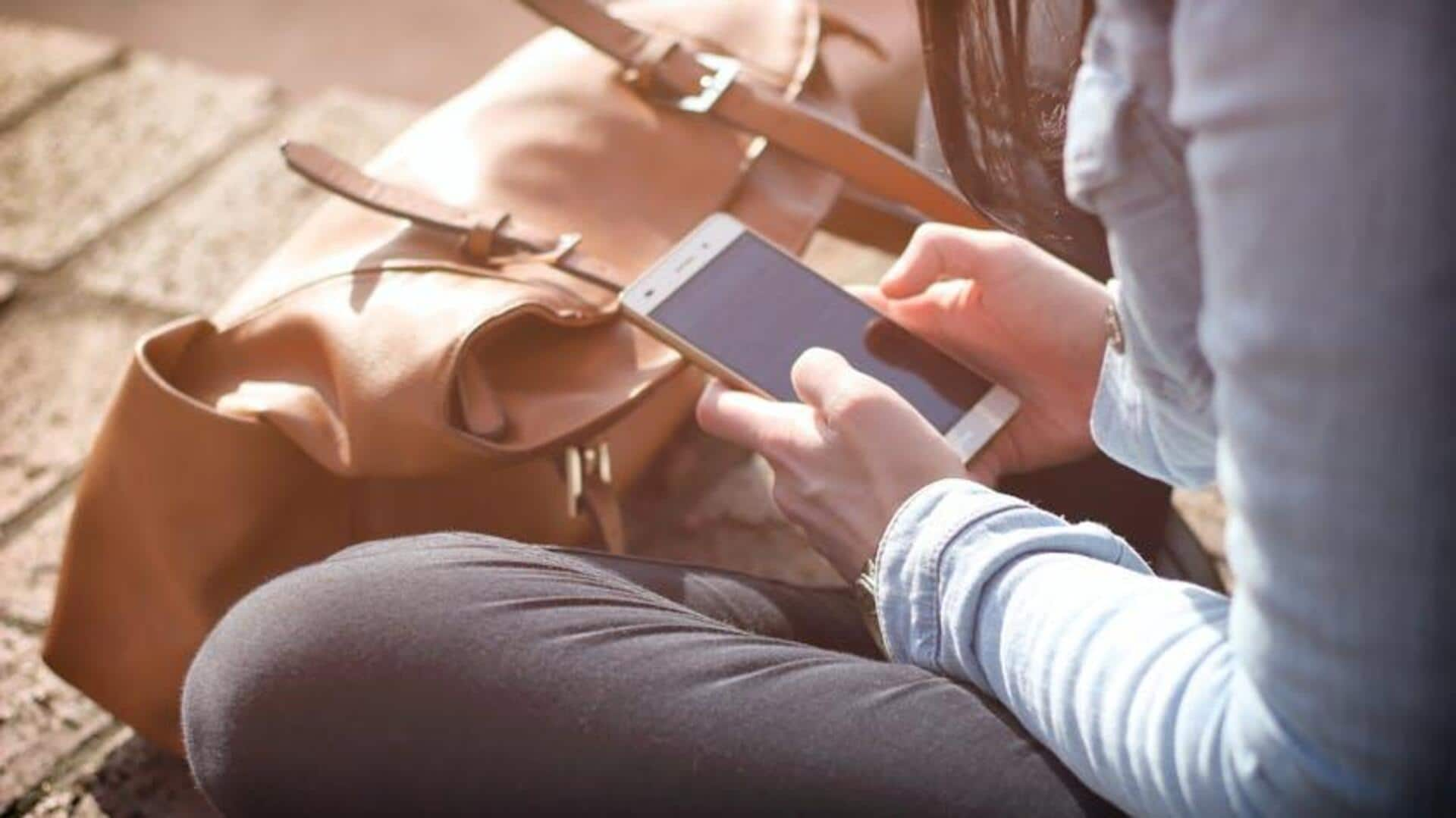
How to store videos on cloud
What's the story
Storing family videos in the cloud provides a secure and convenient way to preserve memories. With cloud storage, you can access your videos from anywhere, and share them with loved ones without hassle. This guide will take you through the steps to effectively store your family videos in the cloud, ensuring they remain safe and easily accessible.
Service selection
Choosing the right cloud service
Selecting an appropriate cloud service is essential for video storage. Consider factors like storage capacity, cost, and security features. Popular options include Google Drive, Dropbox, and Amazon Drive. Each service offers different plans based on storage needs, so evaluate what fits best for your requirements. Also, check if the service provides encryption to protect your data.
File organization
Organizing your video files
Organizing your videos into folders makes them easier to find later. Create folders based on events or years, such as vacations, birthdays, or holidays. Consistent naming conventions help in quickly locating specific files when needed. For example, include dates and descriptions in file names to make searching easier.
Upload process
Uploading videos efficiently
To upload videos to the cloud efficiently, ensure you have a stable internet connection to avoid interruptions. Most cloud services offer desktop applications that allow you to sync files automatically from your computer. For mobile devices, use the respective apps to upload directly from your phone or tablet.
Security measures
Ensuring data security
To ensure your family videos are safe in the cloud, enable two-factor authentication on your account. This adds an extra layer of protection by requiring a second form of verification when logging in. Regularly update passwords and avoid using the same password across multiple accounts to minimize risk.
Video sharing
Sharing videos with family members
Sharing videos with family members is easy with cloud storage services. Most platforms allow you to share links or invite others via email or phone number to view specific files or folders without granting full access to your account. Adjust sharing settings according to privacy preferences before sending out links.