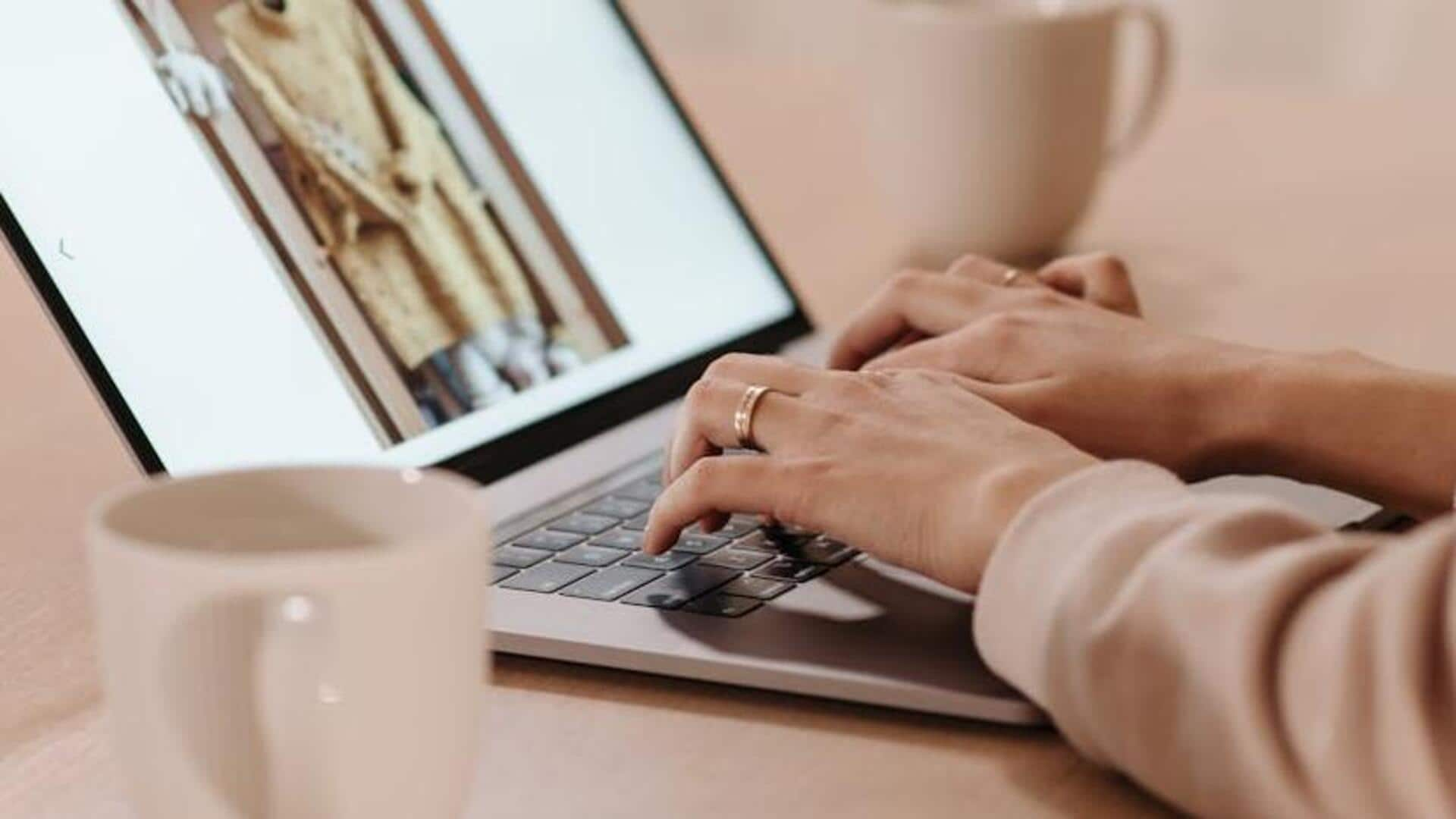
How to resize images with free tools
What's the story
Resizing images can be a tedious job, especially when you're looking at a huge batch. But, luckily, there are some free online tools that make this job easy by automating image resizing. They are simple to use, no software installation required, and can be accessed by anyone with the internet. Here's a look at how you can use these free resources to resize images without losing quality.
Tool selection
Choose the right tool
Selecting the appropriate tool is crucial for effective image resizing. While many online platforms offer free services, it is essential to pick one that supports batch processing and maintains image quality. Look for features like drag-and-drop functionality and multiple format support to ensure a seamless experience.
Format knowledge
Understand image formats
When resizing images, it is important to understand different image formats. Most people use common formats like JPEG, PNG, and GIF. However, each image format has its own properties impacting quality and file size. So, if you know which format works for you, you can ensure the right balance between quality and file size while resizing images.
Dimension settings
Set desired dimensions
Before you start resizing, know the dimensions you need for your images. Most tools let you enter width and height manually or select preset options such as social media sizes or standard print dimensions. Accurate dimensions will help you maintain the same size across all your resized images.
Aspect ratio importance
Maintain aspect ratio
Keeping the aspect ratio intact is the key to ensure that your images don't get distorted while resizing. Most online tools provide an option to automatically lock the aspect ratio settings when you're changing the dimensions. This way, your images retain their original shape and proportions - neither stretched nor compressed. It's a critical step to ensure visual consistency on different platforms where the images may appear.
File optimization
Optimize file size
Optimizing file size is important to load websites or apps faster without compromising on visual quality. There are plenty of online tools that offer compression options to shrink file size while retaining clarity. Compression levels can also be adjusted to find a good compromise between a reduced file size and maintained image integrity.