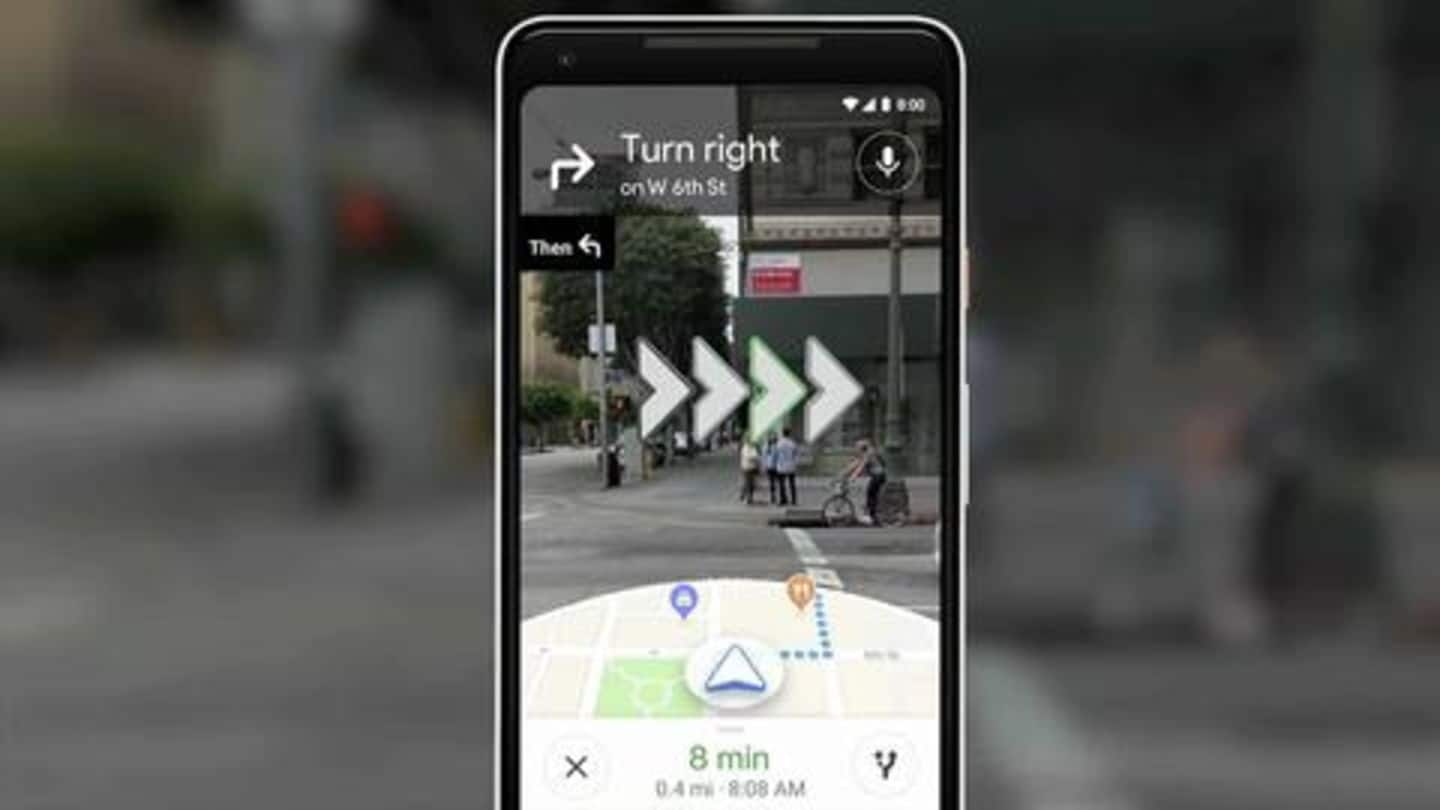
Now, you can use augmented reality directions in Google Maps
What's the story
After keeping users hanging for months, Google is finally making AR-based navigation available in Maps for Android and iOS. The feature, as the name suggests, uses augmented reality to show directions - large digital arrows - in the real world, thereby helping users find their way more easily. Here's all about the capability and its working.
Feature
AR Navigation comes as 'Live View'
AR-based navigation is coming as 'Live View' in Google Maps. The feature will use ARKit/ARCore capabilities of your smartphone and overlay large arrows/business listings over real-time camera view to highlight where you're supposed to walk. This means, while trying to reach a destination, you just have to point your camera at your surroundings to figure out in what direction you're supposed to walk.
Correction
Plus, it warns when you go in the wrong direction
Google says Live View uses AR to combine Visual Positioning Service with GPS, which can often be inaccurate in urban environments. The company also emphasizes that you can never go wrong with this feature because the Maps will issue an alert as and when you'll take a wrong turn. Notably, it will also keep reminding you to keep the phone down for on-road safety.
Information
You'll have to switch 'walking' mode for using Live View
It is worth noting that the option to switch to Live View's AR directions would appear next to the regular navigation button when you'll switch to the 'Walking mode' to reach a particular destination in Google maps.
Availability
Any person with eligible device can use AR directions
Google had kept Live View restricted to select users since announcing it at Google I/O 2019. But now, the search giant has said the capability would work on any ARCore-supporting Android or ARKit-supporting iOS device. The feature will probably hit Maps as part of a server-side change(no install required) but do note that it will only work in places where Google Street View is available.