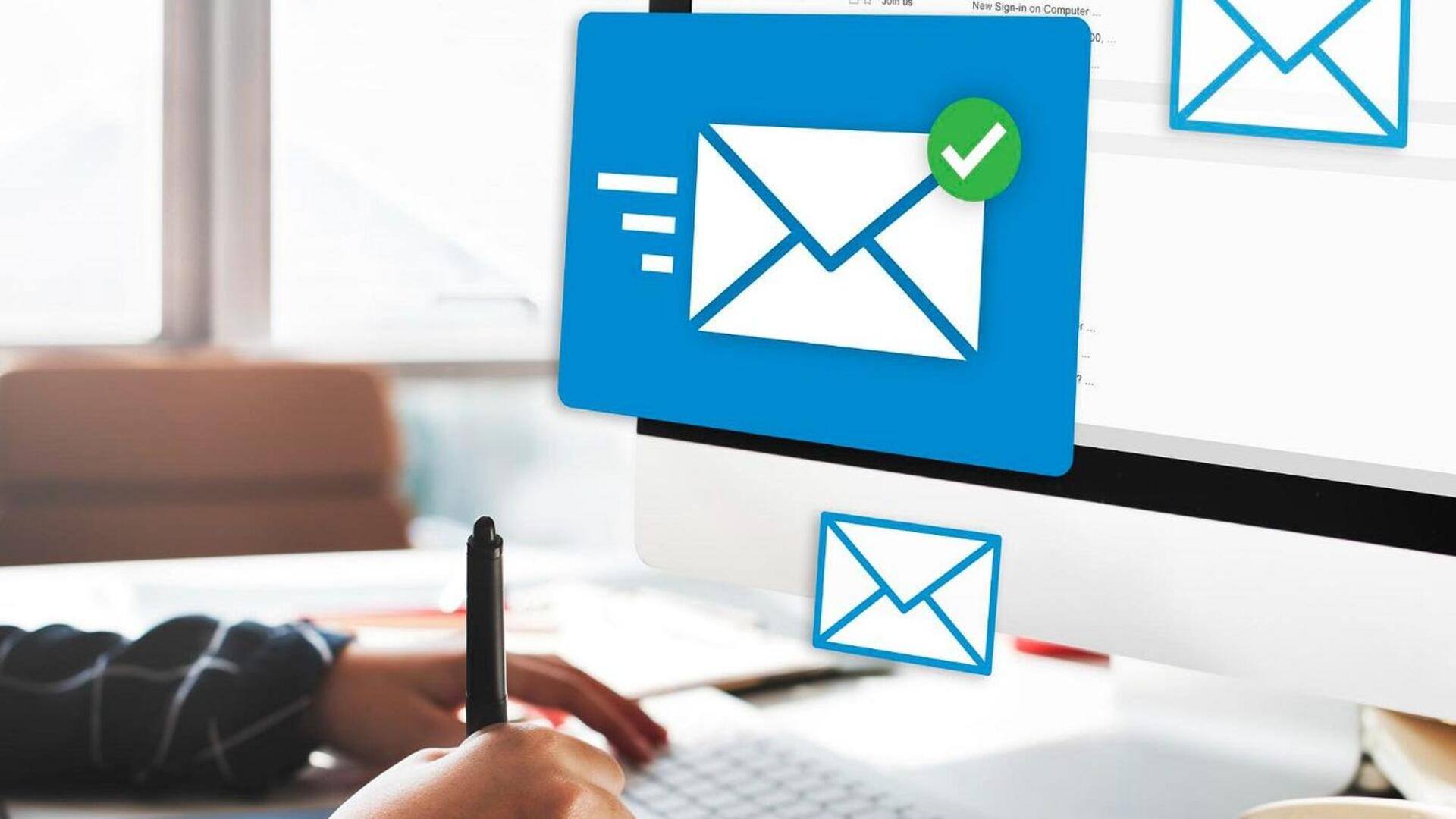
How to organize your inbox: A guide
What's the story
Managing a cluttered inbox can be an overwhelming task, but with the right strategies, it can be made efficient. A well-organized inbox not only saves time but also reduces stress. By implementing some simple yet effective techniques, you can keep your emails in check and ensure that important messages don't get lost in the shuffle. Here are five practical ways to organize your inbox efficiently.
Tip 1
Use folders and labels
Creating folders and labels is a great way to categorize your emails. You can create folders for different projects, clients, or categories like personal, work, and so on. Labels give you the flexibility to tag emails with multiple categories. This way, you can easily find and retrieve emails when needed, without having to scroll through an endless list.
Tip 2
Set up filters and rules
Filters and rules automate the organization process by directing incoming emails to specific folders or applying labels automatically. For example, you can set a filter to send all newsletters to a separate folder or label from important work-related messages. This way, you can keep your inbox clutter-free and prioritize what matters most.
Tip 3
Unsubscribe from unnecessary newsletters
Over time, we all end up subscribing to a number of newsletters that aren't really useful. Take some time to review your subscriptions and unsubscribe from those that don't add any value anymore. Not only will this reduce the number of incoming emails, but it will also make sure that your inbox is filled with only relevant information.
Tip 4
Use email archiving
Email archiving lets you store old or less important messages out of sight while still keeping them accessible when needed. Most email services provide archiving options that remove emails from the inbox, but keep them searchable in the future. This way, you can keep your inbox clean without losing valuable information.
Tip 5
Schedule regular inbox maintenance
Just like any other task, regular maintenance is key to keeping an organized inbox. Set aside some time every week or month to review your inbox, delete unnecessary emails, update filters or rules, and check your subscriptions. Regular maintenance prevents clutter from building up and keeps your email management system efficient over time.