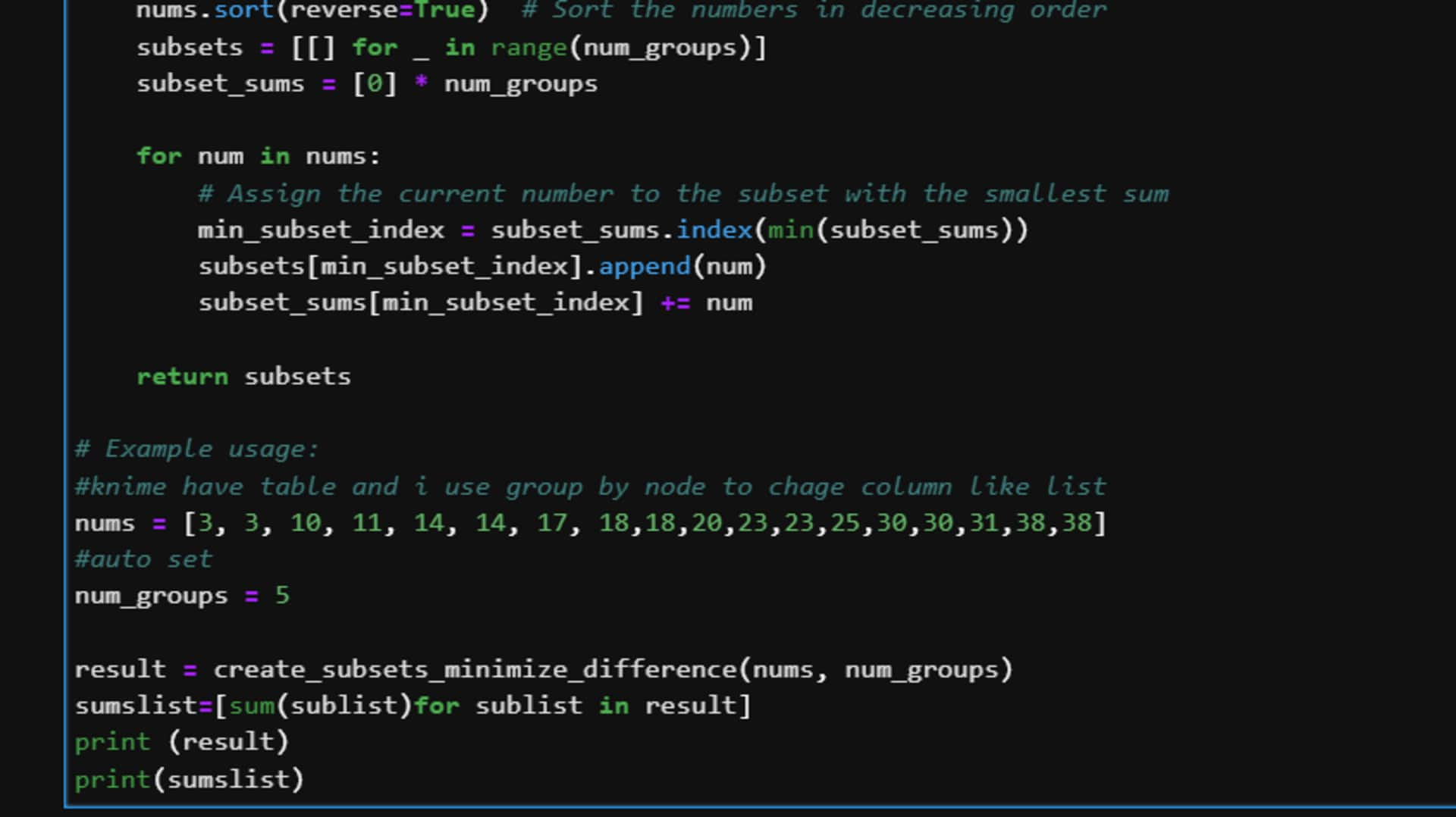
Python Scripting 101: A beginner's guide
What's the story
Python scripting is becoming increasingly popular for automating everyday tasks, thanks to its simplicity and versatility. With Python, you can automate a range of tasks, from file management to web scraping, and save time and effort. This guide will give you an insight into the basics of Python scripting and how you can use it to automate daily chores. Whether you're a beginner or have some experience, these insights will help you get started with Python scripting.
Tip 1
Setting up your Python environment
To begin with Python scripting, you need to set up a development environment. Download and install Python from its official website. Use an integrated development environment (IDE) like PyCharm or Visual Studio Code to write your scripts easily. Make sure that the IDE is configured to recognize your Python installation for seamless execution of scripts.
Tip 2
Understanding basic Python syntax
Familiarize yourself with basic Python syntax, including variables, data types, loops, and conditional statements. These elements are essential for writing effective scripts. Start with simple tasks like printing messages or performing basic calculations to get comfortable with the language's structure and flow.
Tip 3
Automating file management tasks
Python can also be used to automate file management tasks such as renaming files in a folder or moving them to different directories based on certain criteria. Use libraries like os and shutil to interact with the file system easily. For example, you can write a script that organizes files into folders based on their extensions.
Tip 4
Web scraping with Python libraries
Web scraping is another powerful application of Python scripting that allows you to extract data from websites automatically. Libraries like Beautiful Soup and Requests make it easy to scrape HTML content and parse it efficiently. Start by practicing on simple web pages before moving on to more complex sites.
Tip 5
Scheduling scripts for regular tasks
To run your Python scripts automatically at regular intervals without manual intervention, use scheduling tools such as cron jobs on Unix-based systems or Task Scheduler on Windows. This way, you can ensure that certain tasks are performed consistently over time without requiring constant oversight.