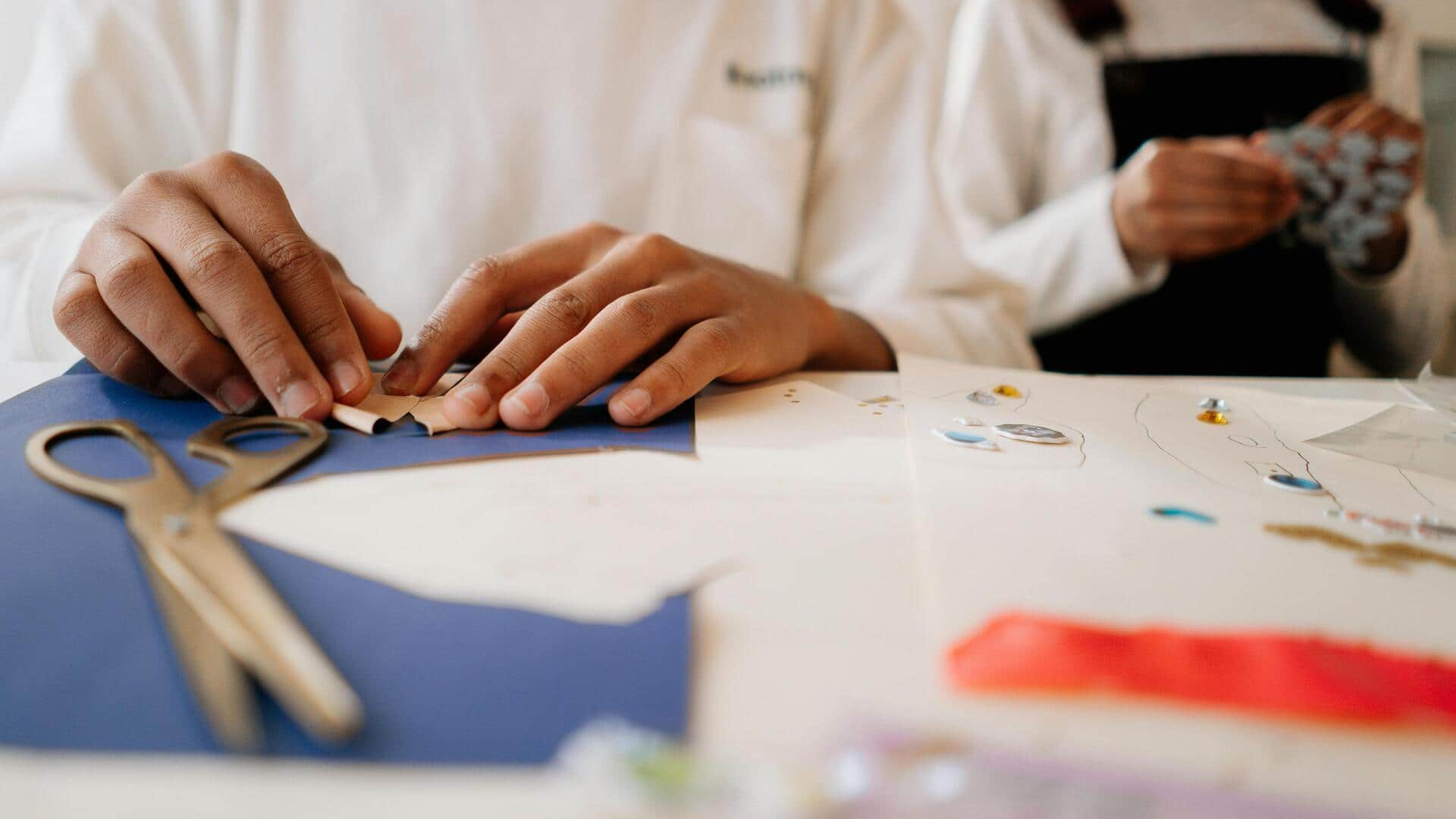
How to make your photo album look stunning
What's the story
Creating a digital photo album can be an exciting way to preserve memories. However, it is important to avoid common mistakes that can affect the quality and organization of your album. By knowing these pitfalls, you can create an album that is visually appealing and easy to navigate. Here are some practical tips to help you steer clear of these errors, ensuring your digital photo album is just perfect.
Tip 1
Overloading with too many photos
One of the biggest mistakes people make is adding too many photos to a single album. While it is tempting to include every picture, too many images can overwhelm viewers and dilute the impact of each photo. Instead, curate your selection by choosing only the most meaningful or high-quality images. This way, you maintain focus and ensure each photo gets its due attention.
Tip 2
Ignoring photo quality
Another common mistake is ignoring the quality of photos before adding them to your album. Low-resolution or blurry images can ruin the overall look of your album. Make sure all photos are high-resolution and clear before adding them. If some images are not up to the mark, consider editing them or leaving them out altogether.
Tip 3
Lack of organization
Organizing photos chronologically or thematically is key to making a cohesive digital album. Not having any organization can make it difficult for viewers to follow along or find specific images later on. Plan out how you want to organize your album beforehand, whether it's by event, date, or theme, and stick to that plan throughout the process.
Tip 4
Neglecting captions and descriptions
Captions and descriptions add context and storytelling elements to your photo albums. Skipping them means missing out on giving viewers important details about the photos they are seeing. Take time to write short but informative captions for each image or group of images in your album. This adds depth and engagement for anyone looking at it later on.
Tip 5
Forgetting backup options
Don't forget to back up your digital photo albums. Relying on just one storage method can be risky. Data loss can happen due to technical issues or accidental deletions from your computer, phone, or tablet. Always keep multiple copies of your photos. Use cloud storage, external hard drives, or USB sticks. Having backups across different platforms ensures your memories stay safe and protected. This way, even if one source fails, your precious moments remain secure and easy to access.