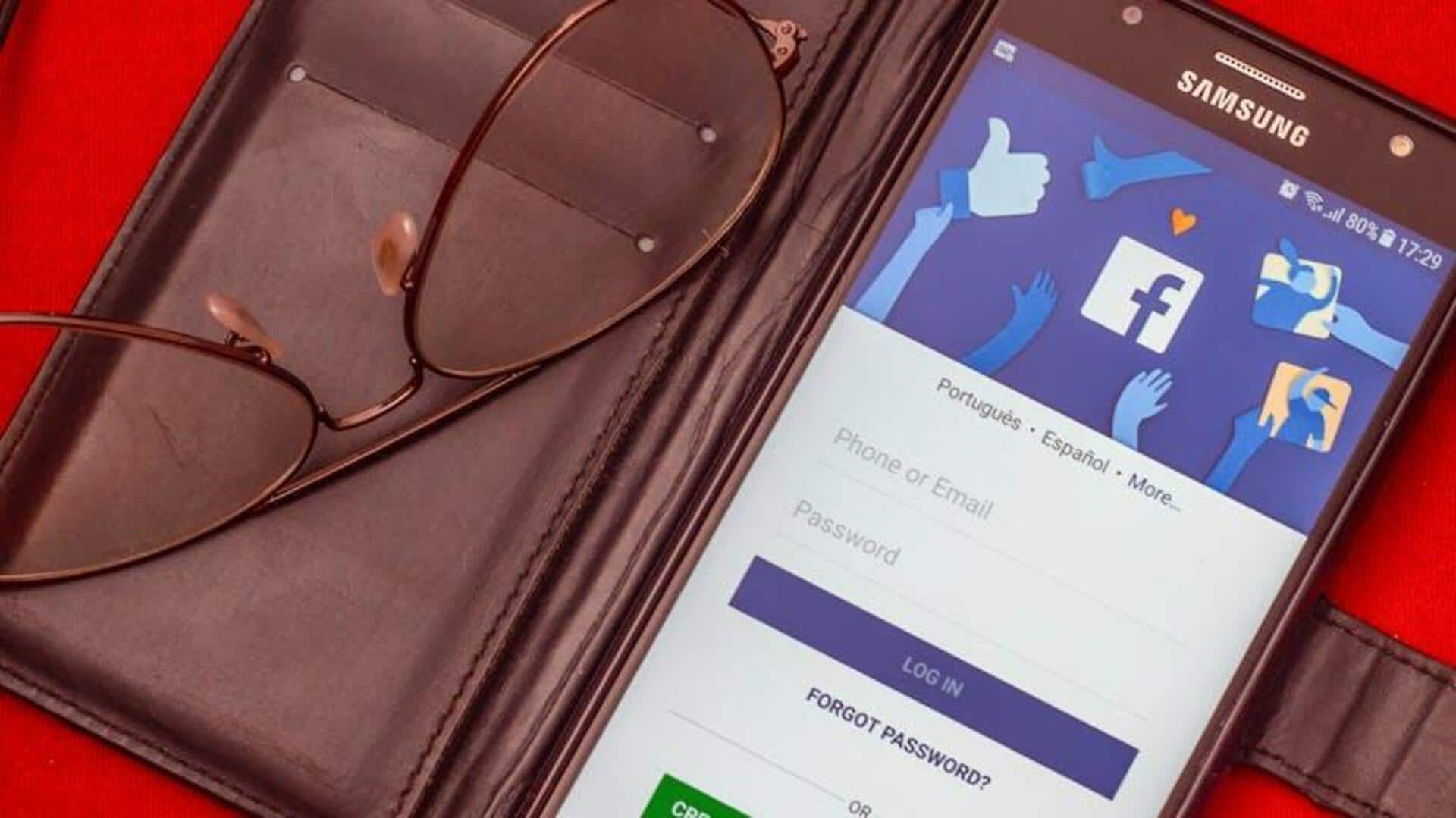
For Android users: Mute videos by default on Facebook
What's the story
The noisy landscape of social media, with videos blaring at full volume, can be jarring. For users seeking a more peaceful browsing experience on Facebook, the platform allows you to mute videos by default and disable in-app sounds. This guide provides step-by-step instructions on how to adjust these settings on Android devices, paving the way for a calmer scrolling experience through Facebook.
Settings adjustment
Silence videos and sounds with ease
To start your less noisy Facebook journey, first open the app and log in. Next, tap the hamburger icon in the upper-right corner. This action opens a menu. Here, you need to look for "Settings and Privacy." Tapping "Settings" in this submenu takes you to a world of customization options.
Media settings
Customize your media preferences
Go to "Settings," then "Preferences," and look for the "Media" option to control video and sound settings. Disabling "Sounds in the app" silences notification and interface sounds. Changing autoplay settings prevents videos from playing sound by default and allows you to disable autoplay for News Feed or stories, providing control over automatic playback.