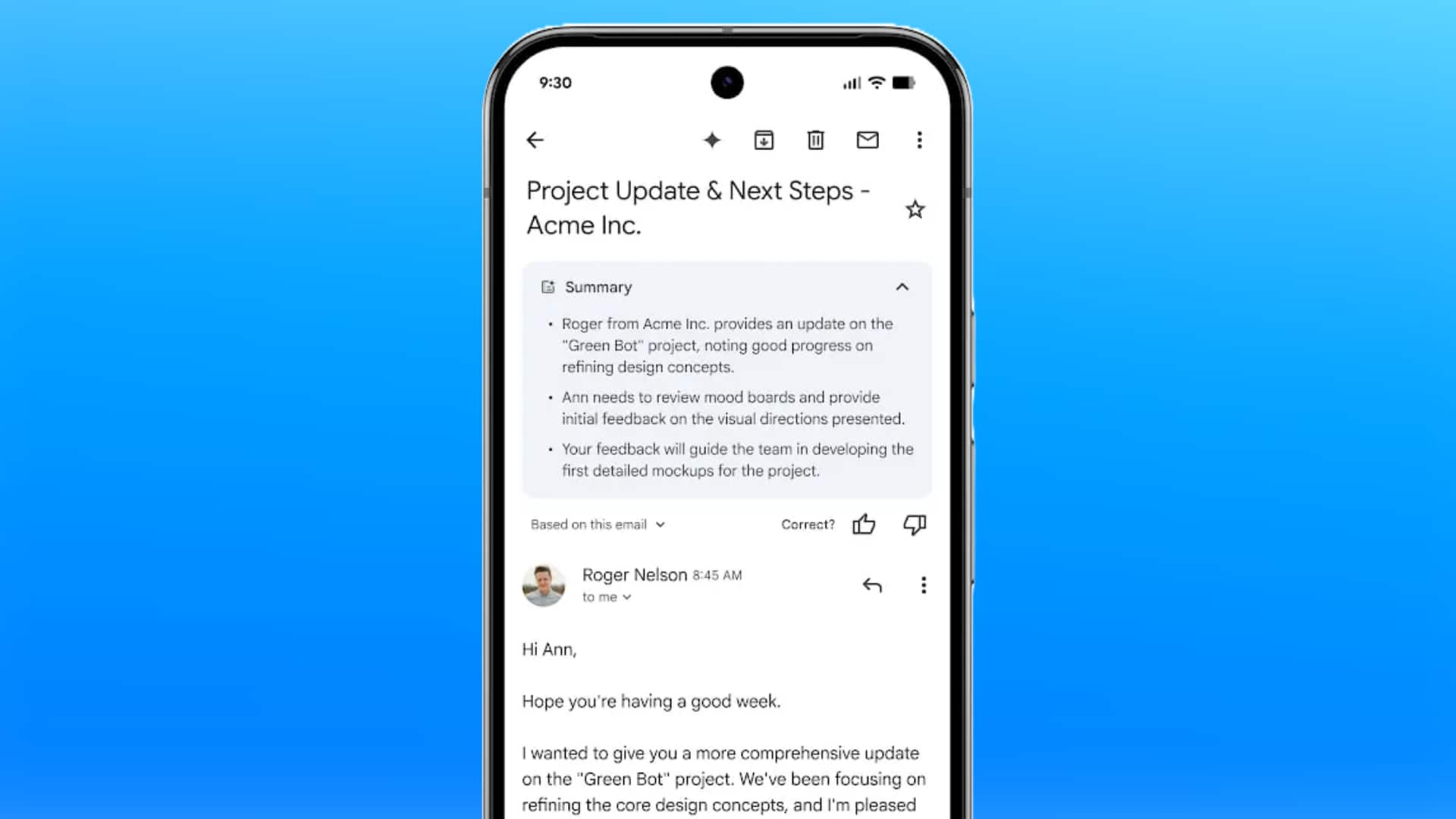
Gmail now auto-generates AI summaries for long email threads
What's the story
Google Gemini in Gmail now automatically generates summaries for long email threads. The feature previously required manual activation, but now it works without user intervention. The summary cards will appear above English-language emails on mobile devices and update with new replies in real-time. However, it may take up to two weeks for the feature to show up in your account.
AI integration
Gemini AI's role in email summarization
The Gemini AI-powered "Summarize this email" feature was first introduced as a button under the subject line. Users had to tap it manually to get bullet points of the email. Now, Gmail automatically shows these "Gemini summary cards" when it thinks a summary could be useful, like with longer threads. If you don't find them helpful, you can collapse them from the top-right corner of your screen.
Feature expansion
Google Docs and Chat enhancements
The latest update also brings new AI features to Google Docs, Google Chat, and Google Meet. For instance, in Google Chat, Gemini will summarize messages in the home view so users can know which ones need their immediate attention. The feature is available in English, Spanish, and six other languages. In Google Docs, users can now insert a summary at the top of a document using a new feature called "summary building block."
Meeting upgrades
Dynamic layouts for better user experience in Meet
Google has also introduced new dynamic layouts in Google Meet, giving users the option to select between "room" and "individual" tiles. The room tile is perfect for when multiple participants are using a single device, while the individual tile focuses on a single participant's face. These changes are part of Google's ongoing effort to improve user experience across its platforms.