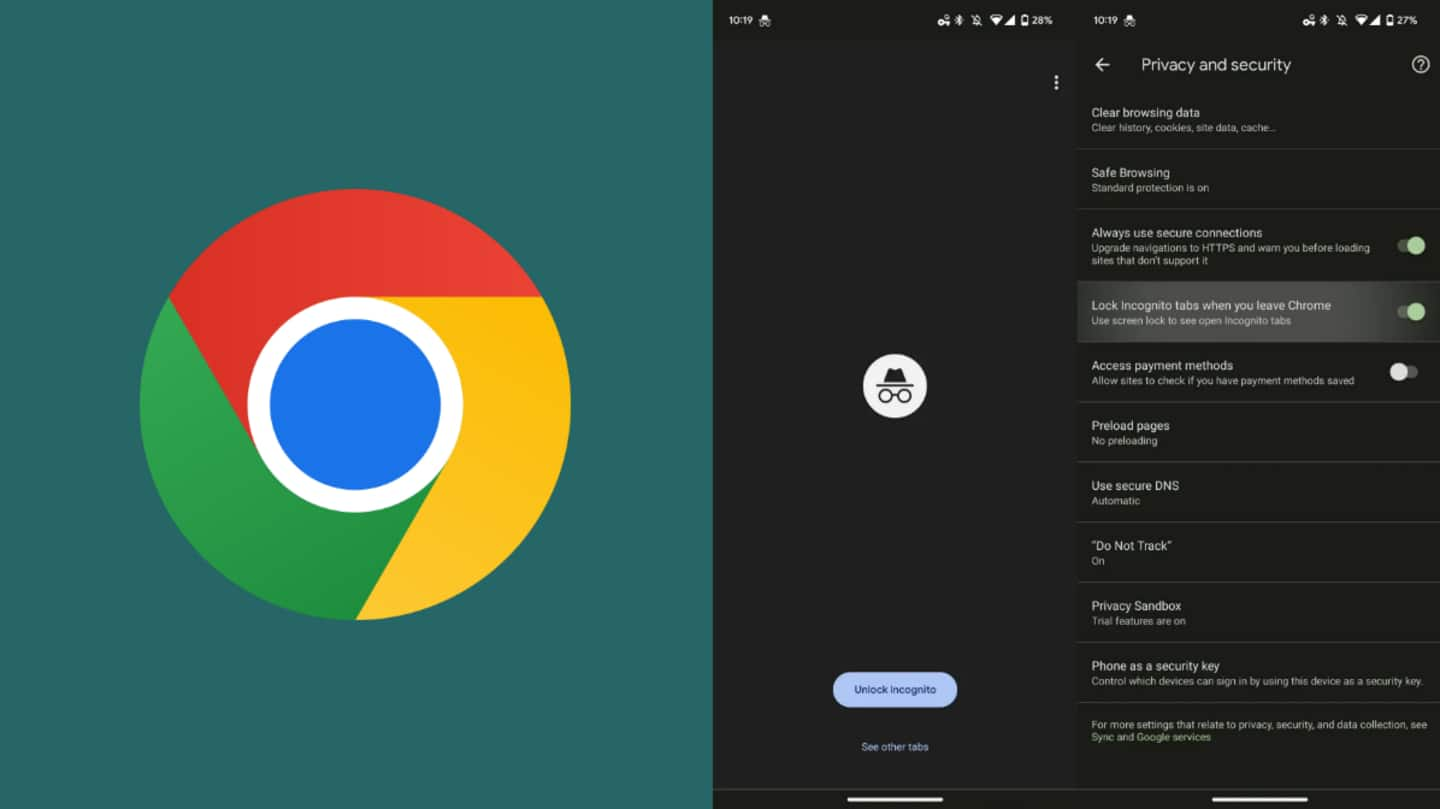
Google Chrome's incognito sessions on Android get biometric authentication
What's the story
The Chrome browser for Android is rolling out an ability using which you can lock your incognito sessions behind a fingerprint/facial scan. When you enable this feature and exit the Incognito tab or navigate away to another app, you will need to authenticate your identity using your face/fingerprint, each time you return. To check for the feature, simply head to Chrome's Settings page.
Context
Why does this story matter?
Google's latest feature on Chrome adds an additional layer of privacy when you browse websites in Incognito mode. After debuting it for iOS, the tech giant is extending the ability to lock Incognito sessions on Chrome behind biometric authentication to Android users. This feature is pretty useful when handing your phone to others. It protects your Incognito tabs, keeping them away from prying eyes.
How-to
The privacy feature can be enabled using a toggle button
Google's new privacy feature on Chrome for Android can be enabled by following a few steps. Open the Chrome browser, and click on the three-dot menu in the top-right corner. Head to the Settings page, followed by the 'Privacy and security' option. Now enable the toggle for 'Lock Incognito tabs when you leave Chrome.' It can also be disabled later when not in use.
Details
How will it work?
When you enable Google's latest privacy feature, you'll be asked to verify your identity through face/fingerprint authentication every time you return to an Incognito tab after exiting Chrome or switching to another app. Upon returning to the tab, a gray screen with the option "Unlock Incognito" will be shown. Once you click on it, you will be asked to verify yourself through face/fingerprint.
Information
You may also use PIN to access Incognito tabs
When you tap on the "Unlock Incognito" to access your Incognito sessions, Chrome will open the system fingerprint sheet to "Verify it's you." On this sheet, you may also tap on the bottom-left situated "Use PIN" icon to open the tabs via a PIN code.
Scenario
Google is also expanding its Safety Check feature
In addition to the new privacy ability, Google is also expanding its Safety Check feature. The browser can now scan your saved passwords and notify you in case any of them are found to be compromised. It will also remove malevolent extensions. The Safety Check feature will show "more personalized recommendations and reminders," notifying users of the kind of permissions that the sites have.