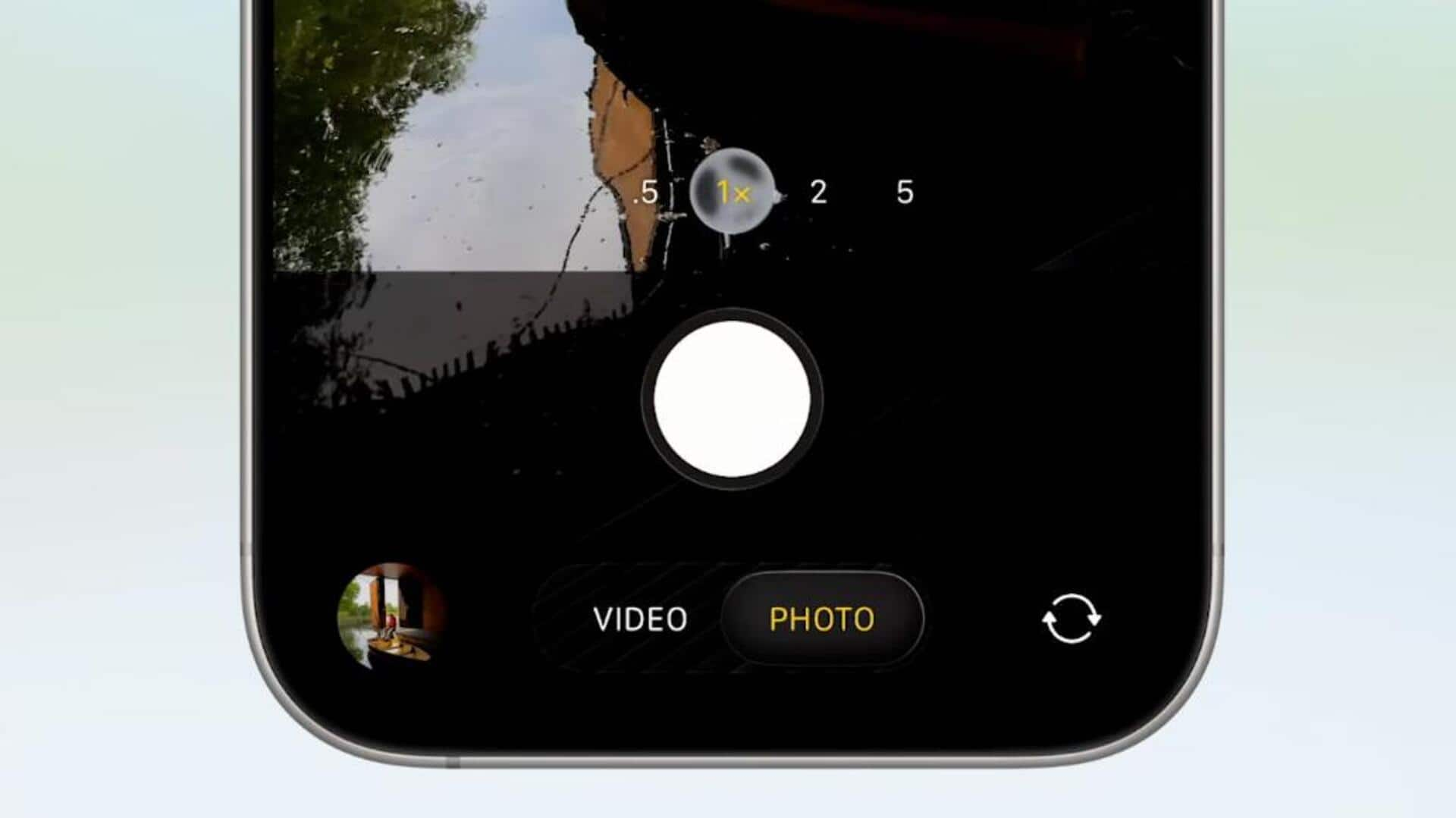
iOS 26 updates Camera app—making key features easier to use
What's the story
Apple has unveiled a revamped interface for its Camera app in the latest iOS 26 update. The tech giant says the redesign focuses on making the most frequently used features more accessible and intuitive. The main screen of the camera will now prioritize Photo and Video modes, with other capture options like Cinematic, Portrait, and Slo-Mo available through swiping left or right.
User experience
What has changed in the settings?
The updated interface also improves user control over camera settings. By swiping up within a mode, users can access relevant settings like Exposure, Timer, and Aperture. Meanwhile, resolution and frame rate controls have been moved to the top of the screen along with toggles for Flash and Night Mode. A long press on these icons will open expanded configuration menus for more detailed adjustments.
Information
New update will minimize visual clutter
Apple says the redesigned layout is meant to minimize visual clutter while keeping advanced tools easily accessible. The new interface is currently available in the iOS 26 developer beta and is expected to roll out widely in September.