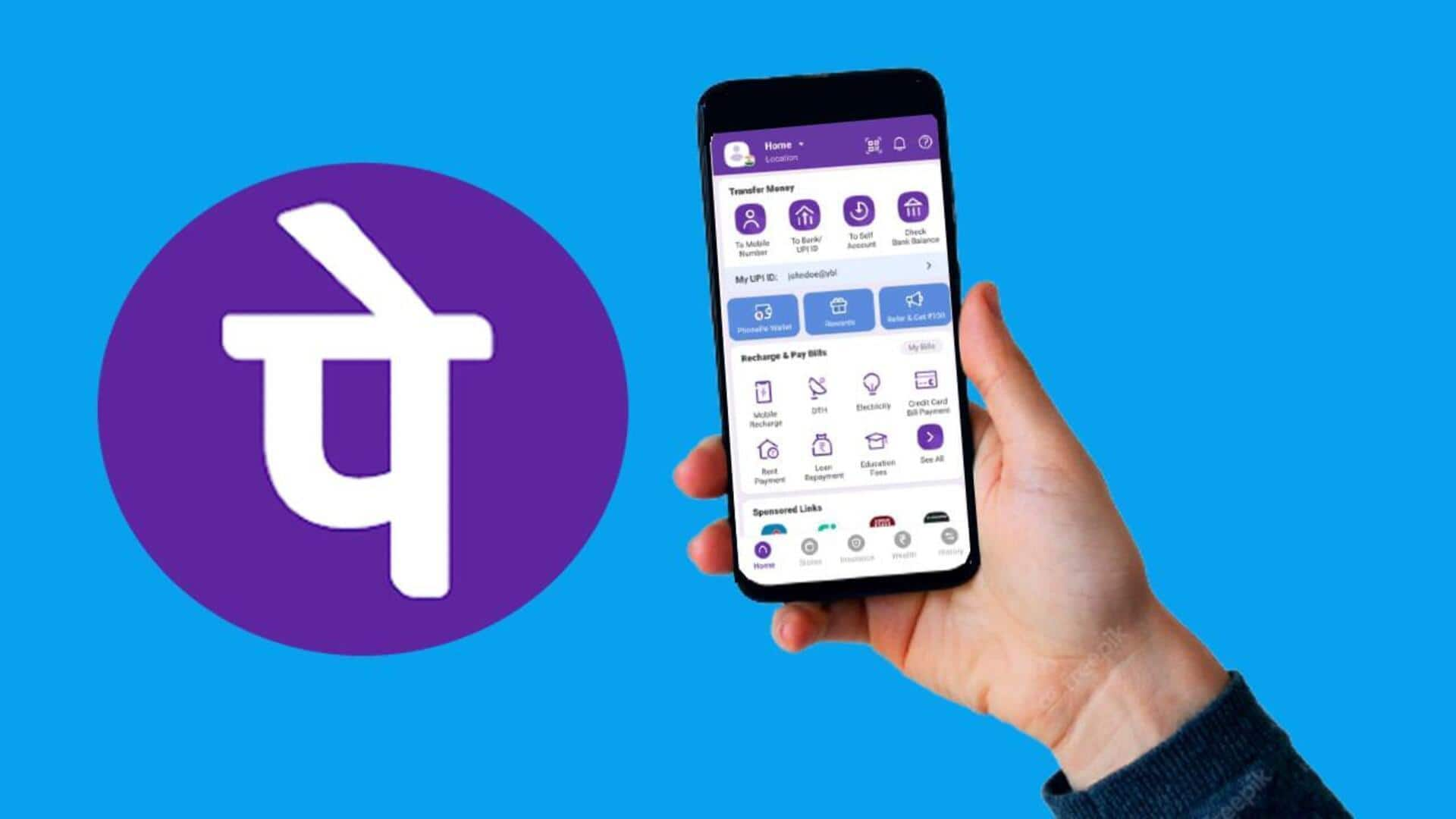
How to set up mutual funds on PhonePe
What's the story
Setting up mutual funds on PhonePe is a pretty easy task, and it lets you manage your investments right from your device. Now, if you're looking to get started with mutual funds on the PhonePe app, here's a guide that will walk you through the steps required for the same. Whether you are a seasoned or new mutual fund investor, this step-by-step guide will help you navigate the setup process efficiently.
App installation
Download and install the app
To start with, download the PhonePe app from the Google Play Store if it's not already there on your Android device. After downloading, open the app and sign in with your mobile number. If you're a new user, you'll have to create an account by following the on-screen instructions. Make sure your mobile number is linked to your bank account for seamless transactions.
Accessing mutual funds
Navigate to mutual funds section
After logging into the app, find and tap on the "Mutual Funds" section from the home screen. In this section, you will see different fund categories (say equity, debt, or hybrid funds). Browse through them and select one according to your investment goals and risk appetite. You can also use the search bar at the top to find your preferred one.
KYC process
Complete KYC verification
Before you start investing in mutual funds via PhonePe, you will have to undergo Know Your Customer (KYC) verification as mandated by regulations. If you have already gone through KYC with any other financial service provider, it may be automatically updated in PhonePe. Otherwise, just follow the prompts in the app to upload required documents like PAN card and address proof for verification.
Selecting a plan
Choose your mutual fund plan
After your KYC is verified, you can explore the variety of mutual fund plans available on PhonePe. These plans are organized under different categories to match your investment goals. Each plan comes with detailed information about its past performance and the risks involved. This data is crucial for making an informed choice that aligns with your financial objectives and risk tolerance.
Making an investment
Invest in a selected fund
After choosing an appropriate plan as per preferences or expert recommendations offered by advisors on the PhonePe platform itself, enter the investment amount you wish to put in. Verify transaction details and authorize the payment through a linked bank account. Once the transaction is successful, you'll get a confirmation notification indicating the successful initiation of the selected scheme.