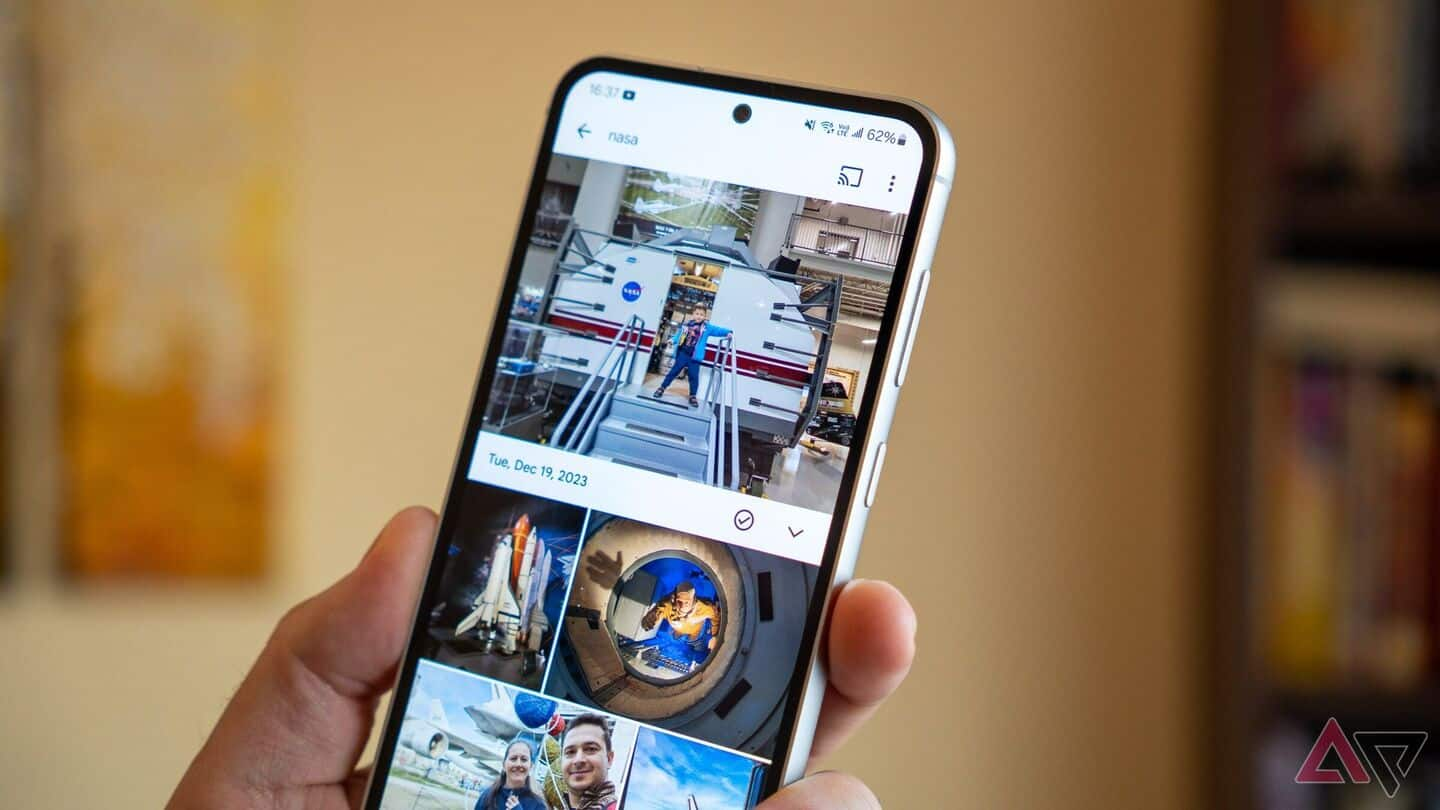
Gemini AI can now look through your photos on Android
What's the story
Google's Gemini app for Android is all set to take user experience to the next level with the introduction of a new feature, the Google Photos integration. The innovative capability was previewed last month and is now being rolled out to users. It will let you access your backed-up images and videos through various criteria like facial recognition, date/location of the photo, or descriptions of what's in them.
Functionality
Google Photos integration: How does it work?
The Google Photos integration comes with a variety of prompts to trigger the feature. These include "@Google Photos" and "my photos," followed by specific requests like "Find my photos of Alex," or "Show me recent selfies." The second part of this feature lets you ask for important details present in your photos, just like the standalone Ask Photos functionality in Google Photos.
User experience
Accessing Google Photos through Gemini
When a user taps on an image or album result inside the Gemini app, it opens up the Google Photos app for further interaction. Users can also tap "Show more" inline to see additional results. To enable this feature, users need to navigate through their profile menu in the Gemini app > Apps > scroll to Media > and select Google Photos.
Rollout
Availability of Google Photos integration
The Google Photos integration is being rolled out gradually to a select group of invited users in the US. However, do note that the feature is only available on Android devices at the moment. This rollout comes as another step in Google's ongoing efforts to enhance user experience across its suite of apps and services.