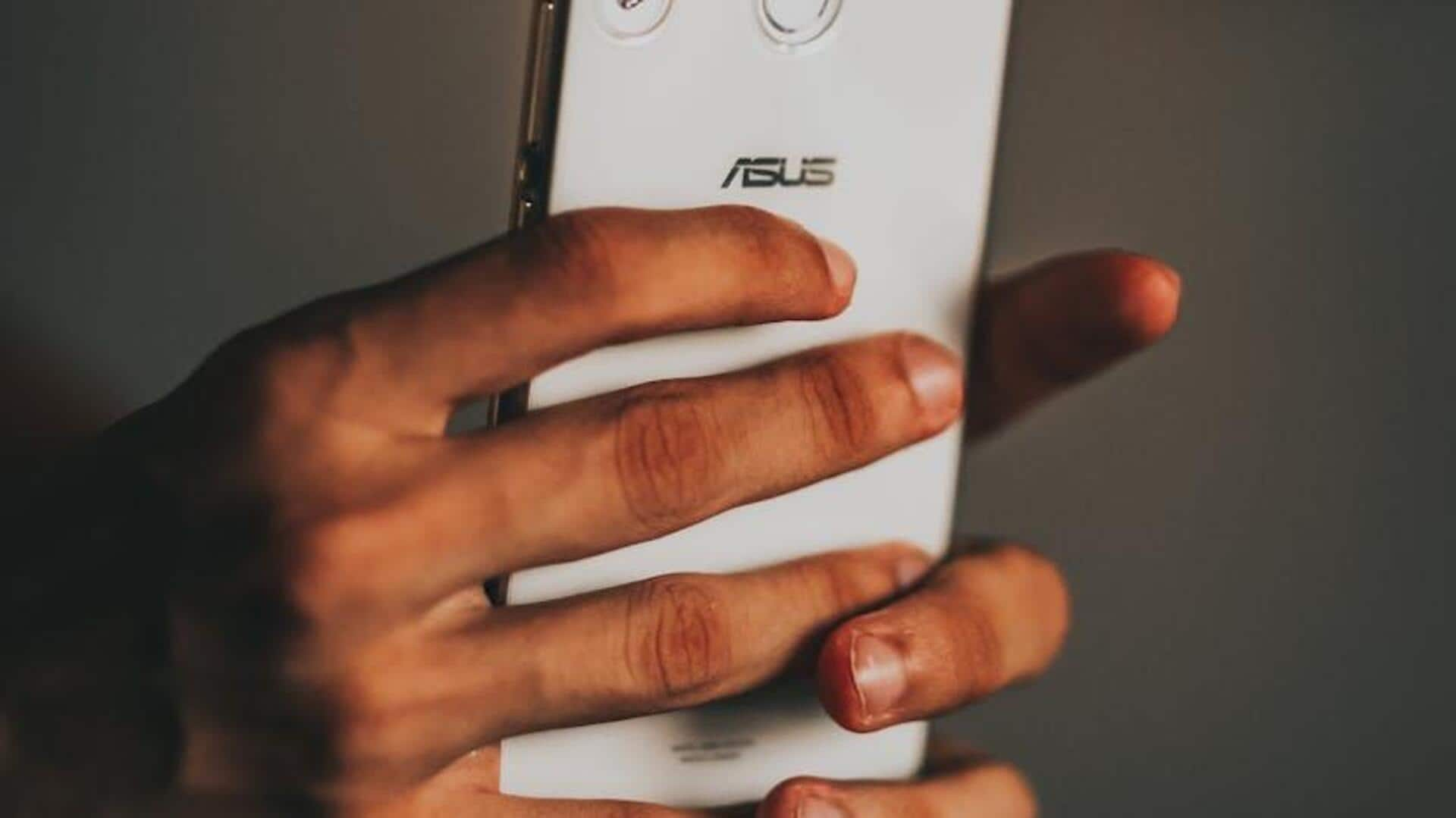
Got questions? Meesho's chat feature lets you ask sellers
What's the story
Using the Meesho app to directly message sellers can greatly improve your shopping experience by quickly resolving any questions or issues. The "Chat with Seller" feature, currently available on Android devices, is specifically designed to facilitate easy communication between buyers and sellers. This guide provides a detailed step-by-step breakdown of how to use this feature, so you can effortlessly reach out to sellers about any order or product.
Access and navigate
Accessing chat feature made easy
Launch the Meesho app on your Android and sign in. Navigate to either "My Orders" or "My Products," depending on whether you're a buyer or seller. Select the particular order or product you have a question about to view its details page. Follow the prompts to contact the seller directly. This is crucial for resolving any queries or issues you may have.
Chat efficiently
Smooth communication with sellers
Click on "Customer Service" or "Help" on the order details page, and then click on "Chat with Seller." This will open an in-app messaging system. Do include important details like your order number and product info to get help quickly. A clear and concise message leads to better understanding, making your communication with sellers on Meesho simple and efficient.