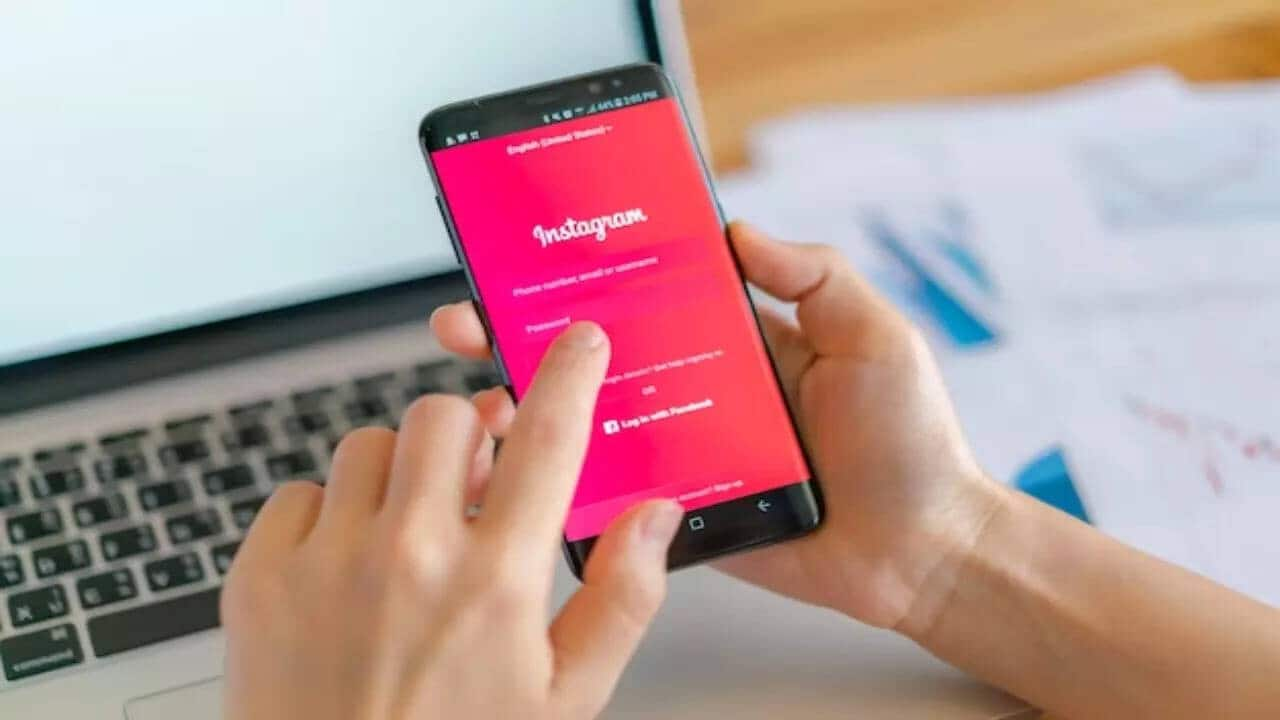
How to add payment method on Instagram for in-app purchases
What's the story
Instagram, a popular social media platform owned by Meta, allows you to add your preferred payment method directly within the app. This convenient feature simplifies the shopping experience, enabling you to complete transactions without leaving the app. To add a payment method on Instagram, first ensure that you're using the latest version of the app.
Process
Steps to add a payment method
To add a payment method, users have to launch the Instagram app and tap on their profile icon at the bottom right corner of the screen. From there, they head over to 'Settings' by tapping on the three-vertical buttons and find 'Payments.' After tapping on 'Add debit or credit card,' users can enter their card details and confirm by tapping on the checkmark at the top right corner.
Security measures
Enhancing security and removing payment method
For added security, Instagram also lets users configure a PIN under the 'Security' tab to keep their account from being accessed without permission. If you want to remove your payment method, just select the card details you've added and tap on the '>' icon on the right. At the bottom of this page, you'll see a 'Remove' button that will delete the card from your account.