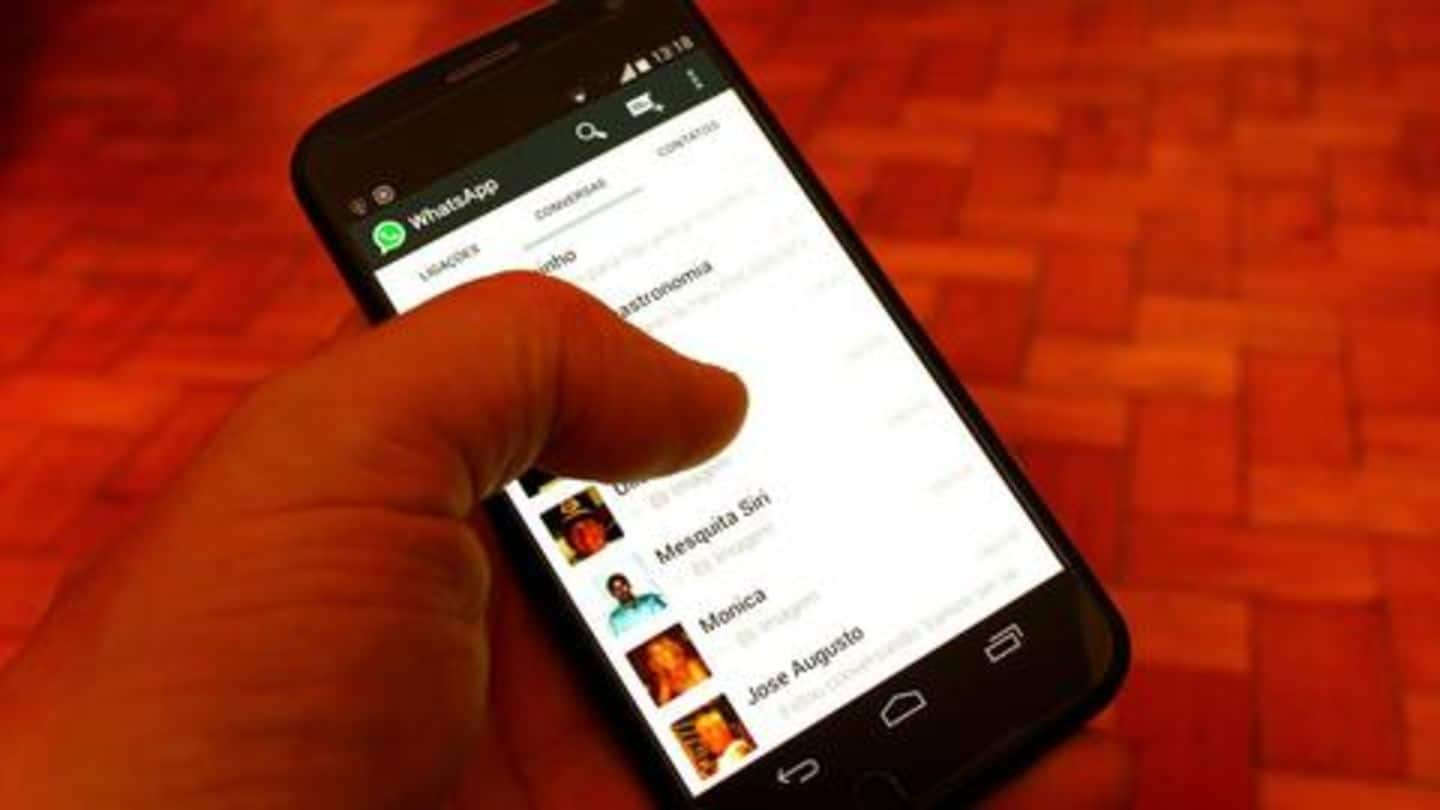
Want to stop WhatsApp from downloading photos? Here's the way
What's the story
Today, WhatsApp dominates as the largest messaging platform in the world with over a billion active users. The service packs a range of features and is already gaining new and interesting capabilities to maintain the messaging standard it is known for. But, one thing that is annoying in WhatsApp is its ability to download photos, videos automatically. Here's how you can stop it.
Issue
Automatic media download can affect storage
Though automatic download can prevent you from choosing and downloading every single file you receive, it can also eat up a lot of space, unnecessarily. Basically, in the age of memes and GIFs, most of the photos and clips you receive on WhatsApp are irrelevant. Only some content is useful while the rest lies dormant on the device, eating up your precious storage space.
Option
However, you can disable automatic downloads
In case you don't want content received on WhatsApp to be downloaded automatically, there's an option to disable the feature in the settings of the service. The option is available for both iOS and Android users and can be used to save storage. But do note that using this option means you will have to pick and download the files manually to access them.
Android steps
Steps to disable automatic download on Android
If you're using WhatsApp on Android, head over to the 'Settings' section of the app and tap on 'Data and storage usage'. From there, scroll down to 'Media auto-download' and tap on 'When using mobile data'. Here, un-check the boxes for photos, audio, and videos to disable automatic downloads. Also, repeat the same process for 'When connected on Wi-Fi' and 'When roaming' options.
iOS steps
Disabling media download for iOS
iOS users also have to head over to Settings>Data and Storage Usage to disable automatic media download. But, in this case, instead of connection types, file categories are listed directly. This means all you have to do is tap on the file type, like Photos or Videos, and hit 'Never'. After this, they won't be downloaded automatically.