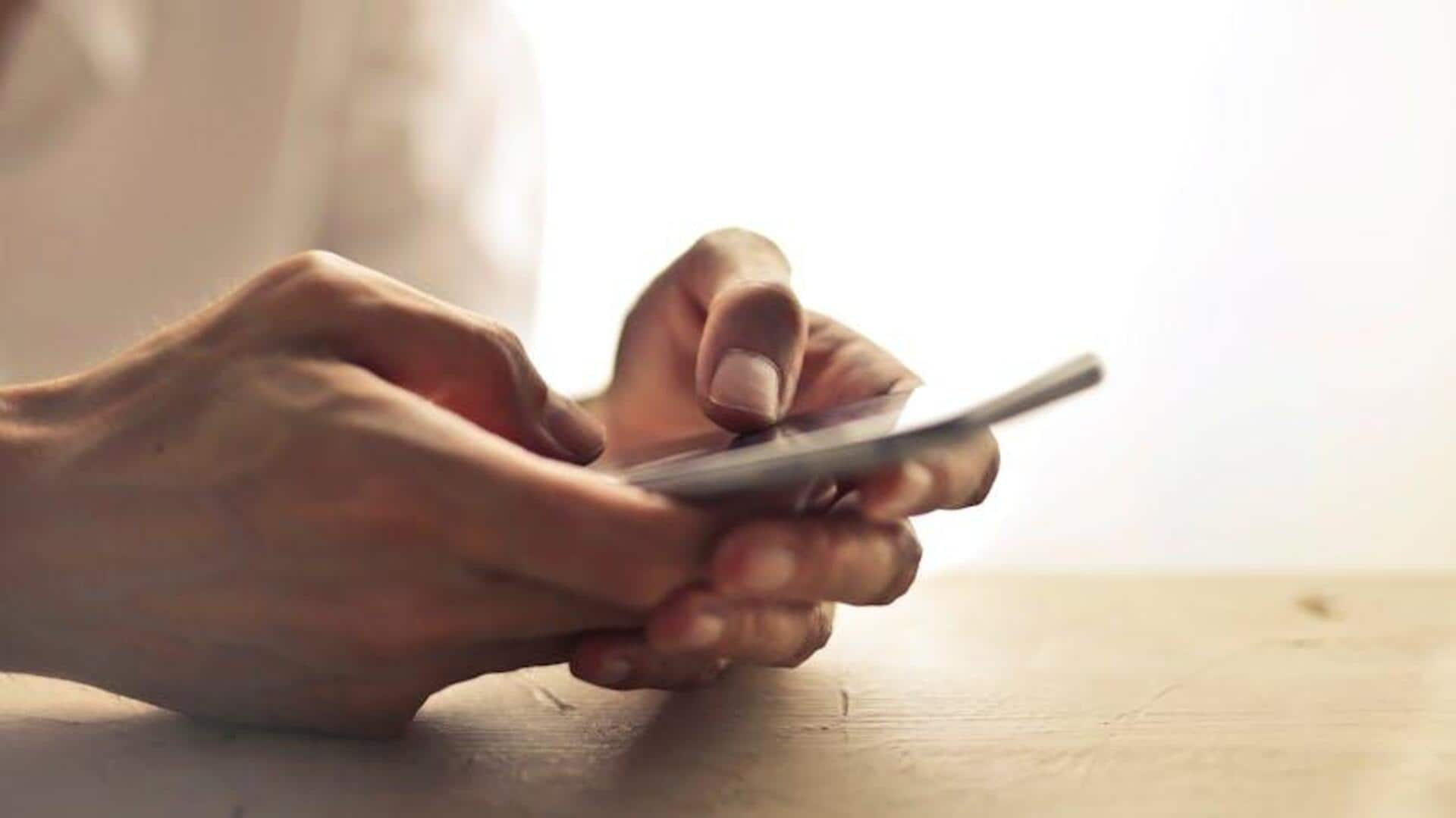
Make your PDFs mobile-friendly with these simple tips
What's the story
In today's digital age, where smartphones and tablets are primary tools to access information, optimizing PDF files for mobile viewing is a necessity. With smaller screens and different resolutions, making sure that PDFs are easily readable on mobile can improve user experience by a long way. Here are some practical tips to make PDFs more mobile-friendly, focusing on file size, layout, and text readability.
Compression
Reduce file size efficiently
Reducing the file size of a PDF is critical for faster loading times on mobiles. Use compression tools to make it smaller without losing quality. This includes removing unnecessary elements like embedded fonts or oversize images. Try to keep the file under one MB, if possible, to make sure it downloads quickly and allows smooth navigation.
Reflowable text
Adjust layout for small screens
Adapting the layout of a PDF for smaller screens can make it more readable. Implement reflowable text so that the content adjusts according to the size of the screen. This means avoiding fixed layouts that require horizontal scrolling or zooming in and out. Making sure that text wraps properly enhances user interaction with the document.
Font selection
Enhance text readability
Choosing appropriate fonts is crucial for readable mobile content. Choose sans-serif fonts since they are clearer on screens than serif ones. Also, make sure font sizes are not too small; a minimum of 12-point font is recommended for body text, to keep the content legible without straining users' eyes.
Resolution adjustment
Optimize images and graphics
The images in PDFs should also be optimized by setting their resolution appropriate for mobile viewing without compromising clarity. While lower resolution images load faster, they should still depict the needed details properly. Use vector graphics where applicable, as they scale much better on different screen sizes without losing quality.
Navigation links
Utilize hyperlinks effectively
Incorporating hyperlinks within your PDF can make navigation easier, especially in long documents opened on mobiles. Use internal links to let users jump between sections quickly or external ones taking them to additional resources online if required. Make sure all links are functional before finalizing the document.