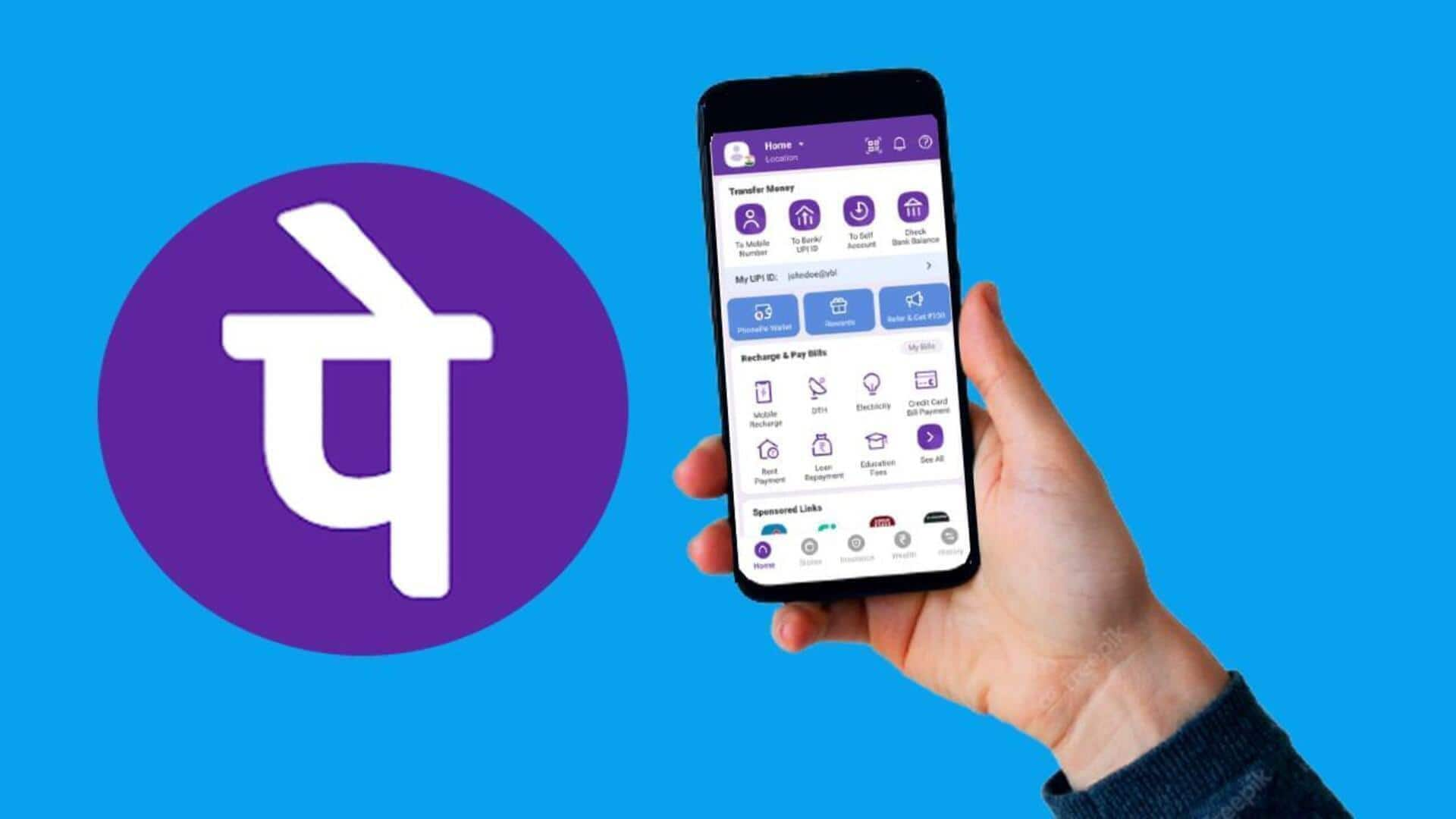
How to recharge your mobile using PhonePe
What's the story
In today's fast-paced world, mobile recharges have become a necessity. The PhonePe app provides a seamless way to keep these recharges in check. With its easy-to-use interface and secure transactions, it has become a hit among users. Here, we take a look at how you can simplify mobile recharges using the PhonePe app, delving into its features and benefits.
Getting started
Easy account setup
Setting up an account on PhonePe's app is pretty easy. You just have to download the app from Google Play Store and register with a valid mobile number. Once registered, you would have to link a bank account or add a payment method for making transactions. The whole setup process is pretty quick, so you would be able to start using the app without any hassle.
Fast payments
Quick recharge process
Recharging a mobile phone using PhonePe only takes a couple of steps. Users just have to select "Recharge" from the menu, enter their phone number or select from saved contacts, select their operator and plan, and proceed with payment using linked accounts or wallets. This way, you can quickly complete the recharges without wasting any time. PhonePe also frequently gives offers and rewards on different transactions, including mobile recharges, which can help you save some money over time.
Safety first
Secure transactions
Security is paramount for PhonePe users. The app uses advanced encryption technologies to keep user data secure during transactions. Plus, it also asks for authentication through PINs or biometric verification before you complete any payment process. These measures keep all your financial activities safe on the platform.