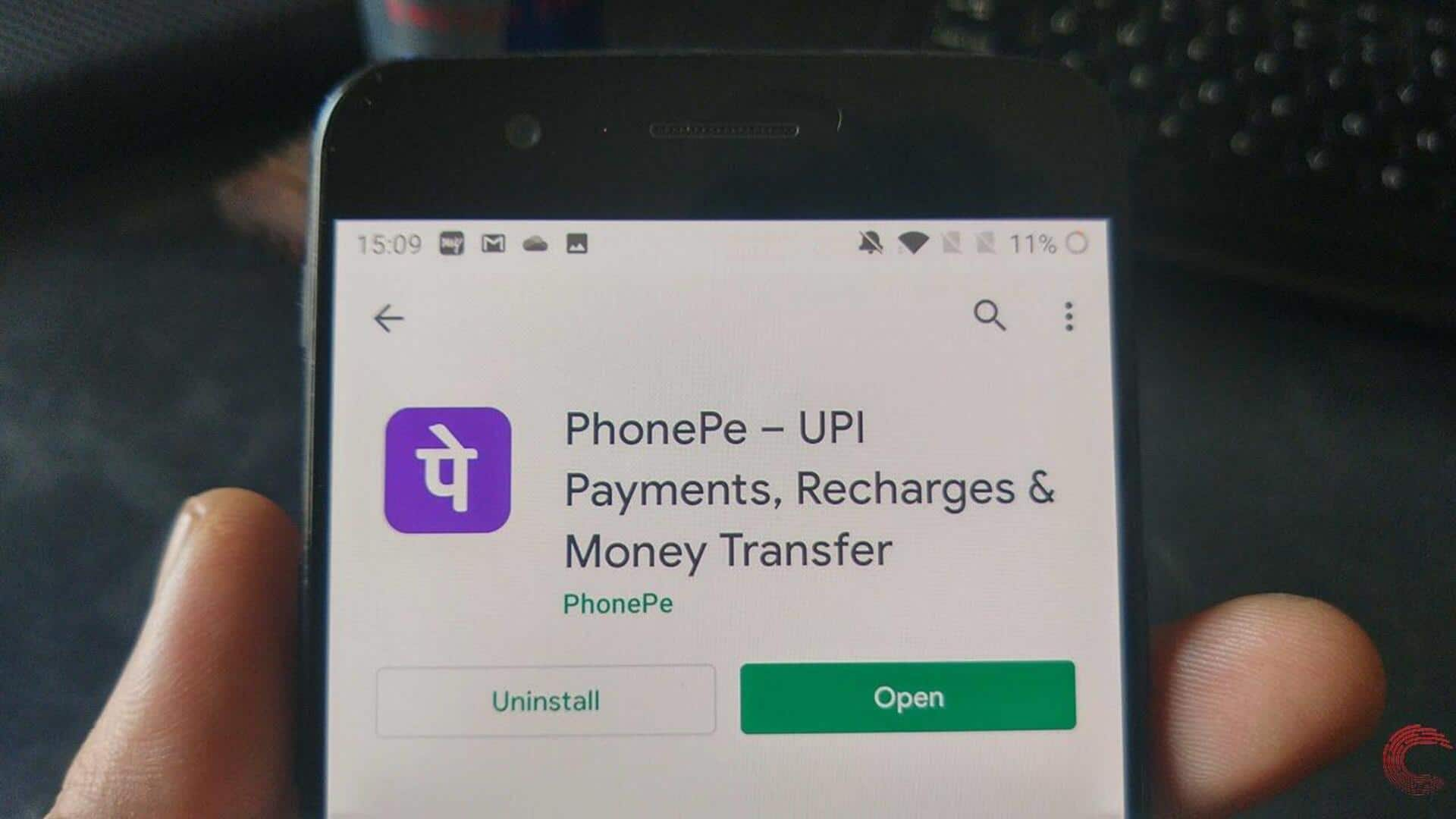
Want to add a new card on PhonePe? Here's how
What's the story
The process of adding a debit or credit card to your PhonePe account on an Android device is quite simple. This feature significantly increases the ease of transactions, whether for mobile recharges, bill payments, or online shopping. By following a few easy steps, you can securely connect your card to the app and experience hassle-free payments.
Access menu
Navigate through your profile settings
First, launch the PhonePe app and either tap on the menu icon or click on "Profile." This step is important because it gives you access to a range of settings for your account, including payment methods. It's crucial to start here because it takes you directly to the place where you can easily manage and add new payment options, making your transaction process smoother.
Enter information
Adding your card details
After clicking on "Debit and Credit Cards" under "Payment Methods," select "Add New Card." You will be prompted to enter your card details, including the number, expiry date, CVV, and in some cases, the cardholder's name. Be careful when entering this information to prevent any mistakes that could lead to errors during verification.
Authenticate ownership
Verification and security measures
After you input your card details, you might receive an OTP for verification. Make sure to enter this OTP promptly. PhonePe may deduct ₹1 or ₹2 for authentication, but don't worry - this amount is credited back to you. If required, set up a strong PIN for extra security. Always remember to maintain a secure internet connection and protect your card information to prevent fraudulent transactions.