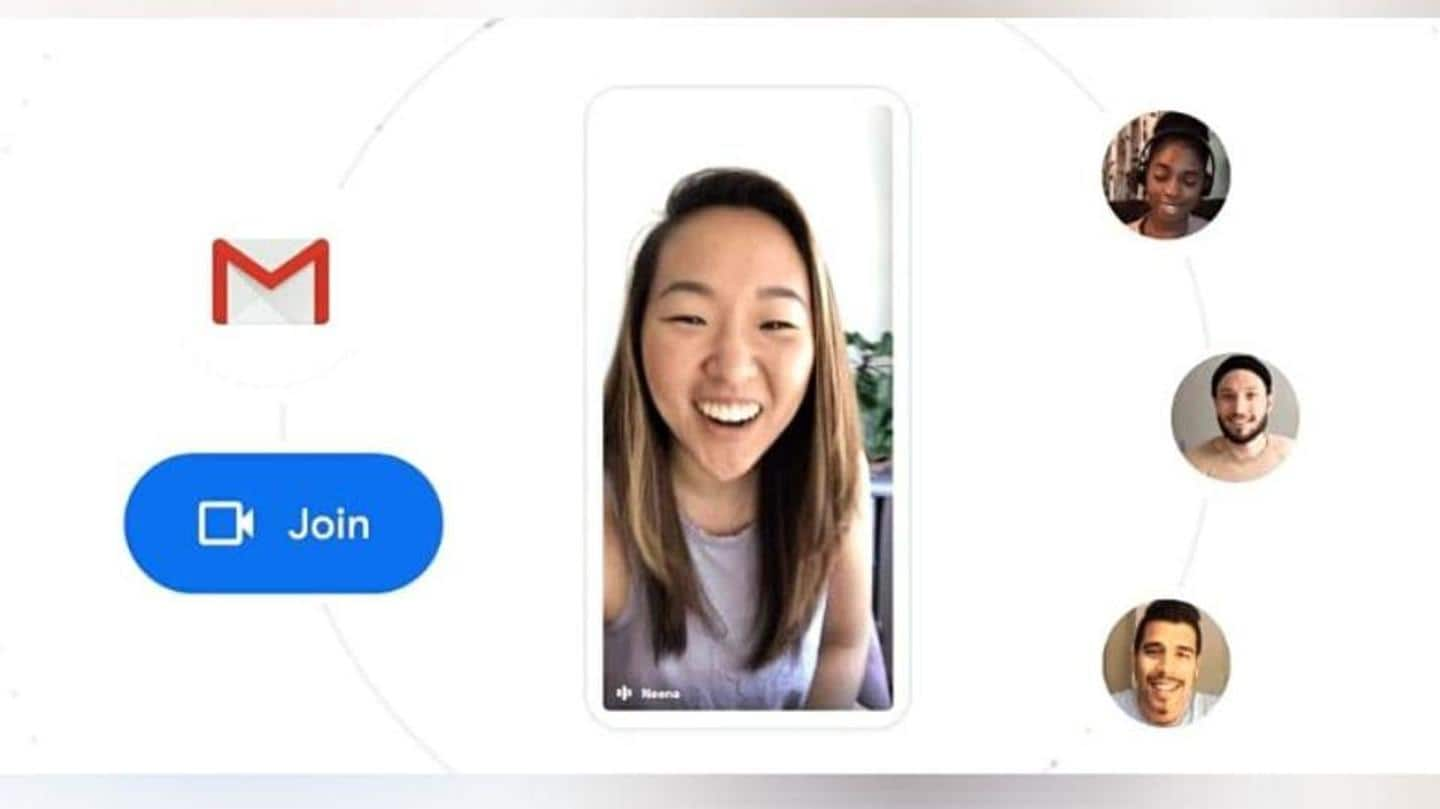
Now, you can have Google Meet calls via Gmail app
What's the story
As the need for video-conferencing continues to surge due to the coronavirus pandemic, Google is doubling down on Meet, its premium virtual meeting platform. The company had already announced a bunch of features for the service, and now, as part of the same effort, it is building it into the Gmail app, opening a way to have conferences directly from your inbox. Here's more.
Integration
Deeper integration between Meet and Gmail for mobile
Previously, when someone sent a link to join a Google Meet conference, Gmail redirected the participant to download/use the Meet app to continue. Now, with the latest change, Google is building deeper integration between Meet and Gmail, letting you join calls right from within the email app. Just click on the invite link, hit Join, and the call will start.
Tab
And, there will be a new Meet tab
Along with enabling a way to attend calls from within your inbox, Google will also let you start/schedule calls from Gmail. This will be done through a new 'Meet' tab, which will appear at the bottom of the screen, next to the Mail tab. It will also sync your upcoming Meet meetings from Google Calendar and display the option to join with a code.
Choice
You can disable the tab, if needed
The Meet option completely removes the need of having the Google Meet app installed, but the company is not forcing it on anyone. It says you can turn this tab off by heading over to Settings from the hamburger menu in the upper left corner and tapping on your account, scrolling down, and unchecking Meet.
Roll-out
Roll-out in the coming weeks
The ability to attend Meet calls from within Gmail for Android and iOS has gone live, while the new Meet tab is set to debut in the coming weeks. It will be interesting to see how the option pans out for Google, which has been pushing Meet aggressively with features like audio cancellation, 16-people tiled layout, and a much-needed free tier plan.