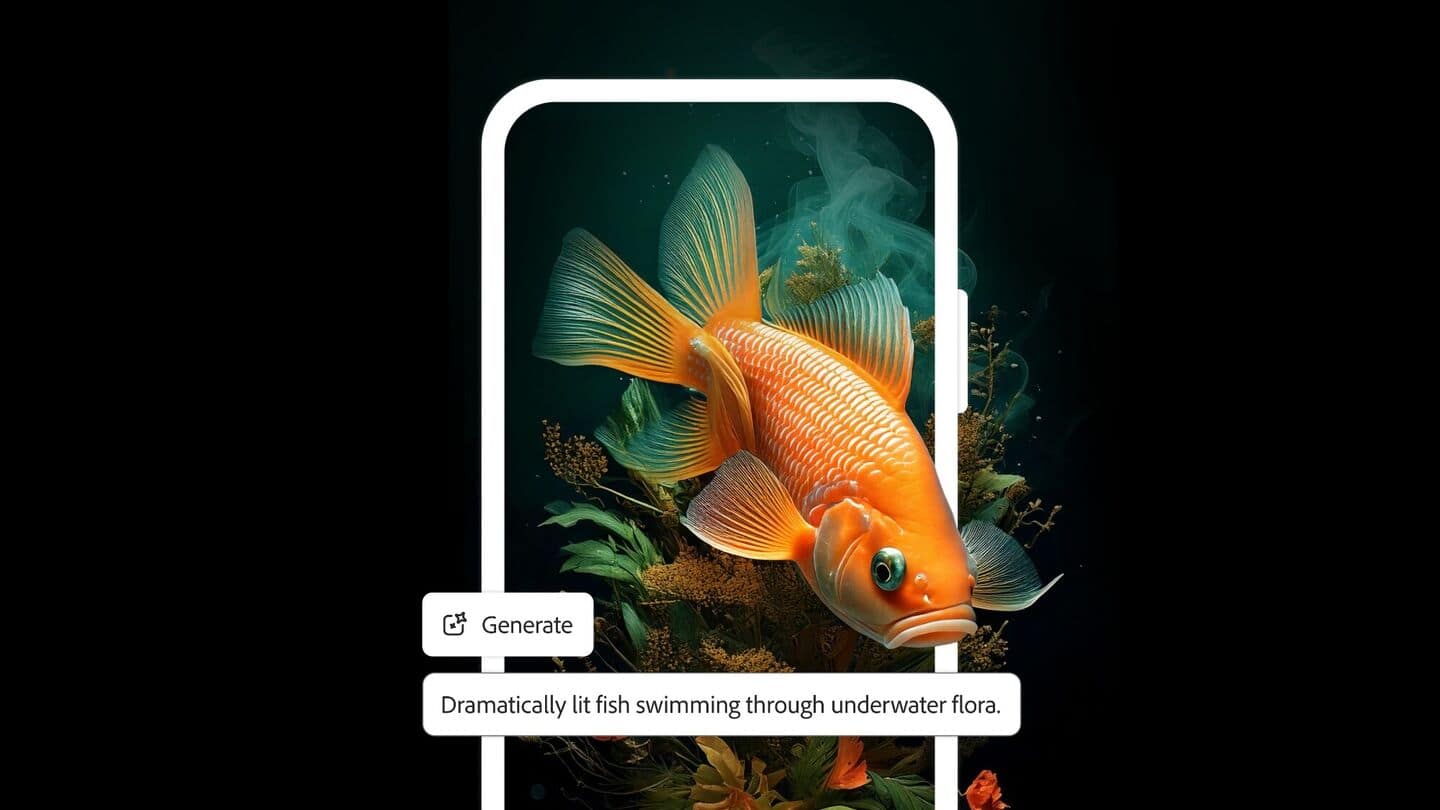
This Adobe app brings generative AI tools to your smartphone
What's the story
Adobe has launched its popular generative AI tool, Firefly, as a mobile app for iOS and Android users. The app lets you create images or videos just by typing out what you imagine. You can even turn photos into videos, remove unwanted objects from images (like random people in the background), or add new ones using simple tools.
App features
What can you do on the Firefly app?
The Firefly app also lets you expand images and fill in the extra space with AI-generated content. You can match the style of any reference image you upload. Soon, users will be able to create custom avatars and sound effects using text prompts. All creations made on the mobile app are saved to your Adobe Creative Cloud account for seamless project continuity across devices.
Team collaboration
Firefly boards for team brainstorming
Adobe has also launched Firefly Boards on the web, an AI-powered tool for team brainstorming. It lets you drag in video clips, experiment with design ideas, remix them and get new visuals generated instantly. Firefly Boards works with other AI tools from OpenAI, Google among others for more creative options and styles.
App benefits
App offers content editing features like generative fill
The Firefly app offers popular content editing features like Generative Fill and Generative Expand. These tools let you add, replace or remove objects with a simple text prompt while providing a realistic-looking background. Even though the app is free to download, there are tiers of Firefly memberships to access additional features. The paid tiers include Firefly Standard ($9.99), Pro ($29.99), and Premium ($199.99).