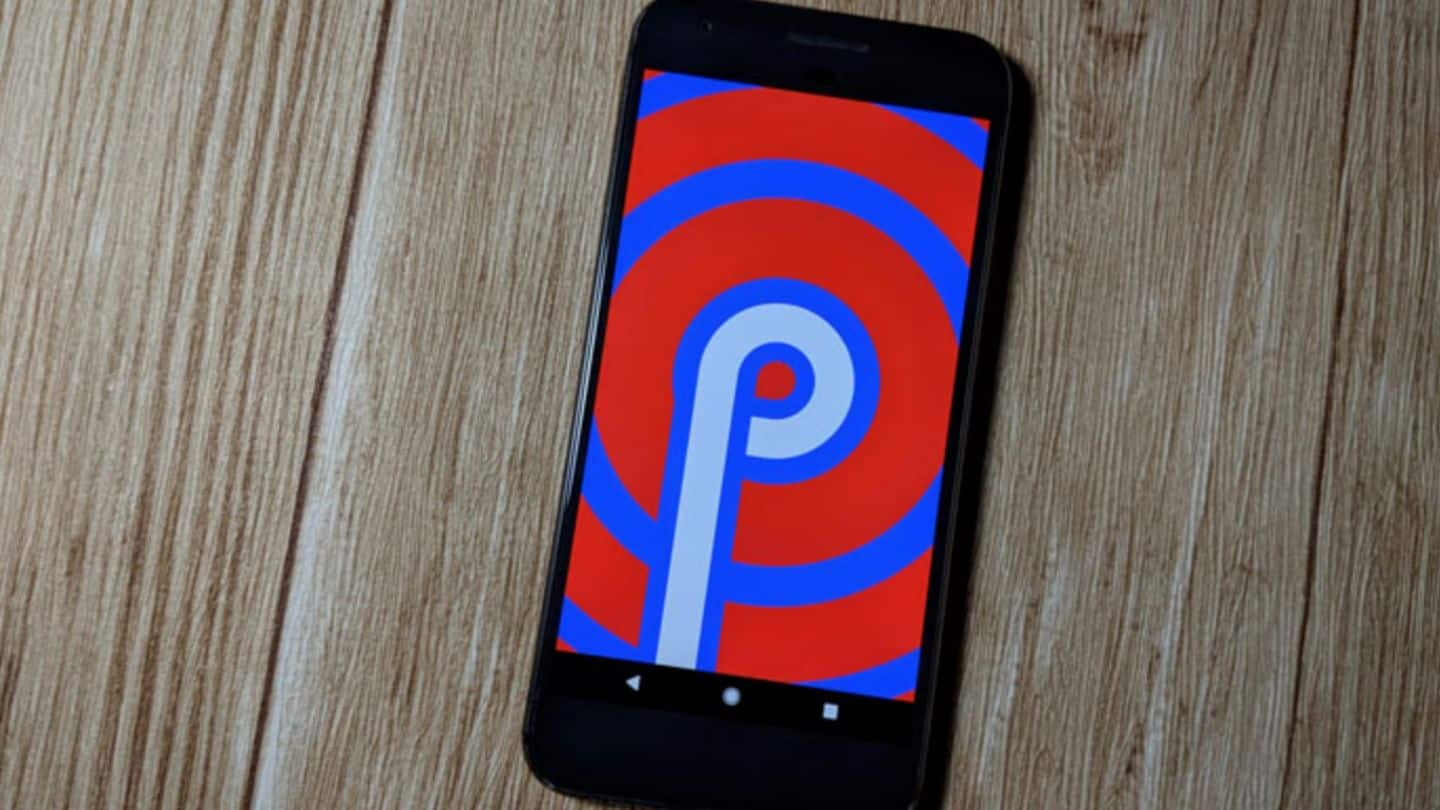
Google Android P Beta 3 released: Here are the details
What's the story
Google has now released the third beta version of Android P, also known as Android P Developer Preview 4/Android P Beta 3. It brings the security patch for the month of July along with some bug fixes and optimizations. According to Google, this beta build is close to what the stable Android P update will be like. Here's more about the update.
Information
What's new in Android P Beta 3?
Apart from bug fixes, refinements and July Android security patch, Android P Beta 3 also brings optimized build tools for developers. With this update, developers can now test their apps for features such as multi-camera support, enhanced notifications, display cutout, ImageDecoder, and TextClassifier among others.
Step by step
How to download and install Android P beta version
Firstly, you'll have to enroll your device in Google's Android Beta Programme. To enroll, click here - https://www.google.com/android/beta However, we recommend you install the Android P Beta 3 on a secondary device as beta software versions are prone to bugs and crashes. You can also try the latest beta build on Android Emulator in case you don't have a spare device.
Information
Following devices will receive Android P Beta 3 update
Itwill be available for partner manufacturers which are already participating in the Android P Beta programme. Devices like Essential PH-1, OnePlus 6, OPPO R15 Pro, Nokia 7 Plus, Sony Xperia XZ2, Vivo X21, Vivo X21 UD and Xiaomi Mi Mix 2S, will receive the update over coming weeks.
Details
Last month, Google rolled out Android P Beta 2
Just last month, Google had rolled out Android P Beta 2. The update was quite significant as it introduced several UI changes including a modified app switcher, app drawer, and an updated notification panel. Other visible changes were a redesigned time and date feature and the addition of a new weather notification feature on the Always-On Display.