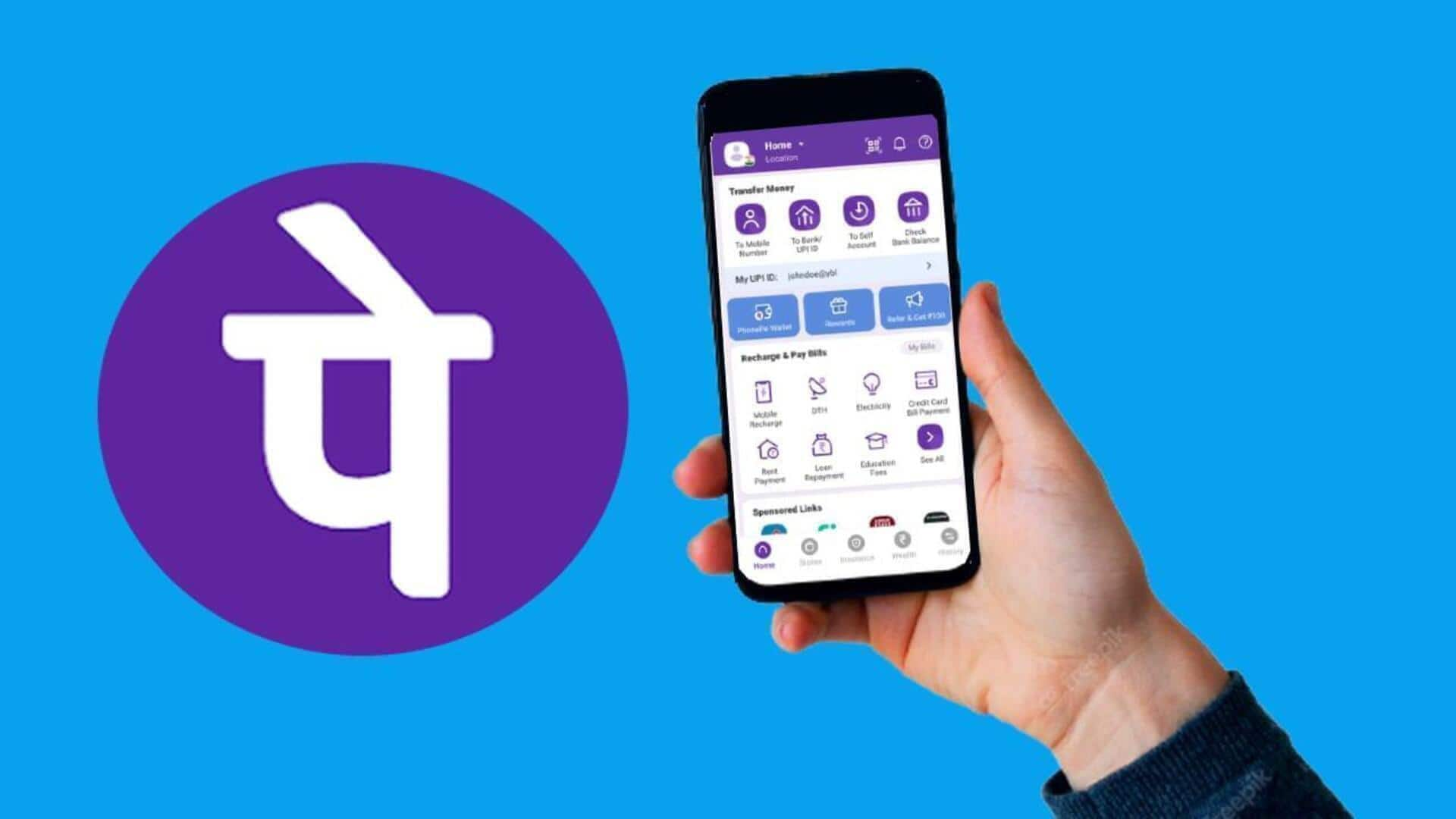
How to buy digital gold on PhonePe
What's the story
PhonePe makes it super easy to invest in digital gold directly from your Android device. The platform lets you buy, sell and store gold digitally, all with the greatest of ease. The whole thing is pretty straightforward, making it perfect for both first-time as well as seasoned investors. Just follow a few simple steps and you could start investing in digital gold via PhonePe, hassle-free.
Account setup
Setting up your PhonePe account
To start using PhonePe for digital gold transactions, you'll have to have an active account. Download the app from Google Play Store and register with your mobile number. Make sure your bank account is linked to enable seamless transactions. After setup, head over to the "My Money" section, where you will find the option for the digital gold.
Purchase process
Buying digital gold on PhonePe
Buying digital gold on PhonePe is pretty simple. In the 'My Money' section, tap on 'Gold'. You can either buy in grams or define an amount in ₹. Enter your desired option and make payment via UPI or any other available option. The gold purchased will be safely stored in a vault maintained by trusted partners.
Selling process
Selling your digital gold
Selling your digital gold is just as easy as buying it on PhonePe. Head back to the "Gold" section under "My Money," and tap on "Sell." Input the amount of gold you want to sell either in grams or in ₹ value. Confirm the transaction details and proceed with selling it back at current market rates straight to your linked bank account.
Price monitoring
Tracking gold prices regularly
When investing in assets like digital gold, it's important to keep an eye on the ever-changing market prices. Inside the app's interface under "Gold," you'd be getting real-time updates about current rates per gram. These updates will help make informed decisions about when to buy or sell, depending on trends over time.