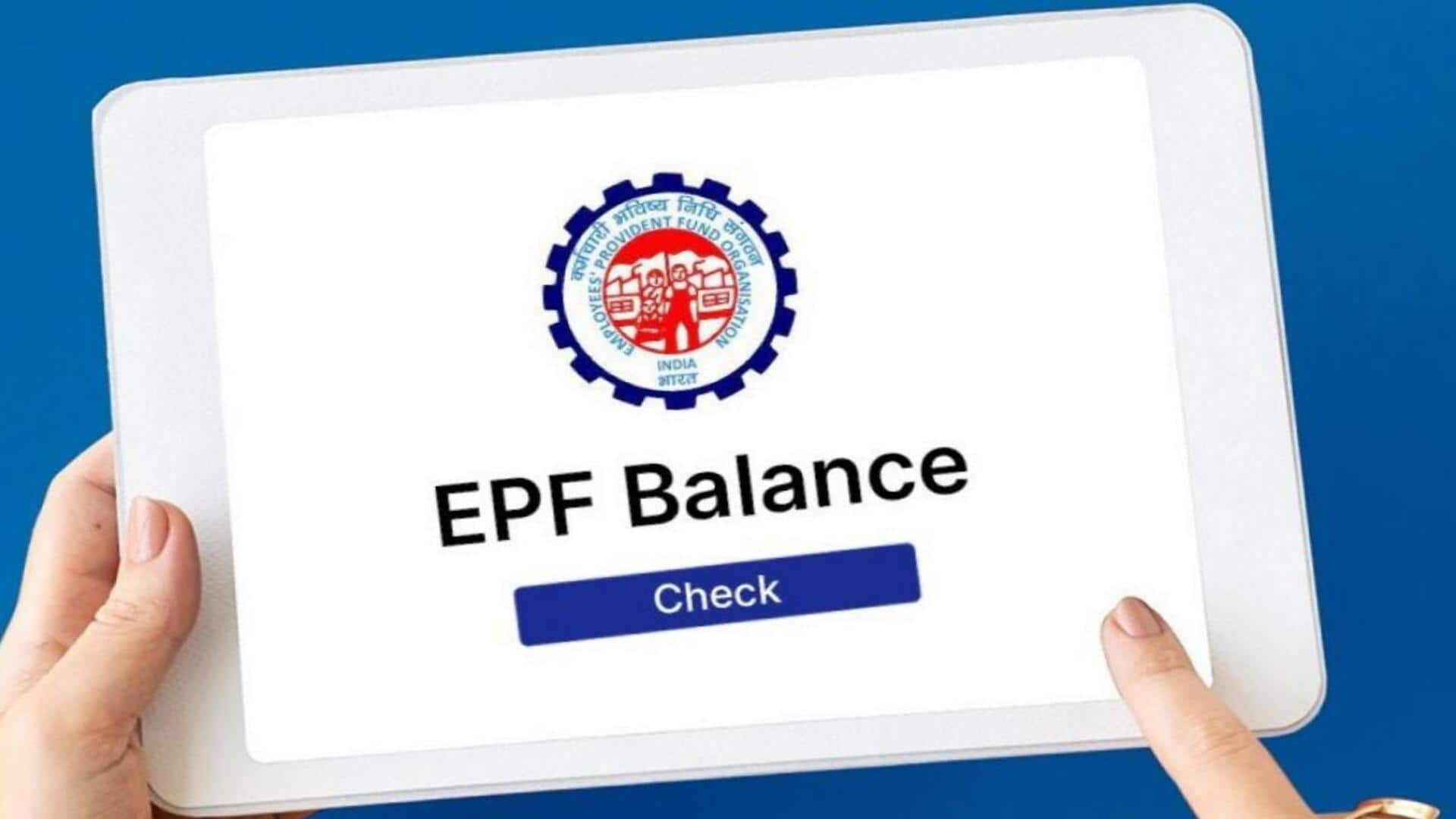
How to quickly check PF balance via call or SMS
What's the story
The Employees' Provident Fund Organisation (EPFO) offers two easy ways for members to check their Provident Fund (PF) details. The services, available via a missed call or SMS, are aimed at those who don't have easy access to the digital world. To avail these tools, members would need an active Universal Account Number (UAN) and a registered mobile number.
Call service
Missed call service is a seamless option
The missed call service enables EPFO members with an activated UAN to check their PF details by calling 9966044425 from their registered mobile number. The call will disconnect automatically after two rings, and the member will get an SMS detailing their PF balance and last contribution. To avail this service, members must ensure their mobile number is linked to their UAN and one of the following KYC details is updated: bank account number, Aadhaar, or PAN.
Text service
SMS service: Multilingual access to PF information
For those who like getting information through a text message, EPFO offers a multilingual SMS facility. To avail this service, members have to send 'EPFOHO UAN' to 7738299899 from their registered mobile number. The default response will be in English, but it can be changed by adding the first three letters of the preferred language at the end. For instance, EPFOHO UAN HIN for Hindi. It supports Hindi, Punjabi, Gujarati, Marathi, Kannada, Telugu, Tamil, Malayalam, and Bengali.
Activation
How to activate UAN, update KYC details
To activate their UAN, members have to visit the EPFO member portal and click on "Activate UAN" on the homepage. They have to enter their UAN, name, date of birth, mobile number, and captcha before submitting the OTP received on their phone. After setting a password and logging in, members can use EPFO's SMS and missed call services immediately. To ensure full access to EPFO services, members can update their KYC using the steps provided on the EPFO member portal.