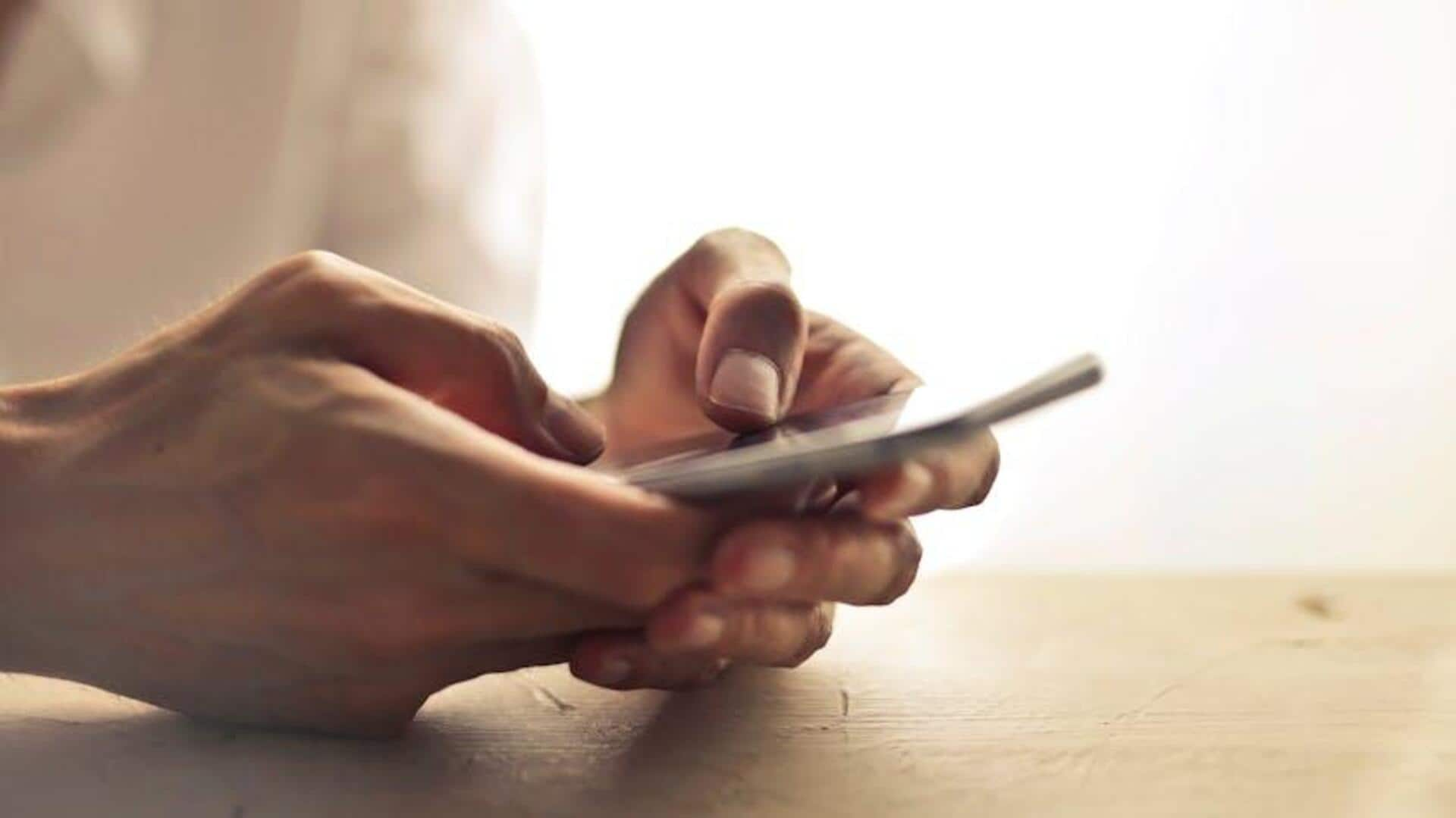
How to speed up your phone (no apps required!)
What's the story
In today's fast-paced digital world, a slow phone can be really annoying. Luckily, you can boost your phone's speed without having to spend money on new apps. Just make a few tweaks and keep your device healthy and get a smoother experience. Here are some practical tips to help you optimize your phone's performance with built-in features and simple maintenance tricks.
Cache management
Clear cache regularly
Clearing the cache has proven to be the best way to free up space and boost speed. Cached data builds up with time as apps keep storing temporary files for faster access. However, too much cached data can slow down your device. To clear the cache, head over to settings, tap on storage or apps and select to clear cache for individual apps or all at once.
Background control
Manage background processes
Background processes eat up resources even when you aren't using them. Restricting them can give a major speed boost. Just head over to settings and visit battery or app management options to limit background activity for apps you don't use frequently. This will limit resource consumption and improve performance overall.
Software updates
Update software regularly
Regular software updates are critical for your phone's performance and security. Manufacturers frequently roll out updates to fix bugs, patch security vulnerabilities, and improve overall efficiency. To keep your device in the best shape, regularly check for the latest updates. Head over the settings menu to either the system updates or software update section to ensure your phone is running the latest version available.
App cleanup
Remove unnecessary apps
Unused apps not only take up valuable storage space but may also run unnecessary processes in the background. These can majorly slow down your device. Hence, it's recommended to regularly go through your installed apps through settings or app management options. Identify and uninstall those apps you no longer need or rarely use. This maintenance routine can free up storage, reduce background activity. It results in faster device and better overall performance.
Storage optimization
Optimize storage space
Adequate free storage is the key to a smartphone's smooth operation. Low storage slows down memory operations, resulting in a laggy experience. Delete unnecessary files like old photos, videos, and documents or transfer them to cloud services. This way, you won't be storing everything locally and will be able to maintain optimal internal memory capacity in modern smartphones.