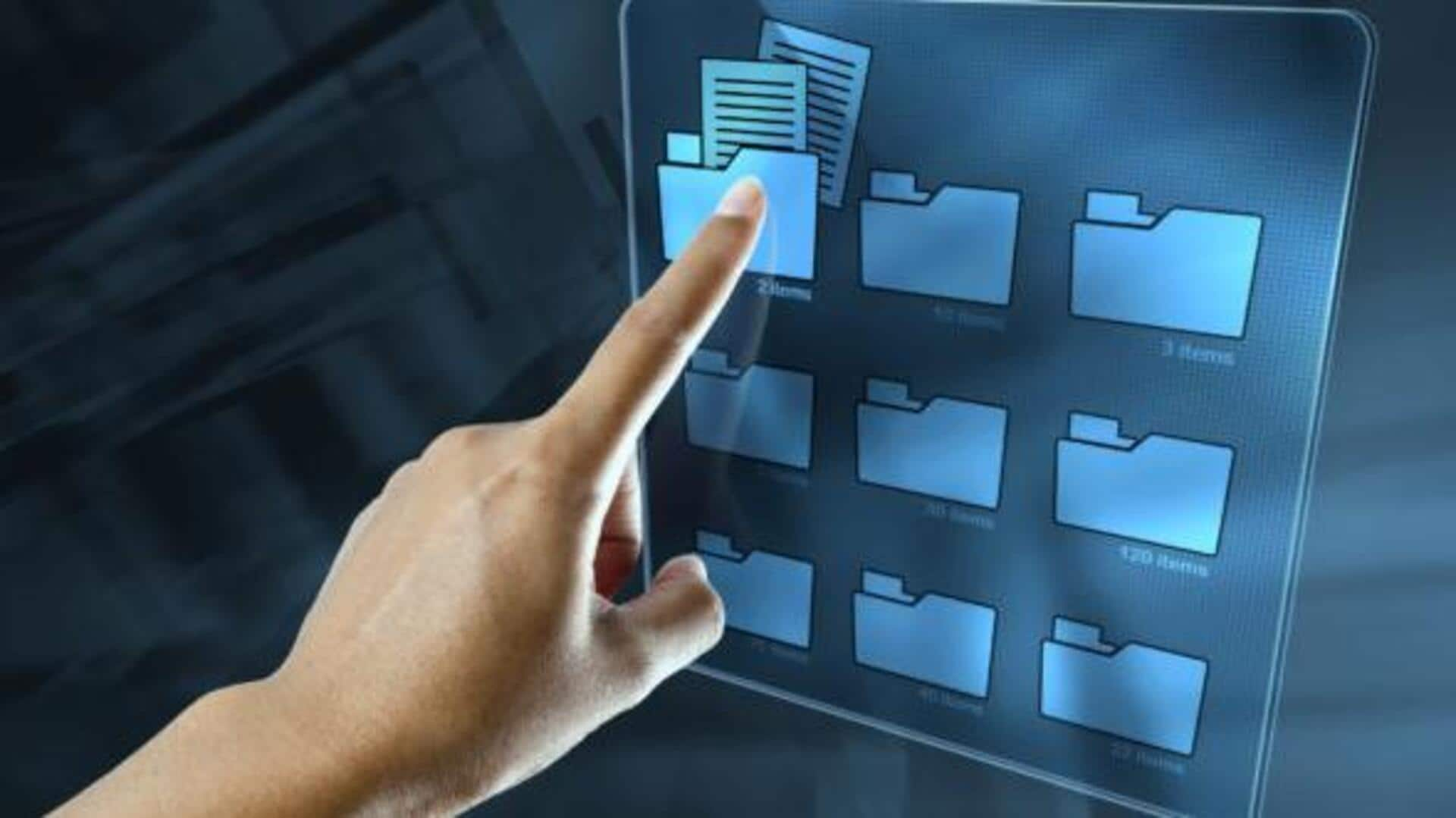
How to organize documents digitally
What's the story
In today's digital age, it has become imperative to manage our documents efficiently. Thanks to free apps, organizing documents digitally has become more easier than ever. These tools come with a variety of features to help you streamline document management, all without spending a penny. In this article, we will take you through some free apps that could help organize your digital documents seamlessly.
Cloud storage
Use cloud storage solutions
If you're looking for a way to store and organize your documents online, cloud storage solutions like Google Drive and Dropbox would be the way to go. These platforms offer free storage space with an option to upgrade for more capacity, if necessary. You can create folders, share files with others, and access your documents from any device with an internet connection.
Scanning apps
Employ document scanning apps
Document scanning apps like CamScanner or Adobe Scan let you digitize physical documents with your smartphone cameras. They take images and convert them into PDF files, allowing you to store and organize them digitally. Most scanning apps even provide capabilities like optical character recognition (OCR), which can extract text from scanned images to make them searchable, editable.
Note-taking apps
Utilize note-taking applications
Note-taking applications like Evernote or Microsoft OneNote also make for an excellent way to keep everything organized digitally. You can create notebooks, add tags for easy searching, and even attach some files or images to notes. These apps also sync across devices, ensuring that your notes are always up-to-date no matter where you are accessing them from.
File management
Leverage file management software
File management software like File Explorer on Windows or Finder on macOS can be a great help in organizing your digital documents on your computer. By creating folders and subfolders according to categories or projects, you can maintain a well-structured file system, which makes it easier to find documents when the need arises.
Project management
Explore free project management tools
Free project management tools such as Trello or Asana come with features to keep tasks and related documents organized in one place. You can create boards for individual projects, add tasks with due dates, and attach relevant files directly into the task card itself. This way, you can easily not just manage but also find necessary documentation quickly when needed during project execution stages without hassle.