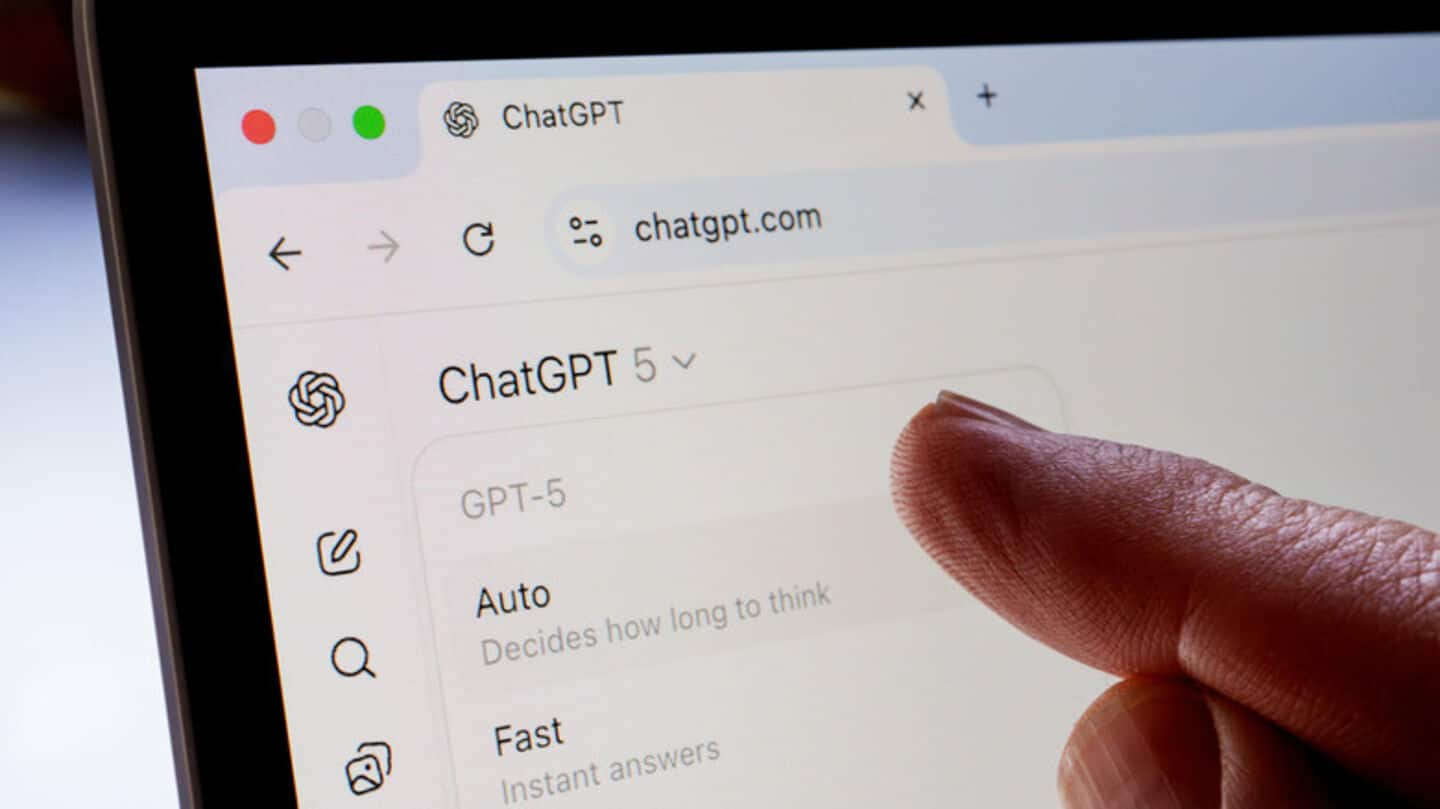
ChatGPT now has WhatsApp-like group chats: How to use it
What's the story
OpenAI has introduced a new feature for ChatGPT, called Group Chats. The development comes just two days after a tipster hinted at its existence. The company confirmed the launch of this social app-like feature in select regions, as part of a pilot program to gather user feedback. Just like WhatsApp, users can create groups and send invites via links for effective collaboration on shared projects.
User guide
How to start a group chat in ChatGPT
To start a group chat in ChatGPT, users need to click on the people icon at the top-right corner of their screen. This will take them to a page where they can create an invite URL for their group. However, all participants must be logged into their accounts to join or create a group. Each group can accommodate up to 20 members.
User identification
Group chat profiles and new social behaviors
When creating or joining a group, users are prompted to set up a profile with their name, username, and photo. This is done so that everyone in the group knows who they are interacting with. The ChatGPT model has also been trained to follow new social behaviors that determine when to reply or remain silent based on the conversation context.
Enhanced features
ChatGPT's response and emoji reaction capabilities
The Group Chats feature also allows users to mention "ChatGPT" for responses. The AI model can now react to messages with emojis, further enhancing user interaction. OpenAI has said that these group chats are powered by the GPT-5.1 Auto, which selects the best AI model based on the prompt and user's subscription plan (Free, Go, Plus or Pro).
Pilot phase
Initial rollout and future expansion plans
The Group Chats feature is now available to all ChatGPT users in Japan, New Zealand, South Korea, and Taiwan. OpenAI plans to collect early user feedback before expanding this feature globally. The company envisions ChatGPT as an "everything app," and the introduction of Group Chats is another step toward that goal.