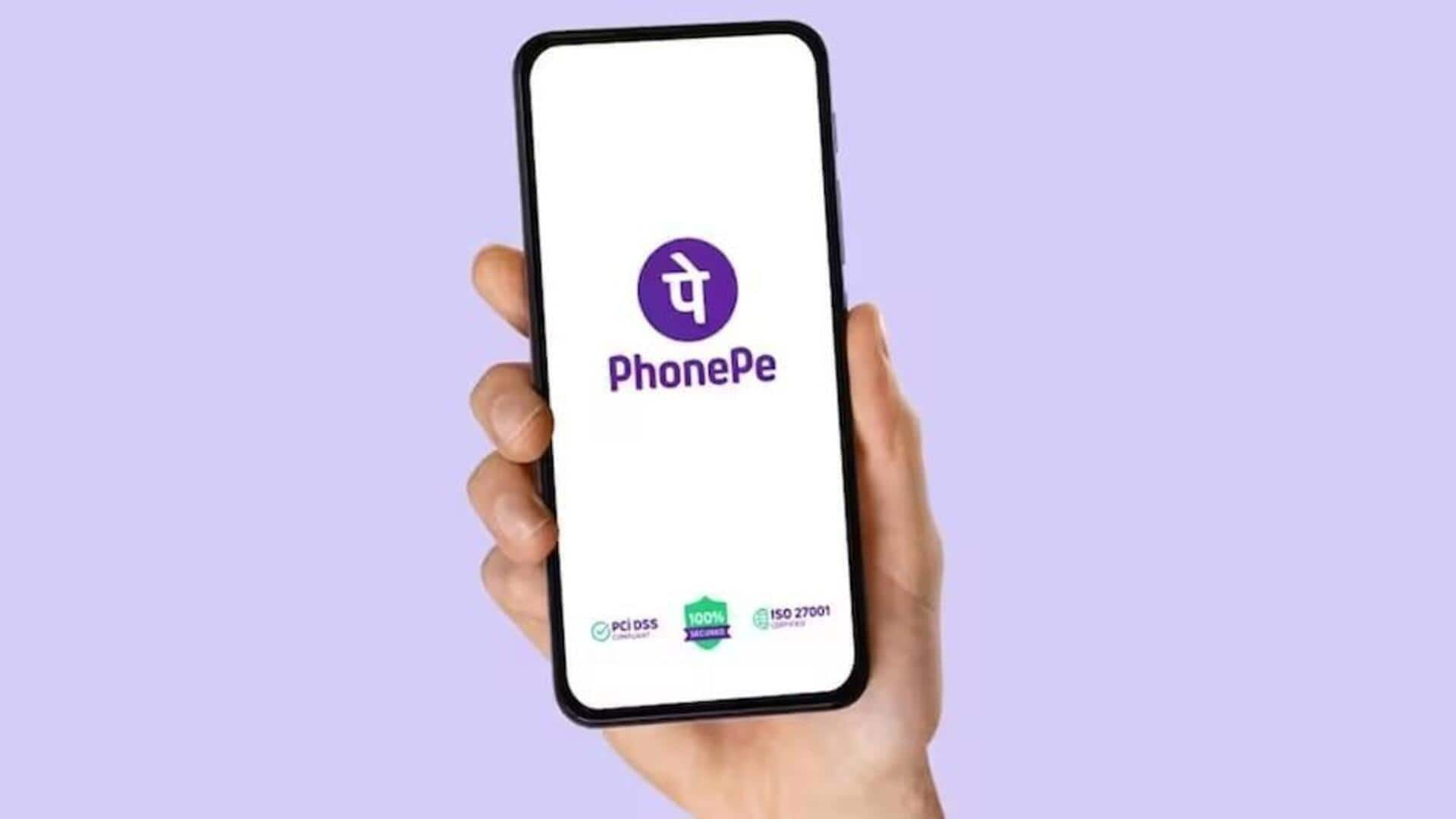
Top 5 PhonePe settings to improve your app experience
What's the story
PhonePe, India's top digital payment platform, brings a host of features for seamless transactions. However, the sad part is many users don't even know about some settings that can help improve their experience. The thing is, tweaking these settings can make your transactions more secure, manageable, and even save your time. So, without further ado, here are five settings you should explore for PhonePe.
Security
Enable two-factor authentication
Two-factor authentication adds an extra layer of security to your account by requiring a second form of verification along with your password. This setting protects against unauthorized access and ensures that only you can authorize transactions. To enable this feature, head over to the security settings inside the app, and follow the prompts to set up two-factor authentication.
Notifications
Customize notification preferences
Managing your notifications has the potential to significantly improve your experience by keeping you updated without bombarding you with notifications. From the app's notification settings, you can define what kind of notifications you want to receive - transaction alerts, promotional offers, etc. - and in what manner. This way, you can have an even more seamless experience with PhonePe.
Convenience
Set up auto-pay for recurring bills
For people with regular bills (like utility or subscription), enabling auto-pay on PhonePe can be a real game-changer. The feature, which is accessible from the bill payment section, lets users automate their recurring payments. It saves the effort of processing each transaction manually every month. This way, you would have your payments made on time and without any hassle.
Efficiency
Use QR code for quick payments
QR codes provide a fast way to pay without having to carry cash or card details. In PhonePe's payment options, users can create their own QR code for getting money or scan the ones of others to send money instantly. This feature comes especially handy when you are in a hurry.
Account management
Manage linked bank accounts wisely
PhonePe also allows users to link multiple bank accounts for ease of transactions. But, managing them in an efficient way is the key to smooth operations. Users should regularly review linked accounts under account management settings. They should remove any inactive ones while making sure primary accounts are correctly set up for default transactions.