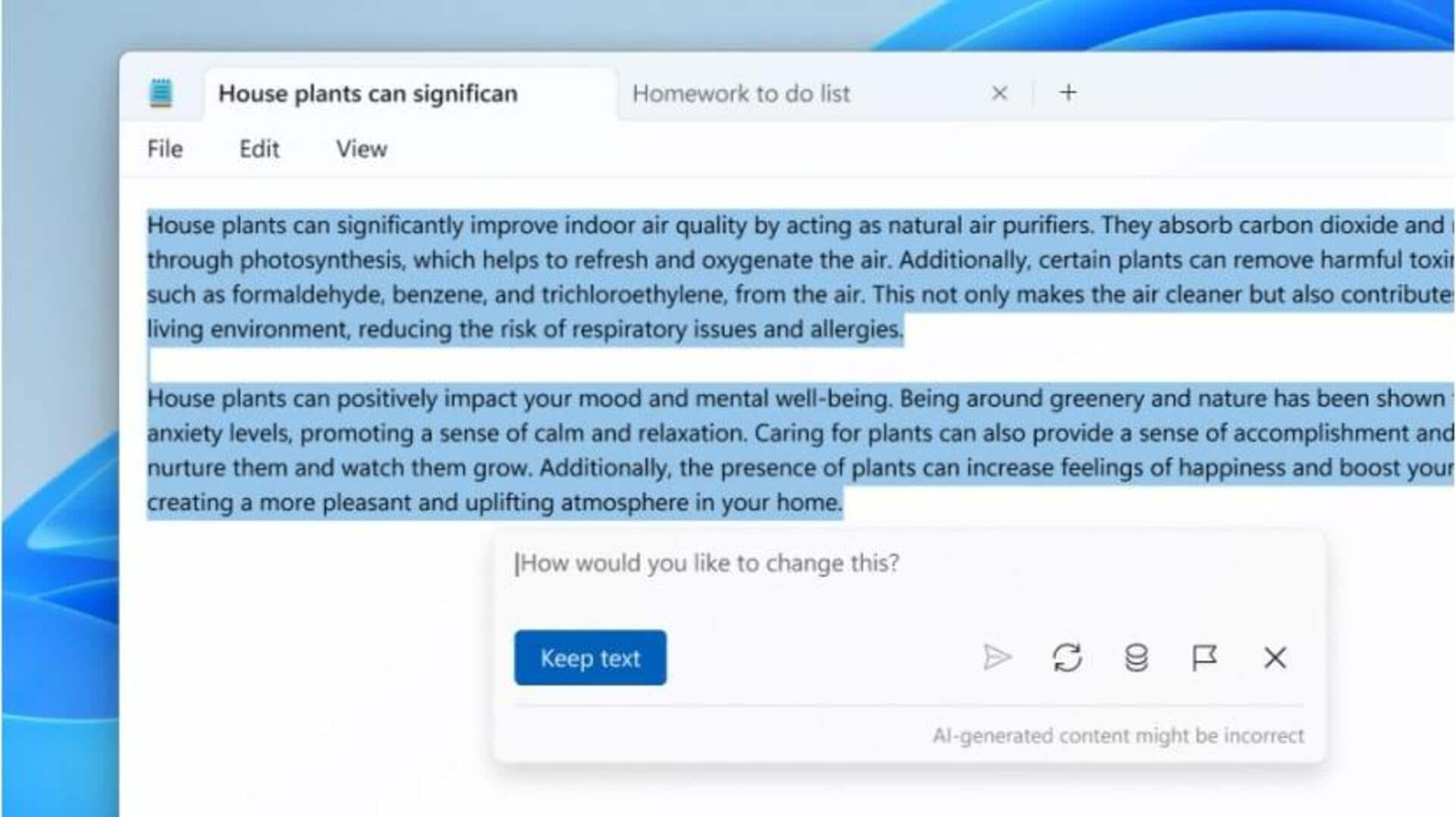
Thanks to AI, Microsoft Notepad can now write for you
What's the story
Microsoft is testing a new AI-powered text generation feature for its Notepad app. The feature, called "Write," is part of a Windows 11 update being rolled out to Windows Insiders in the Canary and Dev channels on Copilot+ PCs. The new Write feature in Notepad is designed to "quickly draft text based on your prompt," or enhance existing content with AI-driven assistance.
Feature details
New Write feature explained
Users can insert new text into a document by right-clicking at the desired location or after selecting existing text as a reference. Upon selecting the Write feature from Windows's Copilot menu, users can input instructions into a prompt that appears. The AI-generated output will then appear in the document, giving users options to keep it, discard it, or refine it further by entering follow-up prompts.
Additional tools
Other AI-driven tools in Notepad
The Write feature comes after two other AI-driven tools Microsoft has been testing with Notepad. Summarize, introduced last March, can create a summary of the text in a document. Rewrite, which started testing last November, can modify the tone of text, adjust its length, and rephrase sentences. All these tools are part of Microsoft's broader strategy to integrate artificial intelligence (AI) into its software products.
User requirements
Microsoft account required for Write feature
To use the new Write feature in Notepad, you'll have to be signed into your Microsoft account. The feature will work on the same credits system as other AI-driven Windows 11 features. However, Microsoft has not yet revealed any pricing details for these credits if it chooses to charge for them in the future.
Other updates
Paint is also getting AI enhancements
The Windows 11 update also brings new AI capabilities for Paint. These include a new Sticker Generator that lets you create stickers by simply describing them. Based on your input, Paint will generate a selection of stickers that can be used in your canvas or copied elsewhere. The app is also introducing an AI-based Object Select tool, which makes it easier to isolate and edit specific parts of an image by handling most of the manual work for you.