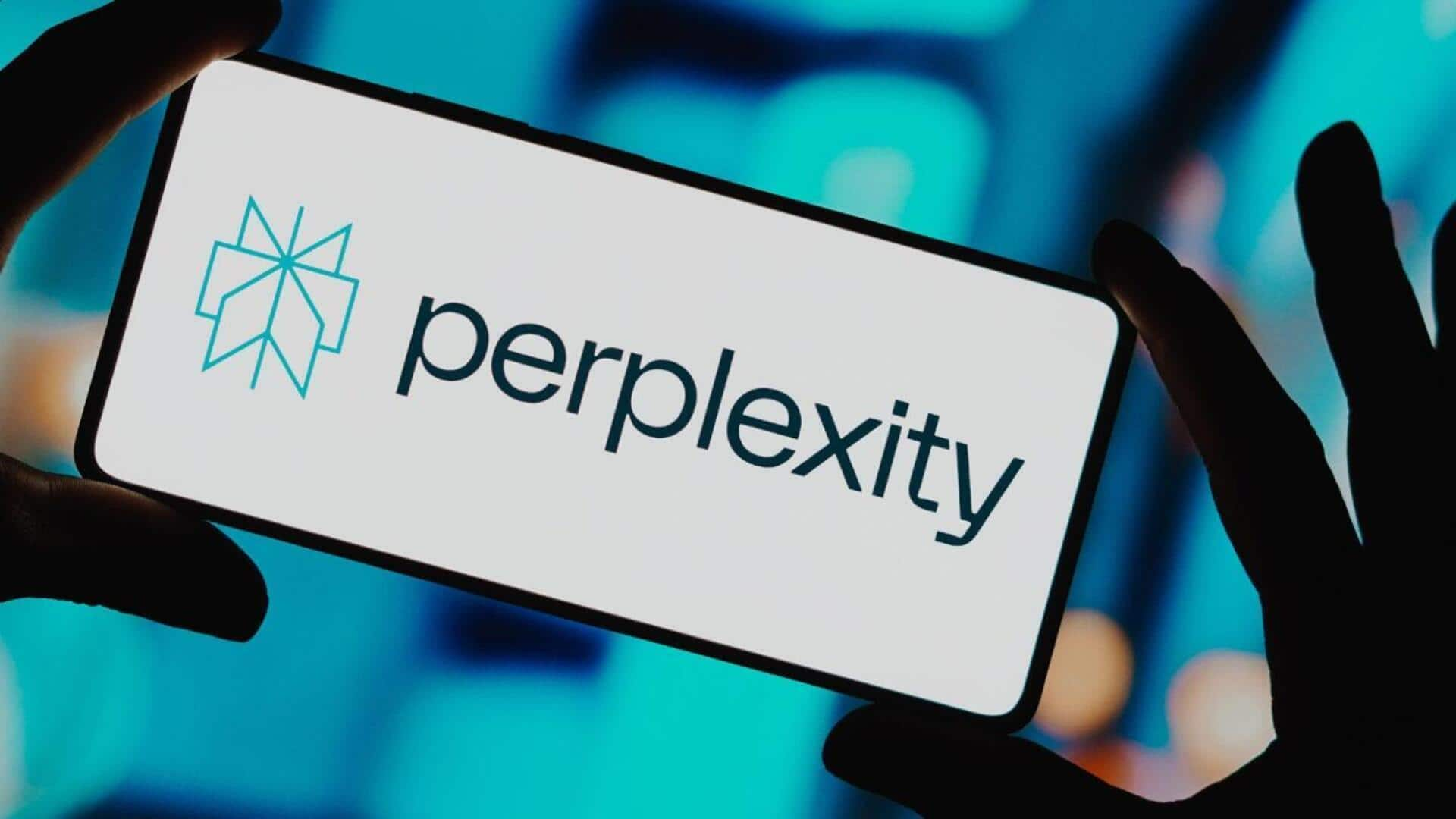
Perplexity's new AI tool helps you reply and organize emails
What's the story
Perplexity has launched a new Email Assistant, an artificial intelligence (AI) tool designed to help users draft, organize, and manage their emails more efficiently. The innovative tool is now available for all Perplexity Max subscribers using Gmail and Outlook. The assistant learns from the user's communication style and tone, creating personalized responses. It also tracks user priorities and suggests meeting times based on their schedule.
Learning curve
The AI tool learns from individual communication patterns
Unlike generic AI technologies, the Perplexity Email Assistant learns from individual communication patterns. It recommends meeting times based on calendar habits and mirrors the tone of responses. The company has assured users that their security is a priority, as the assistant doesn't train on user data and complies with GDPR and SOC 2 standards.
Activation process
How to get started with the email assistant
Perplexity Max subscribers can activate the Email Assistant by sending an email to assistant@perplexity.com from their registered email account. Once linked, it starts working automatically by drafting responses, prioritizing important emails, organizing threads, and even helping with meeting scheduling. Users can also incorporate it into conversations by simply CC'ing the assistant in existing threads for generating responses or suggesting meeting times based on calendar preferences.
Subscription perks
The tool is integrated with Gmail and Outlook
The Perplexity Email Assistant is integrated with Gmail and Outlook, two of the most widely used services. It comes as part of the Perplexity Max subscription, which costs $200 (approximately ₹17,748). The AI tool also allows users to ask questions about their inbox such as "What emails should I prioritize before my board meeting?" or "Summarize all messages about the Q4 budget."