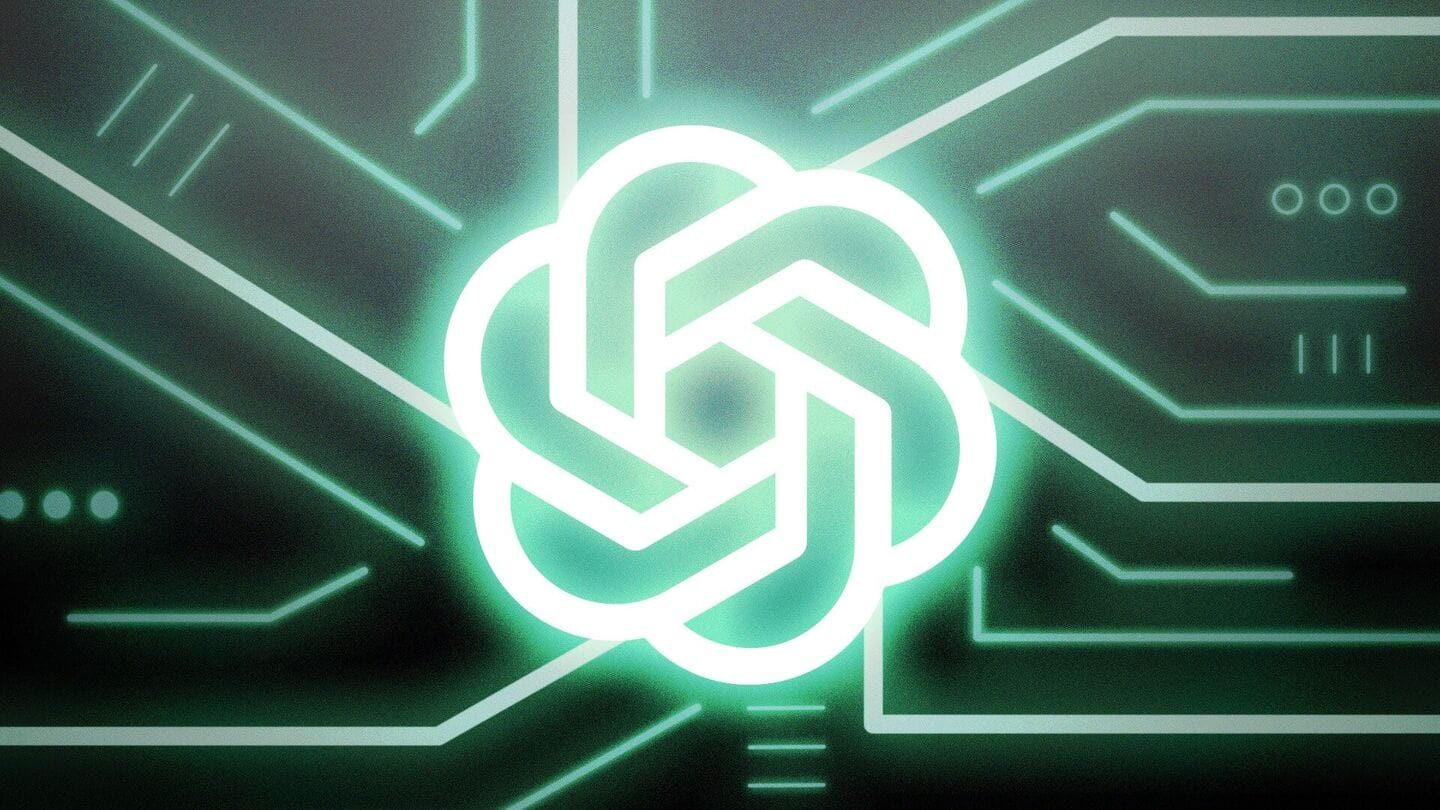
This keyboard shortcut opens ChatGPT instantly on Windows
What's the story
Microsoft has been heavily promoting its Copilot AI chatbot on Windows PCs, even adding a dedicated Copilot button that solely launches the Copilot app. However, if you prefer ChatGPT over Copilot, there's a standalone ChatGPT app available for Windows PCs and laptops. It also comes with a dedicated keyboard shortcut, a simple two-key combo, making it easy to access ChatGPT directly from your system.
Scenario
How to access ChatGPT on Windows PCs
ChatGPT can be accessed on Windows using the default keyboard shortcut "Alt+Space." To use this shortcut, you'll need to first download and install the ChatGPT app from the Microsoft Store. Also, do note that the "Alt+Space" shortcut will only work if you're logged into your ChatGPT account after installing the app on your PC.
Information
Standalone app offers additional features
Along with a keyboard shortcut for easy access, the standalone ChatGPT app also supports voice commands and other enhanced features. This way, you can seamlessly interact with the AI chatbot right from your Windows desktop.