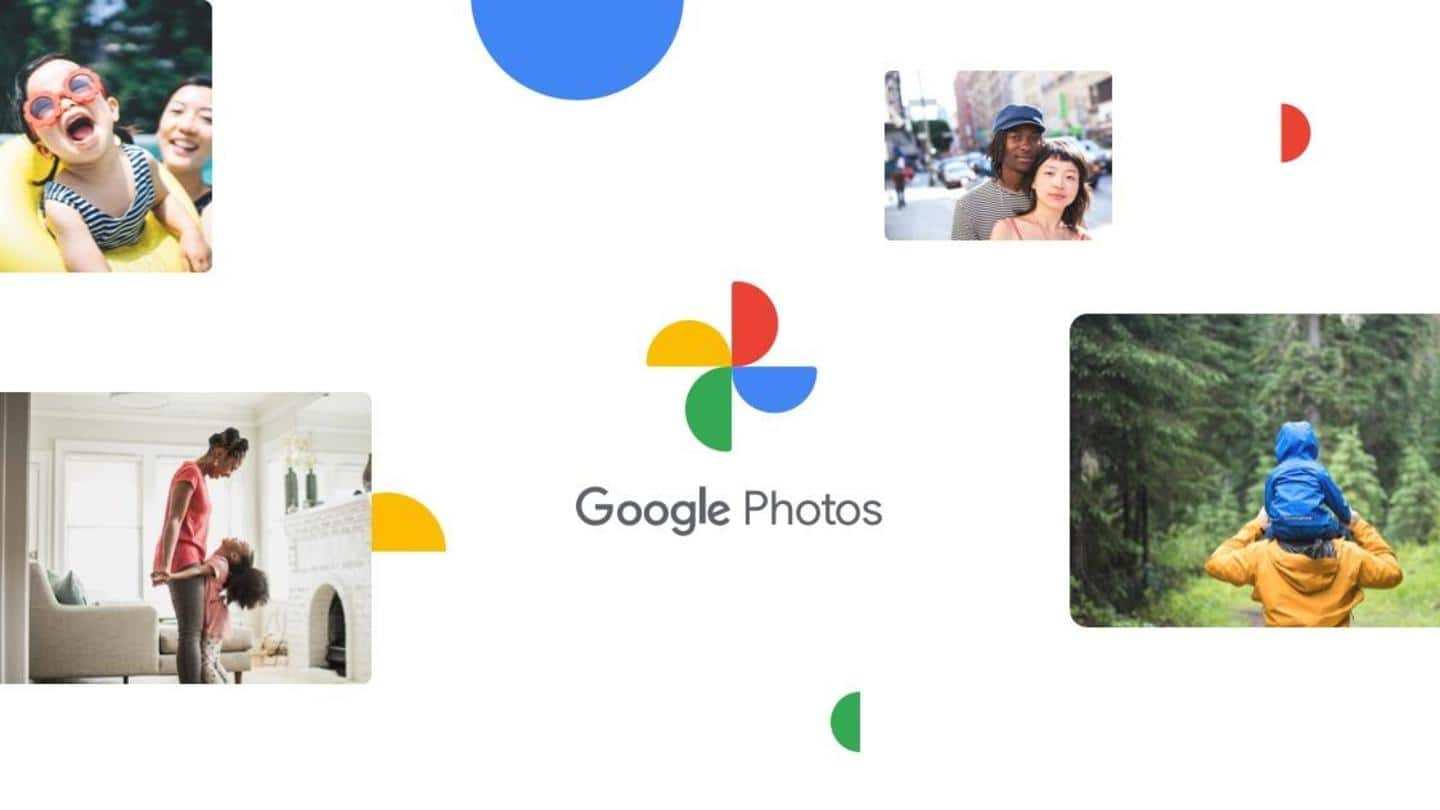
Google Photos: Top tips and tricks you must know
What's the story
We are not short of cloud storage options for photos. There's OneDrive, Dropbox, and iCloud, among others, but Google Photos continues to be one of the best in the mix. What makes Google Photos special is that it's not just a cloud storage. It packs many quirks inside, including the ability to edit. Let's take a look at some Google Photos tips and tricks.
More content
Create movie, collage or animation using Google Photos
We all have seen Google Photos creating animations and collages from our photos. Do you know that we can create a new Animation, Collage, or Movie ourselves? If not, head to the 'Utilities' section in the app or web to put your creative skills into action. All you have to do is select the pictures you want. Photos will take care of the rest.
Search
Google Photos auto-tag makes searching for photos easy
One of the most interesting features of Google Photos is the 'search' function. It uses machine learning to recognize and auto-tag images. Be it a person, a pet, a monument, or a document, just enter the query in the search box and be surprised. It even detects the texts in images and shows them in results when the keyword is entered.
Information
You can search for photos with an emoji
Speaking about searching for photos, are you aware that you can also search by emojis on Google Photos? Go to the search bar and enter an emoji. If it's a smiling emoji, you'll see pictures of people smiling, while a cake will yield birthday pictures.
Editing
Make the image pop more with 'Pop' slider
Google Photos is perfect for quick editing. Click on an image and tap Edit. You can apply filters or adjust Light and Color. There is also an option to make the image 'pop.' The down arrows beside Light and Color will give you more options. Google One members and Pixel users also have the option to blur their backgrounds.
Copy edits
Google Photos makes it easy to edit photos in bulk
If you want to edit more than one picture in the same way, Google Photos has got you covered. While you're editing an image on the desktop, tap the three dots icon on the top-right and select Copy edits. Now, use the same menu to apply the edits to another image. You can also use copy-paste keyboard shortcuts.
Information
Find deleted images in the Trash for 60 days
At times, we may accidentally delete an image that we value dearly. If you do so on Google Photos, go to Trash. You'll find deleted images in the Trash for 60 days before they are truly gone.