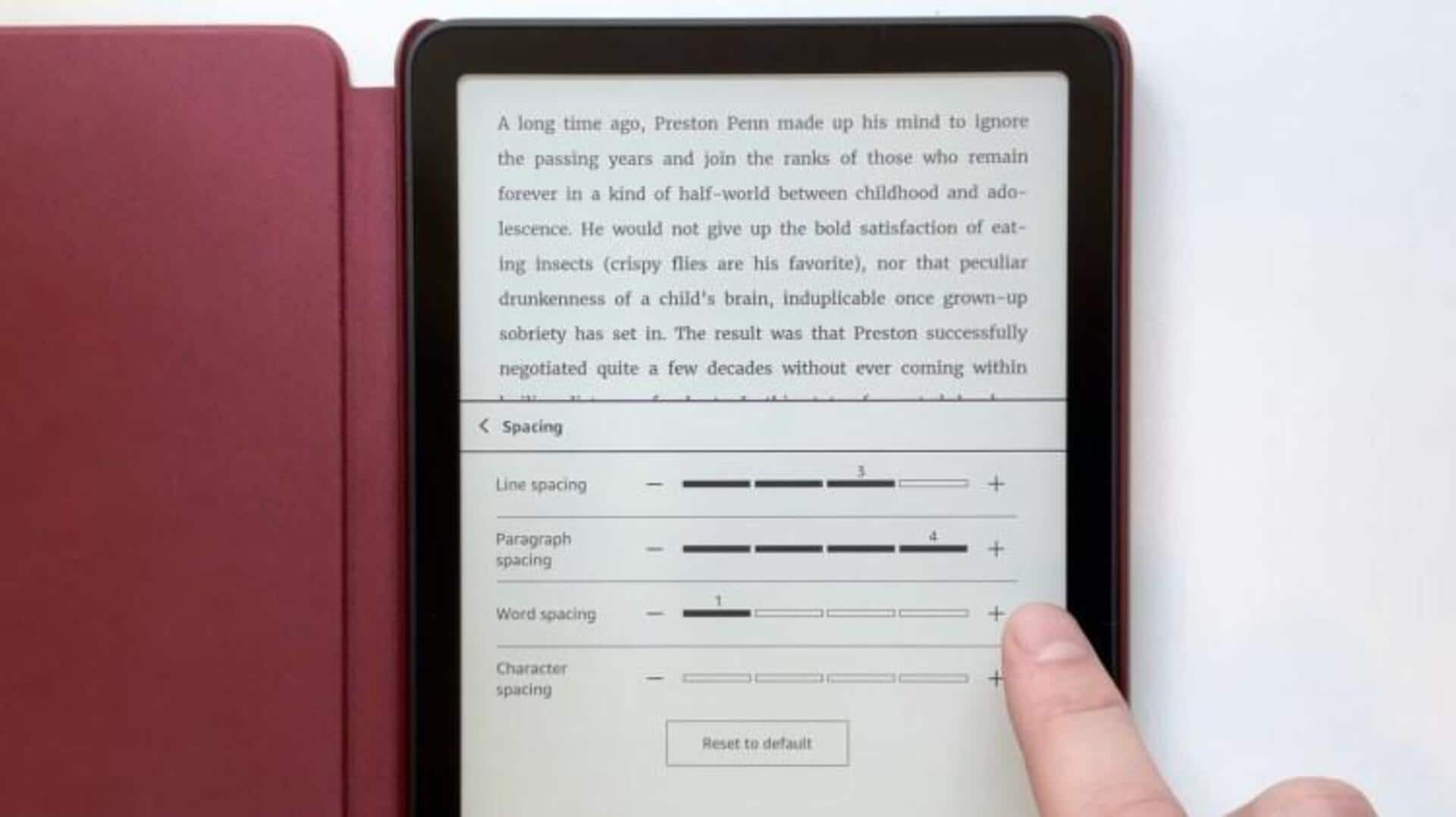
Amazon Kindle's latest update makes it easier to read books
What's the story
Amazon has released a major software update (version 5.18.3) for its latest Kindle models, including the Kindle Scribes, Colorsoft, and 11th and 12th generation basic Kindle and Paperwhite models. The firmware is being rolled out gradually through the automatic updates system of these devices. However, if you don't want to wait for the automatic rollout, you can manually download the specific file for your e-reader from Amazon's website and install it as per their instructions.
Steps
How to access the new features?
The latest software update brings major improvements to text and line spacing adjustments, making it easier for users to read. The new features are accessed by clicking on the "Font" button, which opens a dedicated page with four size options each for line spacing, paragraph spacing, word spacing, and character spacing. There's also an option to reset all these settings back to default values.
Accessibility
Improved controls for better reading experience
The latest firmware from Amazon comes as a welcome change, especially for users with visual impairments or dyslexia. Previously, Kindle models only offered three basic line spacing options under the "Layout" section. Now, with the new update, users get more control over their reading experience by being able to customize text and line spacing according to their preferences.