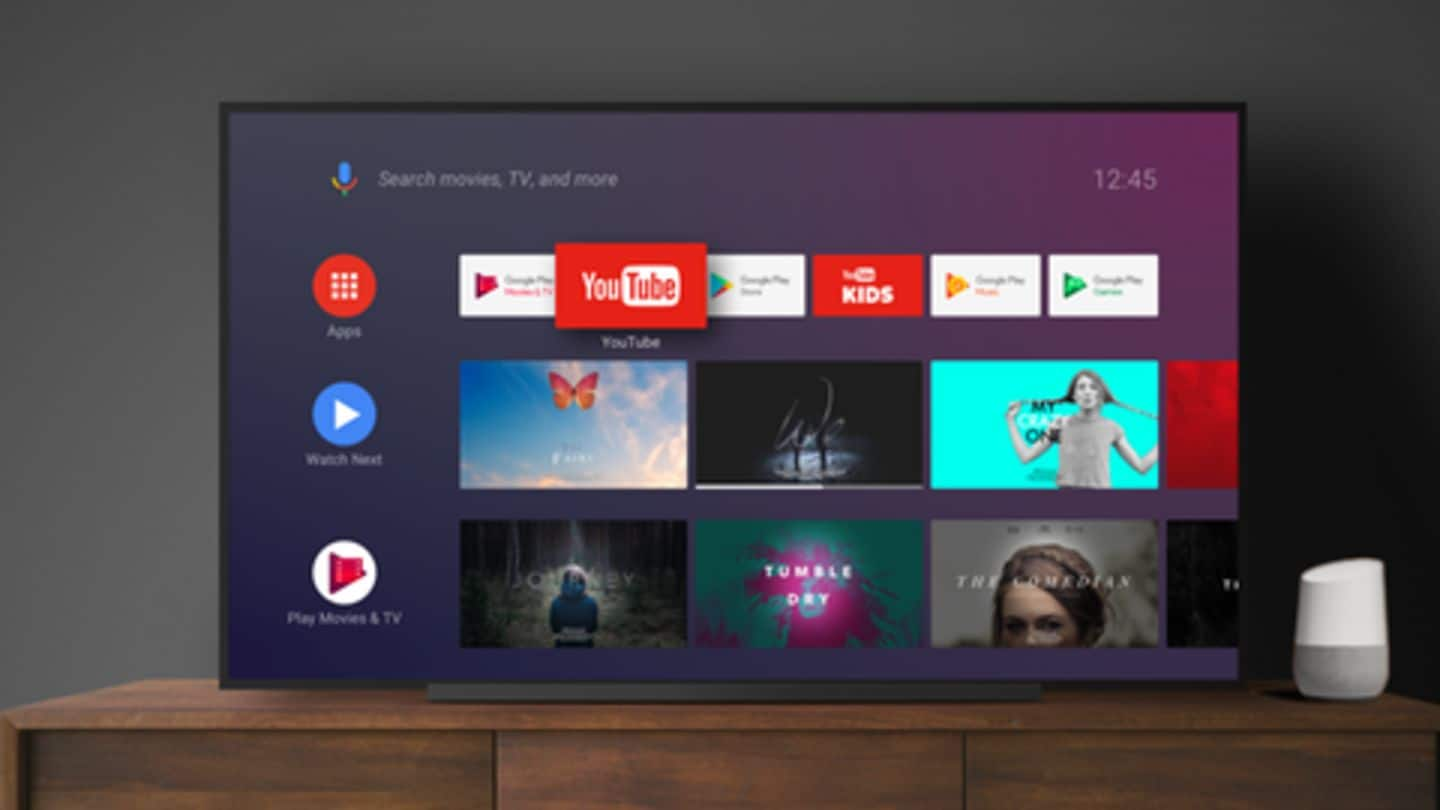
Soon, your Android TV will get Google Assistant routines
What's the story
Google Assistant routines come extremely handy in getting a range of actions done with a single command or phrase. The capability has been around for a while, and now, in a major development, the search giant appears to be extending it to Android TV - its official TV platform - as well. Here's what this means.
Routines
Routines for triggering multiple actions
Available since 2017, Google Assistant routines are predefined and custom commands that can trigger a range of actions. For instance, you could say 'Ok Google, good morning' to guide the Assistant to turn on smart lights and play some music or news. Alternatively, a word like 'bedtime' could be said to instruct the Assistant to turn off the lights and lock the doors.
Expansion
Now, routines are expanding to Android TV
As of now, you can trigger Google Assistant routines by commanding either your smartphone or Google-built smart speaker/display. The feature is fairly easy to use but Google wants to make the experience even better by adding support for Android TV as well. This means, just like phones/speakers, you'd be able to execute a string of smart home actions through your television.
Possibility
TV-specific routines may come soon
Adding the ability to run routines on Android TV will make it even easier for users to turn lights on or just play news/music. And while you can already use commands like 'turn off living room TV' to create custom routines for controlling smart TVs, Google is expected to roll out more TV-specific routines to make the feature more useful on Android TVs.
Upcoming routine
'Showtime' likely to be one such TV routine
Though Google has not issued a statement about Android TV routines, the folks at 9To5Google have learned that it is already working on a preset called 'Showtime'. It would be fully customizable to execute any action of your choice, but by default, Google says, it will "dim the lights, draw the curtains, and start a thriller" for you.