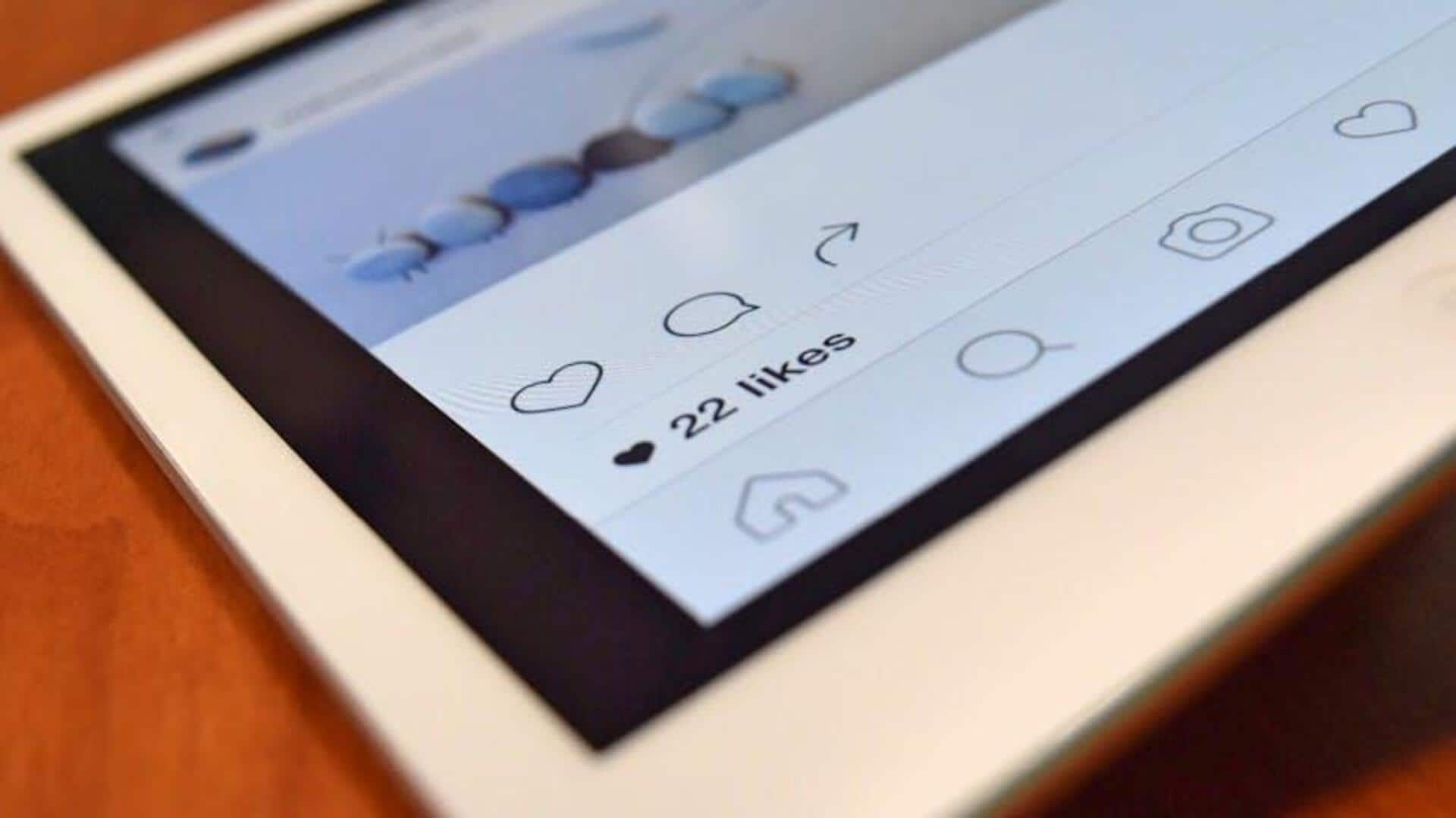
How to use Instagram's remix reels feature on Android
What's the story
Ever wondered how to jump into the hottest Instagram trends? Meet the game-changer: "Remix Reels." This dynamic feature lets you create side-by-side video mashups with your favourite reels. Think duets, reactions, or meme-worthy moments that steal the spotlight! Android users, it's time to bring out your creative flair and connect with the Insta-verse like never before. Ready to go viral? Follow this quick guide to remix reels and make your content pop!
Finding a reel
Finding your inspiration
To start remixing, simply open the Instagram app and navigate to the Reels tab. There, you can browse trending reels or search for specific ones by entering account names or hashtags. When you come across a reel that catches your eye, click on it to view it in full screen.
Initiating and recording
Making it your own
After choosing a reel, tap the three-dot menu icon in the bottom-right corner of your screen and select "Remix This Reel." You'll now see two screens: one showing the original reel and another for capturing your content. Press and hold the shutter button to record live or tap the image icon in the bottom-left corner to upload from your camera roll.
Editing and sharing
Customizing your creation
After recording, tap "Edit" to preview and perfect your remix. Trim clips, add text or stickers, adjust audio levels, and layer in music from Instagram's library. Craft a catchy caption with hashtags and share your creation by tapping "Share." For more engagement, allow others to remix your reels by turning on remixing options under "Privacy," then "Reels and Remix" in settings.