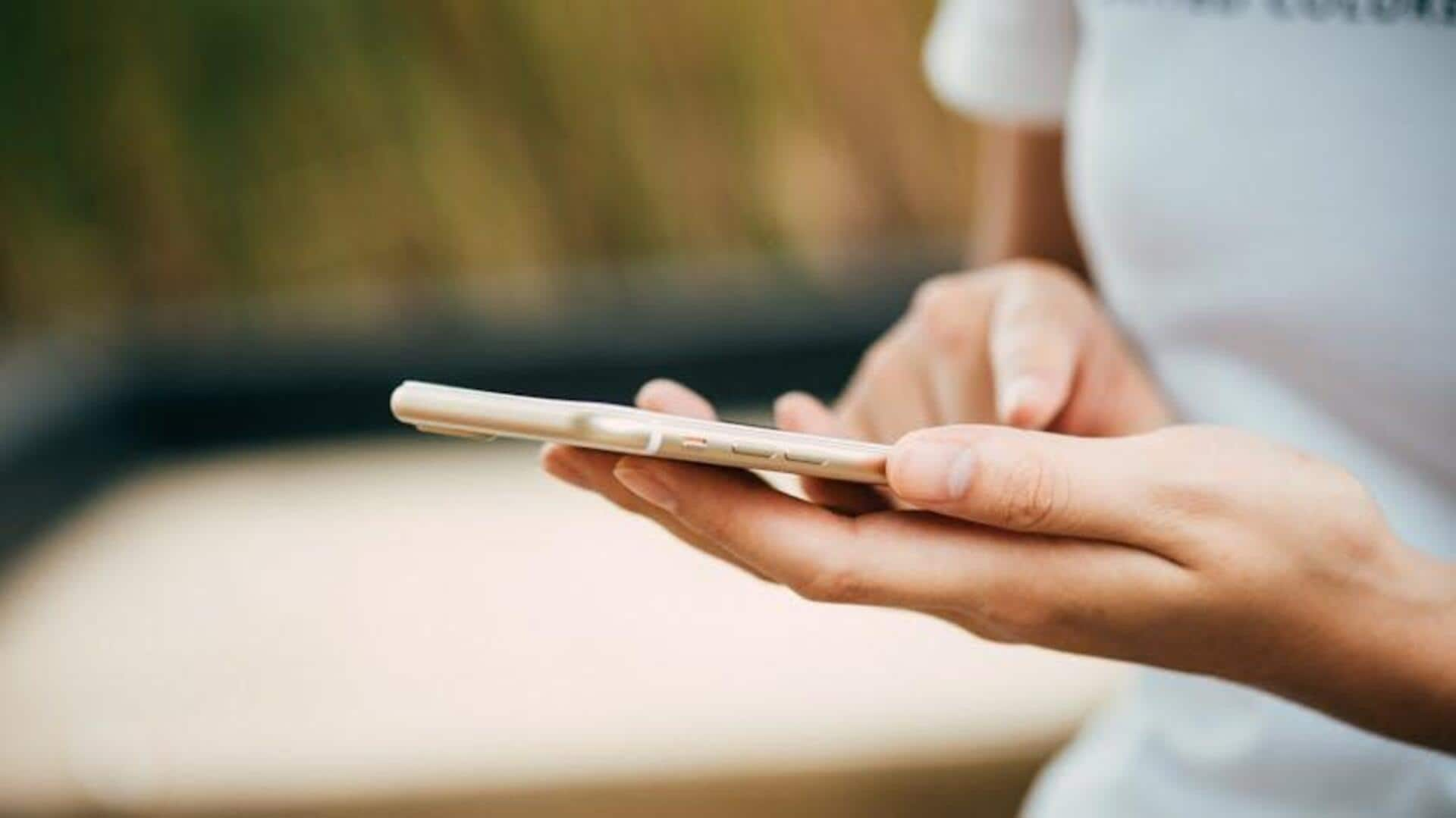
How to block disruptive ads permanently on your device
What's the story
Disruptive ads can be a major deterrent while you are browsing, which is why it is important to find effective ways to block them. These ads not only slow down page loading times but can also be a security risk. However, by adopting certain strategies, you can have a smoother, safer online experience. Here's how to block these intrusive ads permanently.
Extensions
Use browser extensions
Browser extensions also make one of the most potent weapons to block annoying ads. There are several popular ad blockers that integrate directly with Chrome, Firefox, Safari, etc. and filter out unwanted content before it loads on your page. Many of these tools even have customizable settings, which allow you to block certain types of ads or whitelist certain websites if you want.
Settings
Adjust browser settings
Most modern browsers come with inbuilt settings to limit the number of pesky ads you see. By heading to the privacy or security section of your browser's settings menu, you can enable features like pop-up blockers and tracking protection. These options minimize the interruption by preventing the unwanted content from appearing on your display.
Updates
Update your software regularly
Keeping your browser and its extensions up to date is key to keeping your browsing ad-free. Software updates often come with improvements in ad-blocking capabilities and security enhancements that guard against new threats. Regular updates ensure that you have access to the latest features designed to keep disruptive ads at bay.
VPNs
Consider using a VPN service
Virtual Private Networks (VPNs) provide an additional layer of protection against intrusive advertisements by masking your IP address and encrypting internet traffic. Some VPN services even come with built-in ad-blocking features that block unwanted content from reaching your device in the first place. While some VPNs charge a subscription fee, they offer enhanced privacy benefits with ad-blocking capabilities.
Alternatives
Explore alternative browsers
Some web browsers are designed with improved privacy features to limit exposure to annoying ads. Browsers such as Brave or Opera come with ad blockers as an integral part of the package itself, without requiring any additional installations or settings from the users' end—this makes them an appealing option for anyone looking for a no-fuss way to combat intrusive advertising practices on the internet today.