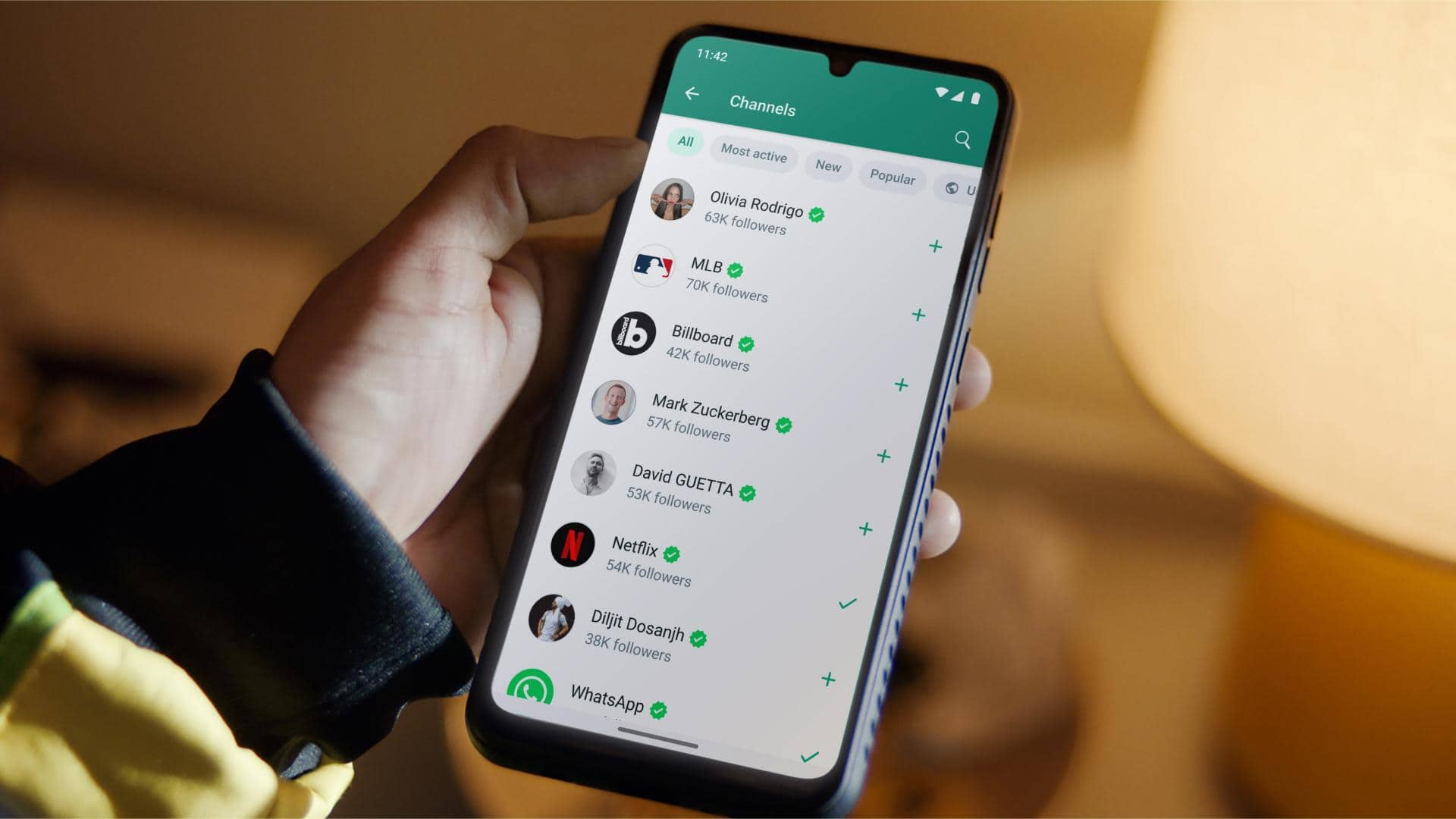
How to transfer channel ownership on WhatsApp
What's the story
WhatsApp lets channel owners transfer administrative rights and responsibilities. This is especially useful for those who no longer wish to remain the owner. WhatsApp says only one person can own a channel at any given time. However, channel owners can invite additional admins to help manage their channels. Here's how you can pass your channel's ownership to a different admin.
User guide
Take a look at the quick process
To transfer ownership to other people, follow these steps: Open the WhatsApp channel by clicking the channel name from the "Updates" section. Tap your channel > channel name, and select a new owner by following one of these: Tap "Transfer ownership," and then choose the admin. Tap and hold the admin name, and then tap "Transfer ownership." Now, checkmark "Dismiss yourself as admin," press "Continue" and enter your phone number and tap "Transfer."
Post-transfer changes
Post-transfering channel ownership: What you can and can't do
Once you transfer the channel ownership, you will no longer have the rights to change channel info and settings; create, edit, and delete channel updates; view all available channel metrics; invite and dismiss other channel admins; or delete your channel. However, you'll still remain a channel follower, allowing you to stay updated on its content and activities.